
HousePary has been gaining popularity thanks to the ease of being able to communicate with family and friends in recent years. It is a free application, it is also used to make a video call, talk to a person, many gamers even use it to be in direct contact while playing their favorite title.
It goes a step beyond the conventional applications to make a video call, it has some features that make it one of the most interesting. The positive thing about HouseParty is that it is cross-platform, being available for iOS, Android and also for desktop, being available for Windows, Mac Os and Linux.
Learn how to download HouseParty for free, in addition to knowing the main functions, many of them vital if you want to make the tool work perfectly. HousePary was bought by Epic Games, a platform that managed to get hold of its services a few years ago, specifically it bought it in June 2012.
What is HouseParty?

It is an application to make video calls, with millions of users, having a greater scope since March 2020 due to the Covid pandemic. It is very useful to use at any time, whether it is a video conference with someone in your environment, professional or gaming communication.
It has multiple functions, which is why HouseParty was gaining ground, so much so that many did not hesitate to use it ahead of others like Skype, one of the most successful. The app was scrapped by Epic Games, but it stays alive by being a great communication app.
HouseParty can initiate a call between several people, if we want to talk for a certain time, for example if we want to agree on something. It has been used by people who opted to install it on their Android phone, but it is available on iOS, but it is not the only one where it is accessible.
Main functions of HouseParty

The application is ideal if you want to make a call to a person, but there is the option of group video call, all in a high quality. It provides games within the app, ideal if you want to spend your time playing games and being in conversation with someone in the same environment.
Group calls are up to a maximum of six people, ideal if you want to do group work, many are limited to a maximum of four people. HouseParty displays excellent video quality, calls last as long as people want, making it ideal for long calls.
Operation is simple as well as practical, it is usually one of the applications that must be installed on the phone, but it is necessary to mention that it is outside the Play Store. The withdrawal from the Google store was because Epic Games decided that it will improve life.
How to download HouseParty for free

As we have said, HouseParty is no longer available in the Play Store, nor in the Apple App Store, having to download HouseParty for free from popular download sites. The app usually weighs about 50 megabytes and the installation requires at least 100 megabytes.
For its installation you will need to put installation from unknown sources on the phone, being external to the Play Store it will not leave unless you allow it. This can be done from Settings – Applications – Install applications from unknown sources, press the switch to the right and you're done.
Once you download it and have installed it, you need a previous registration, that step is a matter of registering with an email and a password, they also ask for other information. HouseParty is an ideal app if you want to make occasional video calls or continuously with enough data and 4G/5G speed.
To download HouseParty, you have the Mediavida option from this link, also from sophonitc y apkkg. Remember to count on the installation of applications from unknown sources. The application has a good visual aspect and at the same time it is simple, suitable for all users.
Apple users have the app available for iPhone and iPad, for this it will be necessary to access the App Store, since it is accessible in the store. Users require an alias and a password to access their profile and thus be inside the application.
Logging in to HouseParty

The first step once you have downloaded the application on Android or iOS is to register an account, necessary if you want to be able to make a video call with friends, as well as play games. HouseParty is not suitable for children under 13, it is required to be over that age to start using it, it also happens with other apps.
The steps for registration are as follows in HouseParty:
- Click on “Sign Up”
- Put a valid email address, put the full name, choose now an alias and the birthday date, at the end choose a strong password, try to make it the first capital letter, it is advisable to put some complicated sign between the letters
- It is not necessary to give the full name, nor the real name if you do not want it, it is a brief record that the application asks for HouseParty for registration like any other app does, so choose a recognizable alias and little more than all this data mentioned above
- Enter the phone number, this step is skippable, so you can click on “Skip” and wait for it to proceed
- Grant permissions to find contacts, there are usually many people of them who are in the application, therefore it is suggested that you do
- Now connect with the Facebook application, press accept or not if you want to find to more people, if you don't want it, press Skip again
- Now choose the users you want to have in the application
- Finally, grant the necessary permissions, including the camera to start a video call, while the microphone is vital if you want to talk to all of them
This is how you make a video call in HouseParty
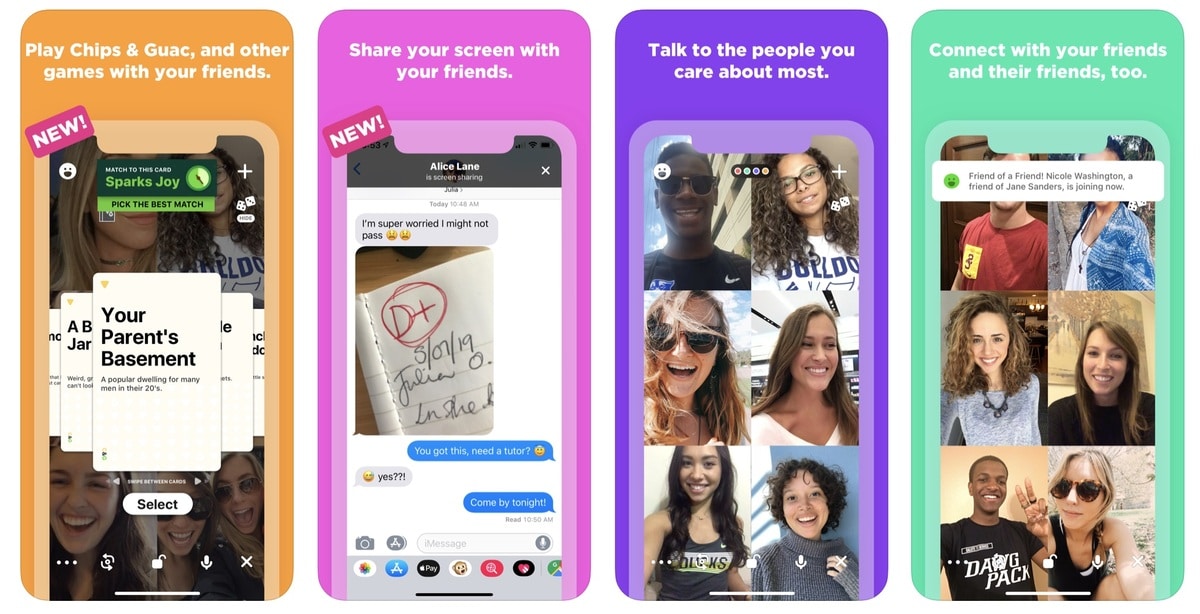
Once you open the application on your Android/iOS device it will show you all the contacts within it, whom you can call in any case. In it you can start a video call, but also send text messages, play games and other tasks within the tool.
You can search for contacts by their nickname/alias, the application, despite being in English, has a simple operation, so its ease of use is an advantage. HouseParty is simply an application to consider if you want video calls with one or more people from the contacts you have.
To start a video call, do the following:
- Display HouseParty options, to do this press from the bottom up
- Look for a contact that is operational, they have the green light on their side, you will see it, click on «Join» with that person you want to start the video call
- HouseParty will call the contact, if you are not connected, a message from the application will appear notifying you
- The options give the user a handling of the video call, among them mute the microphone, if you want to stop the video click on the camera icon
- You can invite more people to the video call, if you want to put it in private mode you have the «Lock Room» setting so that it is only for those people with whom you want to talk, not being a room open to everyone
