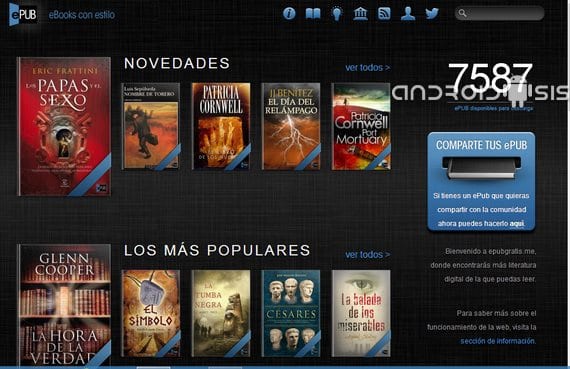
In the following article, taking advantage of the holiday of Sant Jordi, which is tradition in Catalunya to give away books and roses, I'm going to show you how to get a lot of good free e-pubs.
The e-pubs consist of books in electronic format that can be viewed on any Android device that has an application installed for this purpose, in addition they can logically be viewed at any e-reader or e-book reader.
En free epubss we have available an exceptional catalog of eBooks shared directly by thousands of users, a completely free catalog available to us from its own website.
Below I show you the correct procedure so that you can download the books or e-pubs that you like the most if you end up crazy in the attempt.
How to use free e-pubs
To use free e-pubs, the first thing we have to do is have a client from torrent downloads installed in our operating system Windows, I personally recommend you qbittorrent, a simple and self-configuring client.
Once Qbittorrent is installed, we go to the e-pubs-free page and select the electronic book that is of interest to us:
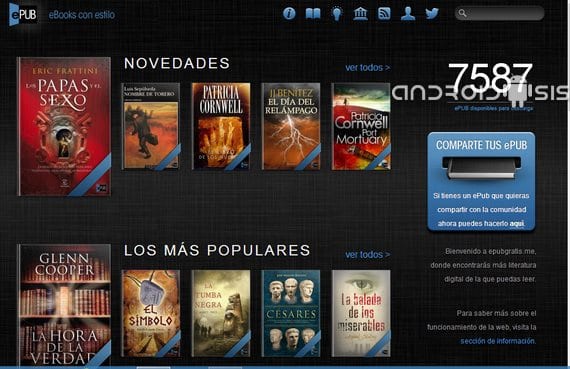
Once we have located it from its extensive catalog, we click on it and go to the blue button that says download magnetink link:
Clicking will start the download of a file .exe, an executable of Windows, when finished we go to it and execute it to get the necessary link for downloading through qbittorrent.
Now is when we have to pay attention to the attached images and read everything that the executable file is telling us, and that is if we only want the file to be downloaded .torrent which is the one that contains the valid link for qbittorrent, without installing the tools that it offers us such as the delta toolbar, changing the home page of our browser as well as the search engine, we will have to select the option of "Custom installation (expert)" and follow the instructions that I leave below:
select custom install and uncheck all the checked boxes:
In the new notice window we will have to click on Cancel:
And in the next window that appears we will uncheck the option to install lollipop:
Now we will only have to select the path where we want to save the file .torrent:
With this we will have the necessary link to download the e-book using qbittorrent or any torrent download client.
Now we just have to go to the path where we told you to download the file and execute it by doing Double click or by clicking the right mouse button and selecting "to open with…"
The torrent download client will open, in this case qbittorrent and the download of the selected book will begin.
With this we will have our e pub downloaded without installing or changing anything in our preferred web browser.
Now we would only have to copy it to the memory of our Android and open it for reading with any application of reading e-books.
More information - Fabrik (cloud ebook reader) a Dropbox compatible book reader
Source - free e-pubs
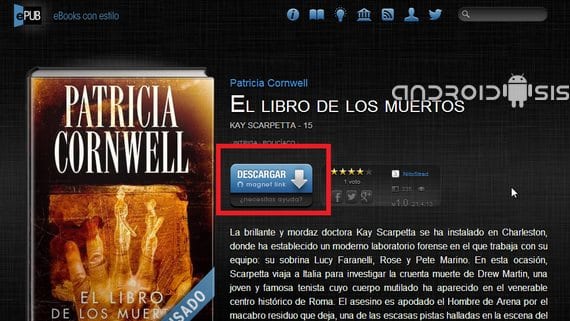
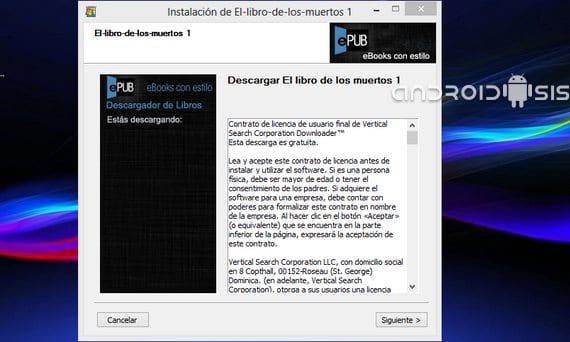
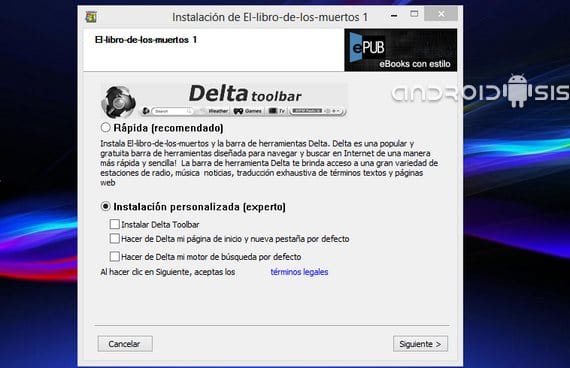
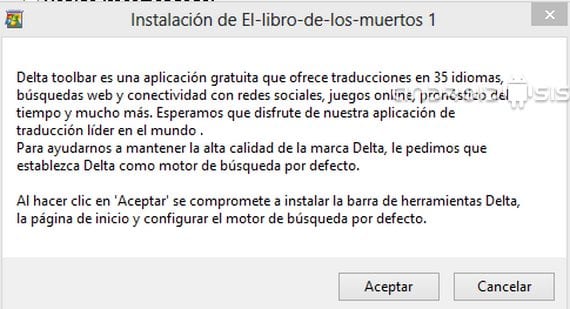
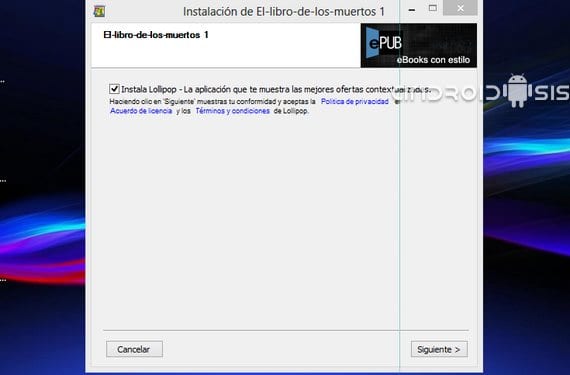
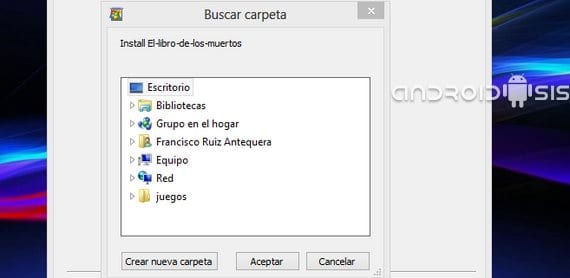

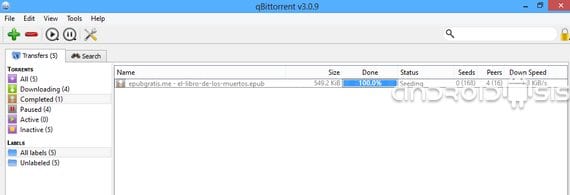

There are many steps, it is easier to have the ttorrent app installed on your android, access the epubgratis page with the chrome in COMPUTER VIEW on your device, we will immediately download ttorrent, open the ttorrent and download our book, and we enjoy it with our favorite reader mine cool reader. WARNING very important to download with computer view, if it doesn't work, greetings.
It is not like that anymore, now when I click on download the magnet, from the cell phone, or from the tablet, it sends me to a web torrent client, and what it downloads in a .php file that must be renamed to .epub to be able to read it .
If you use the Chrome browser, it will download it directly to you in epub format. I use the GO BOOK. From the Play Store. To read it.
The purpose of this post or tutorial is to explain to many people how to download e-pubs from Windows without modifying anything in the system and without installing anything that we do not want to install.
Thanks for your advice to do it from Android, although I think it is much safer to do it from Linux or, failing that, from Windows by following the steps I describe.
Greetings.
A shame. Months ago, from that page the magnet link was accessed directly. Today, if accessed from Windows, an executable of dubious utility and suspicious purpose is downloaded.
I cannot understand how it is possible to write a review and not even mention this "detail".
If you read the post it is perfectly explained, what's more, that is why the step-by-step tutorial to download with the executable and that nothing on your system is modified.
I do not consider myself a flanders, but of course this article has taken a lot of seriousness from the blog, which I follow since the time of my htc magic and android 1.5. It is one thing that we all take advantage of piracy, and another is to promote it, and more with such an inelegant method.
totally agree, I have stayed checkered ...
I have lost a lot of epubgratis since they have put this download system
The philosophy of Linux (Android) is GPL. (free software) in this case No. You are promoting piracy
And yes I do not read you, painful
It seems that we are a few hours away from the birth of EpubLibre, created by ex-epubgratis editors who disagreed with that installer. We will have to be aware.
has the clamp gone? you have lost all credibility ... you have gone from a serious blog to the worst face of Taringa
Very good. You already know how to download epubs, and how spyware and other junk advertising get on your PC. I congratulate you!
It is to overcome one after another a series of traps with no other sense than to get money.
Yes, I also think the same, but at least to this day it is free of malware, they are only trying to do business by installing the aforementioned tools.
2013/4/23
Great site !!! Thanks for sharing!
My question would be this Why install an executable and not download the torrent directly?
Go through esetorrents.com and you can download books in direct download for free, click and you already have the book without complications and all recent books published in 2013
What is the link of the epubs page