Heeding the requests of users of the Community Androidsis that come to me through the different social networks in which we are present: Telegram, Twitter, Facebook and the YouTube Community itself, today I bring you a practical video tutorial in which I am going to teach you how to download missing song covers that you have stored in the music library of your Android terminal.
We will achieve this practically automatically with the download and installation of a magnificent free application for Android, an application that I will teach you to use step by step in the next post.
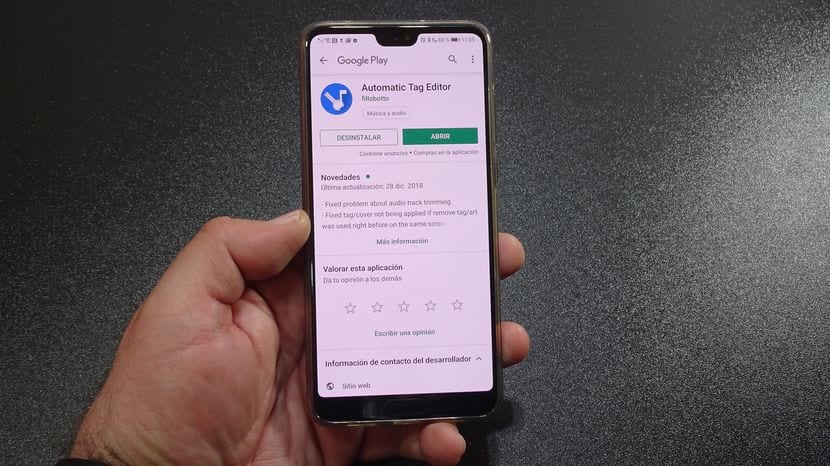
The application that I teach you to use in the attached video that I have left you at the beginning of this article, is an application that, how could it be otherwise, we will be able to download it directly from the Google Play Store through the direct link, (box), which I leave right at the end of this post.
An application that responds to the name of Automatic Tag Editor and this is all that it offers us to download the covers or covers of the songs that we have in the internal or external memory of our device.
Everything that Automatic Tag Editor offers us

It is obvious that in Automatic Tag Editor, the main functionality that we are going to use is to download the covers of those songs that we have downloaded from applications that we all know and that these have been downloaded without the corresponding cover.
It will also be a very useful tool for download the covers of the music that we have stored on CD'S and we have digitized to transfer them to the memory of our Android terminalsIn both cases, just by knowing the title of the song or the artist we will be able to complete all the fields that are required in a good TAG id.

Thus, in addition to downloading the missing covers of the music that we have stored on our Android, Automatic Tag Editor will also finish implementing the identity tag, (Tag id) in an automated way or in a semi-automatic way as we have it configured from the settings of the application itself.
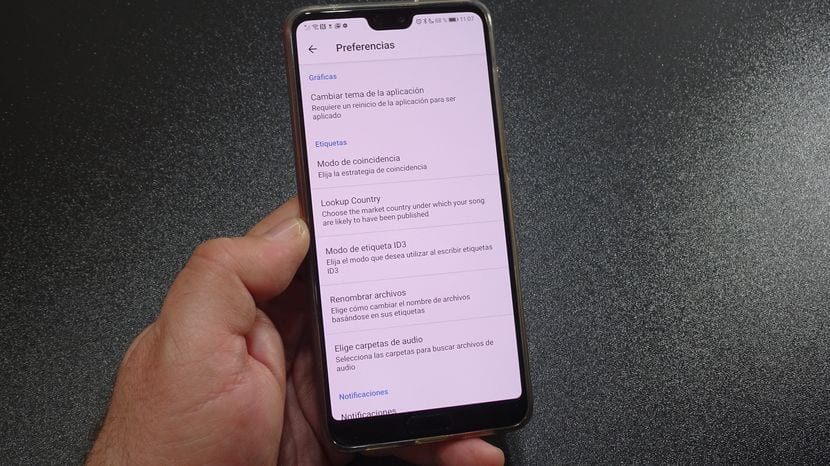
I advise you to take a look at the video that I have left you at the beginning of this post since in it I show you in detail the operation of the application. An app that will come in handy for have all the covers of our favorite music updated with just a couple of clicks.














