Practical video tutorial in which I explain the best and easiest way to achieve download APKS directly from the Google Play Store, without any kind of intermediary directly from the official Google Play repository.
So you know, if you want download apps in APK format, applications that are not available for your Android devices or simply to have them saved, modified or shared with your friends, then you are in the right place, so keep reading this article.
Requirements to download any free application located in the Play Store in APK format

The only requirement to fulfill is that of have a personal computer with Google Chrome installed as a web browser. It does not matter if you are a Windows, MAC or Linux user since what we will need to download APKS directly from the Google Play Store is a free extension for Google Chrome.
Free Download APK Downloader for Google Chrome from The Web Chrome Store
To download the necessary extension to be able download any APK directly from the Google Play Store, the official application store for Android, just click on this link from your Google Chrome web browser on your personal computer.
A window like the one below will open in which you will only have to click "Add to Chrome" to install the extension:
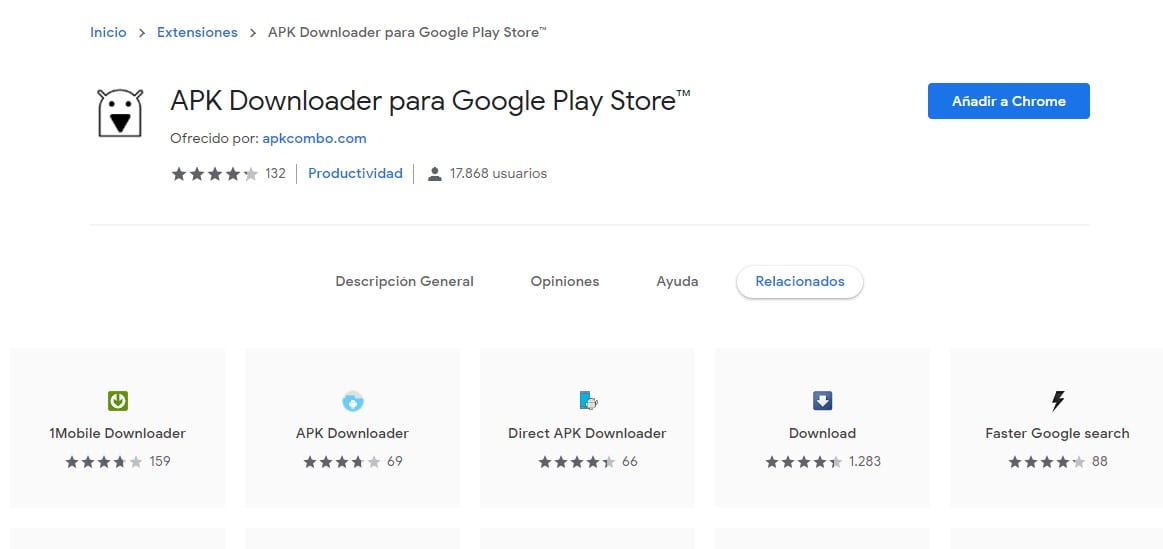
Once the apk downloader extension is installed in the Chrome browser on your personal computer, a new icon will appear in the Google Chrome taskbar:
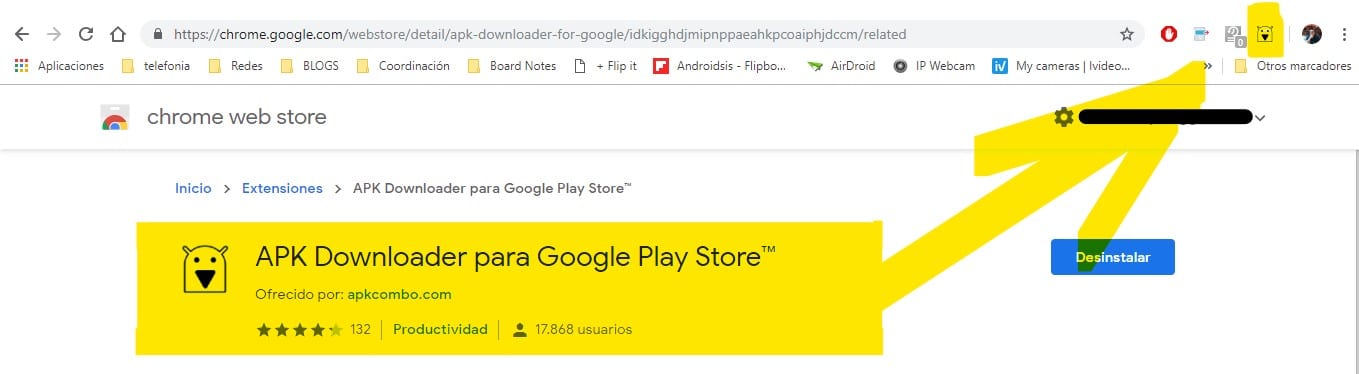
With this, you will have your Chrome web browser ready to download any free APK that is hosted on Google Play.
How to download APKS directly from the Google Play Store. Using APK Downloader for Google Play Store.
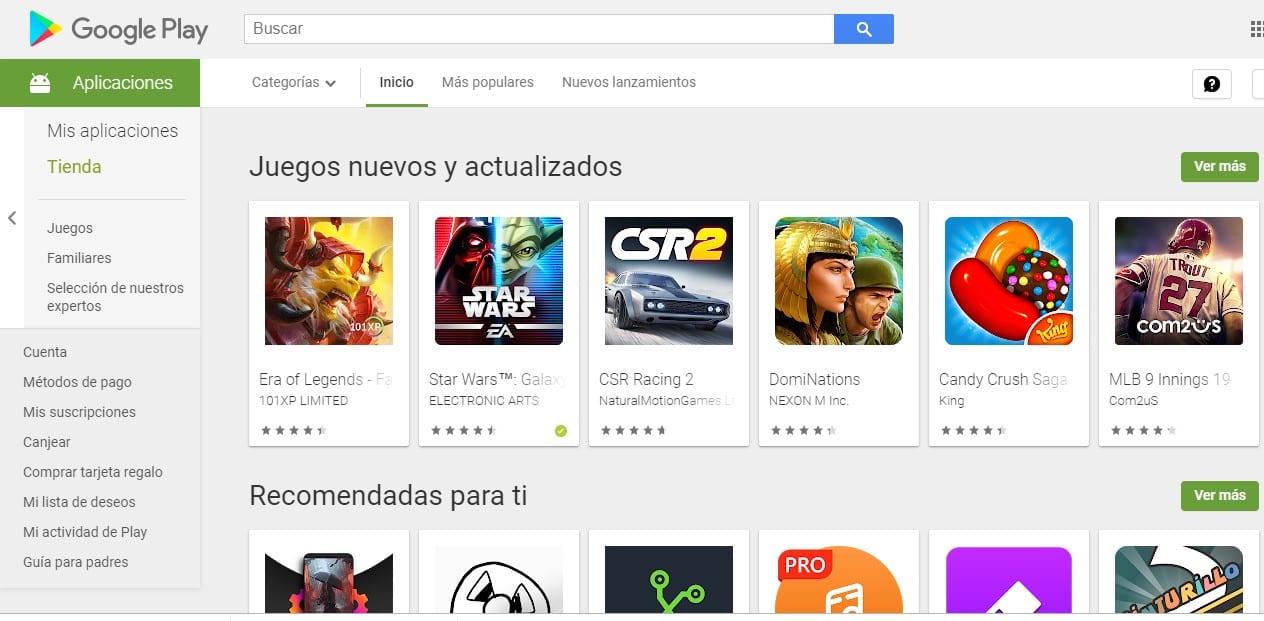
Downloading any APK that is hosted in the Play Store is as simple as browsing the Android application store in its Web version, that is, Google Play clicking on this link, find the free application you are interested in download the APK, and once you have open the page in question of the application that you are interested in having downloaded in APK format, click on the apk downloader icon that we have installed in the Chrome taskbar.
When you click on that icon, you should open a page like the one I show you below, a page that shows us the name of the application that we were checking in Google Play with the addition of a button to be able to download it directly in apk format.
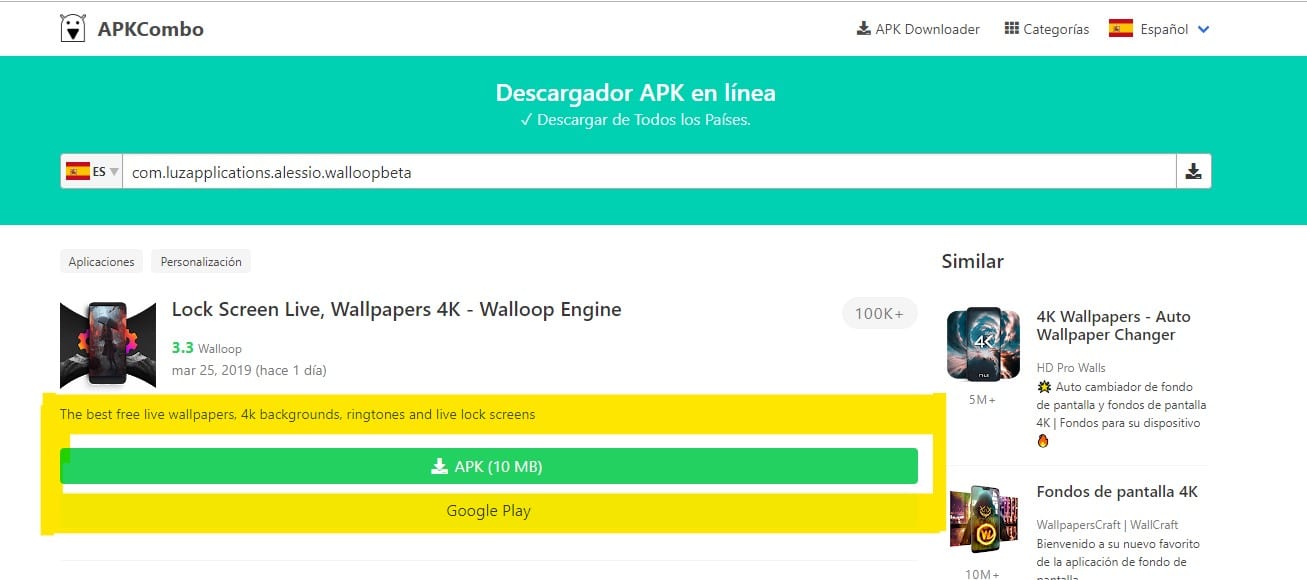
As I show you in the practical video tutorial that I have left you right at the beginning of this post, the application will be downloaded directly to our personal computer In the Downloads folder with a very long alphanumeric name, it is advisable to rename the application by giving it a name by which we can easily recognize it. It goes without saying that the .apk extension should always be respected.
And that's how simple it is to be able to get download any APK directly from the Google Play Store Without going through any intermediary, let you know what has been done with the downloaded apk. In this way you ensure the authenticity of the downloaded application at 100 x 100.
