
Many are the web pages that when we visit them, they show us a poster if we want to receive notifications with the new entries that are published, with the latest news ... However, we can find web pages that are dedicated to send us notifications of any kind and that are not related to your topic.
This poster that invites us to activate notifications, has become one more of those that are shown when we visit a web page for the first time. Unlike the poster of the, hateful, cookies, the poster of the notifications you don't have to accept it if we do not want our terminal to be plagued with notifications that do not interest us.
Fortunately, for problems of this type, there is a solution, a solution that goes through disable all notifications that our terminal receives or delete only the web pages from which we do not want to receive notifications.
Disable Chrome notifications on Android
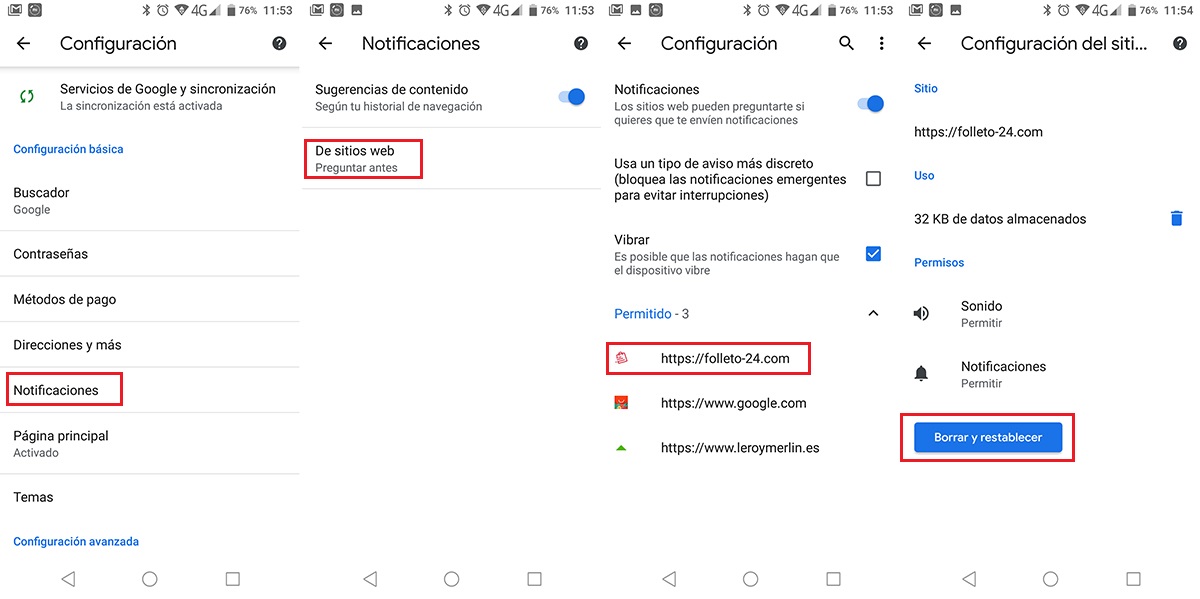
- Once we have opened Google Chrome we will direct you to the adjustments of the application.
- Within the application settings, click on Notifications.
- In the Notifications menu, click on From websites.
- Then we can:
- Turn off all notifications of Google Chrome, deactivating the switch Notifications.
- Remove notifications from a specific web page. If this is the case, we must click on the web page shown in the section Permitted and press on Delete and reset.
If we turn off all notifications, Chrome will stop sending us notifications from any web page although, by accident, we have accepted them when visiting that website for the first time.
We are not against notifications (in fact in Androisis we use them), however, when misuse becomes popular of some functions (in this case the one offered by browsers), these are relegated to the background and people do not take advantage of them.

You uninstall chrome and out of notifications ...
True, I prefer Firefox a thousand times
Greetings.