With ERTEs and more, there are many who find themselves in the position of signing the documents, printing them and scanning them to send them to their company. But we can save all those steps by digitally sign the PDF that has been sent to us with Acrobat Reader with all the comfort in the world.
A great trick that many are unaware of, since digitally signing is fully valid to prove our identity first of all those kinds of documents. And more so today in which you cannot go out and we have to do everything telematically from home. Go for it.
Legality of the digital signature

As collected by Adobe from its website, in the European Union the Regulation on electronic identification and trust services (elDAS) makes any type of electronic signature legal and applicable. Although it is true that there is only one specific type, digital signatures, which acquire the same status as handwritten signatures.
In fact these days, and in which many ERTEs or moratoriums for consumer loans or mortgage loans are being signed, the Banks like Caixa itself recommend the use of the Acrobat Reader app for Android or iOS for the digital signature of the supporting documents.
A clear example is that of la Caixa, as we have said, and that for sign the application document for the moratorium on a mortgage loan, advise to use Adobe Acrobat Reader as shown in the following image:
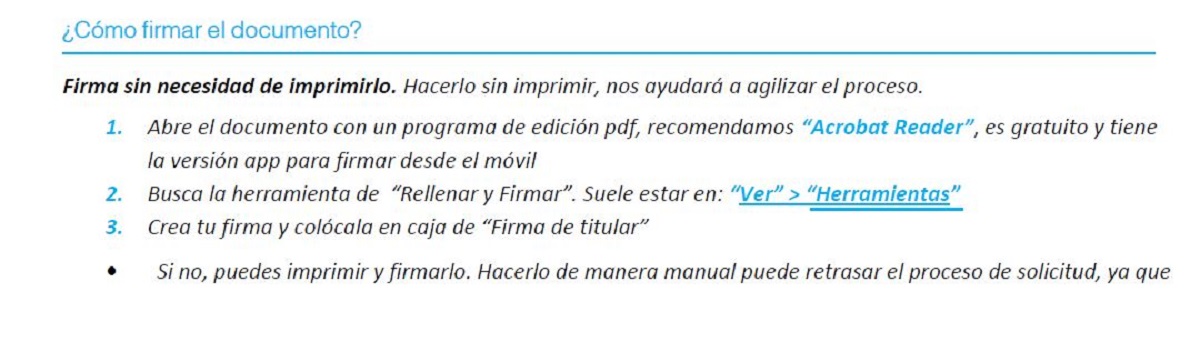
All the touch screens of our mobiles allow us to use our finger we can easily sign, so all are comforts to be able to accredit us and forward those emails with our signature. This convenience is unknown to many and we can assure you that you will have friends or family who will be looking for a printer like crazy when they can do it with their mobile.
How to digitally sign a PDF document with Adobe's Acrobat Reader
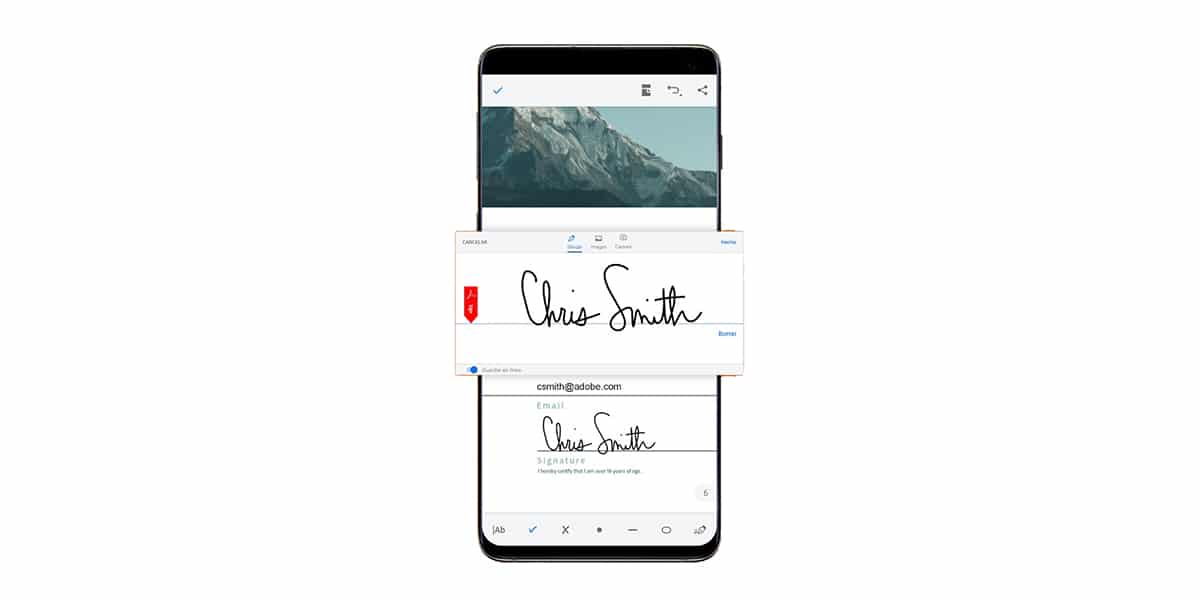
There are other apps that can do the same, but we are going to use the app par excellence for our mobiles. This is Acrobat Reader and you have it for free from the Google Play Store. Go for it.
- I first know download Acrobat Reader:
- We install the app and start it
- Once started, it asks us to register an account. For this we will use the Google account that we have associated with our phone. We also have the option to use Facebook and others.
- We choose the Google account when requested and now we will have started the session in Acrobat Reader.
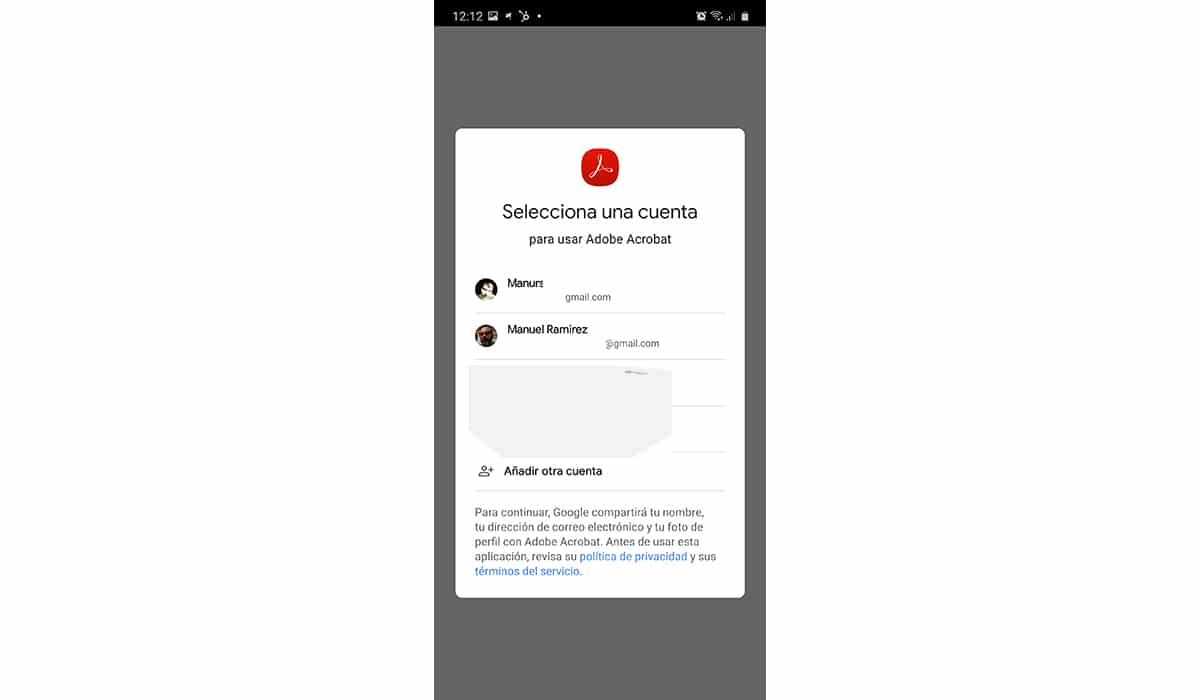
- The act of logging in we do it to keep our digital signature in the cloud from any device. That is, we will have it associated with that Google account and Acrobat Reader.
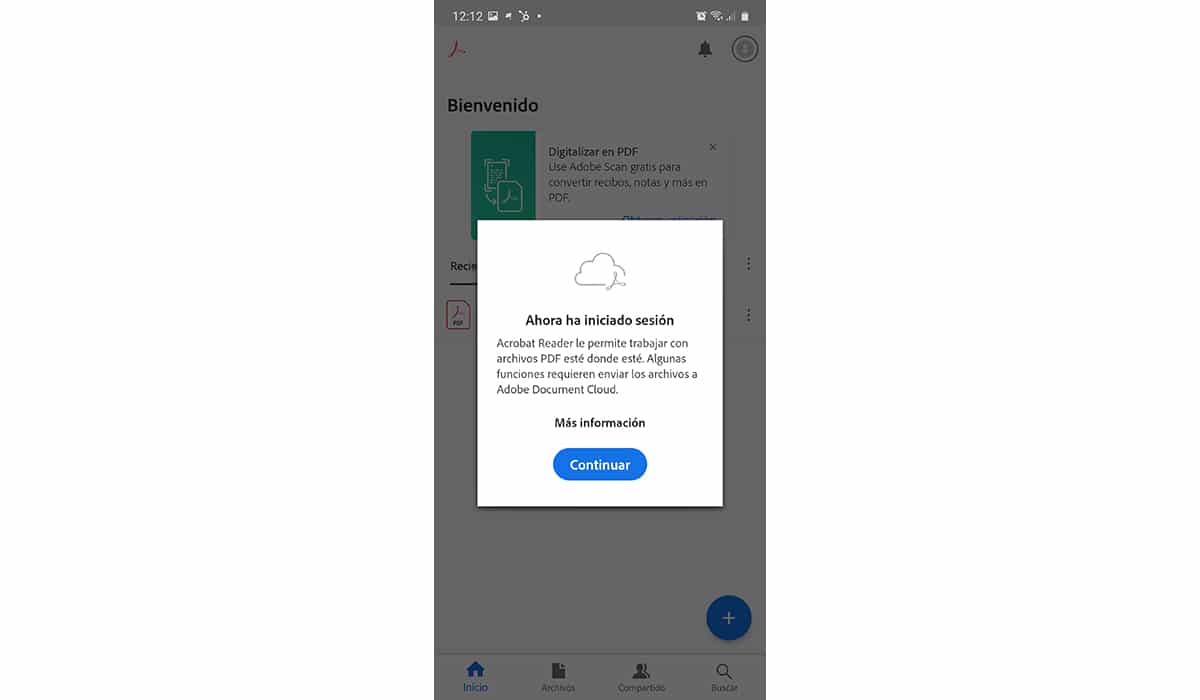
- We continue with the next step: open the document to be signed by ERTE.
- We look for the location where we have saved it such as my downloads or even we go to the email that we have received from the company with the document for the ERTE and we save it.
- We open it with Acrobat Reader

- We will have the document open and we can fill in the required fields with our name, date and more.
- Now we are going to make the digital signature: click on the blue button located at the bottom right with pencil sign
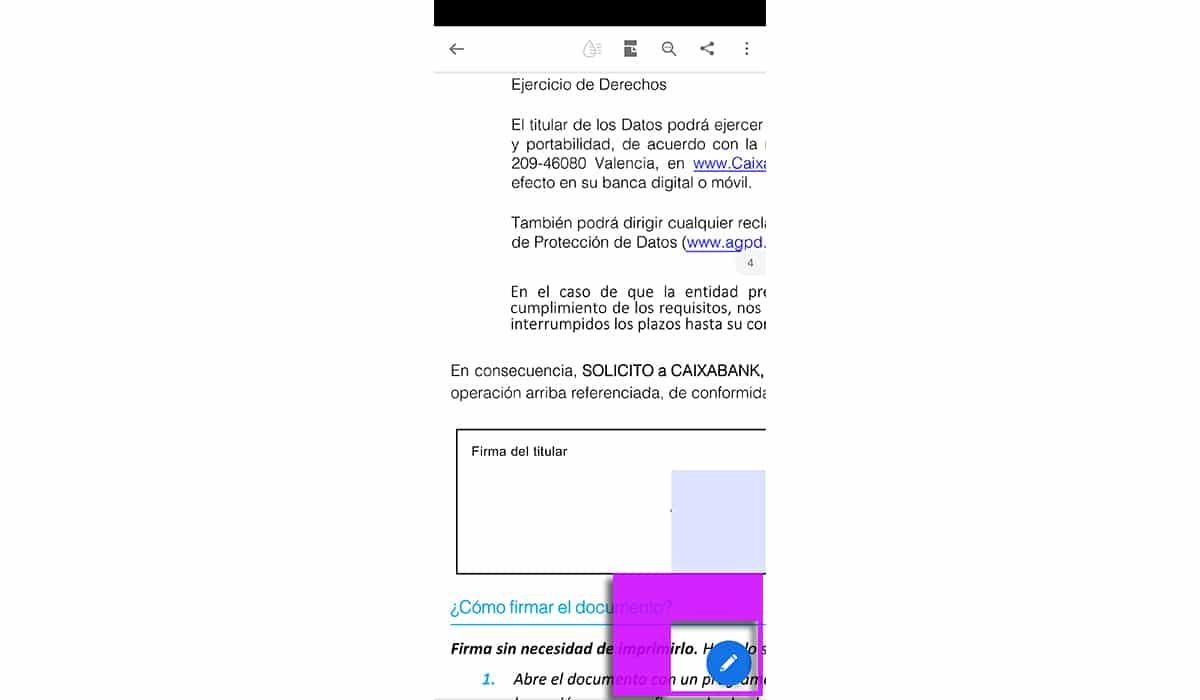
- Of the four options we choose "Fill in and sign"
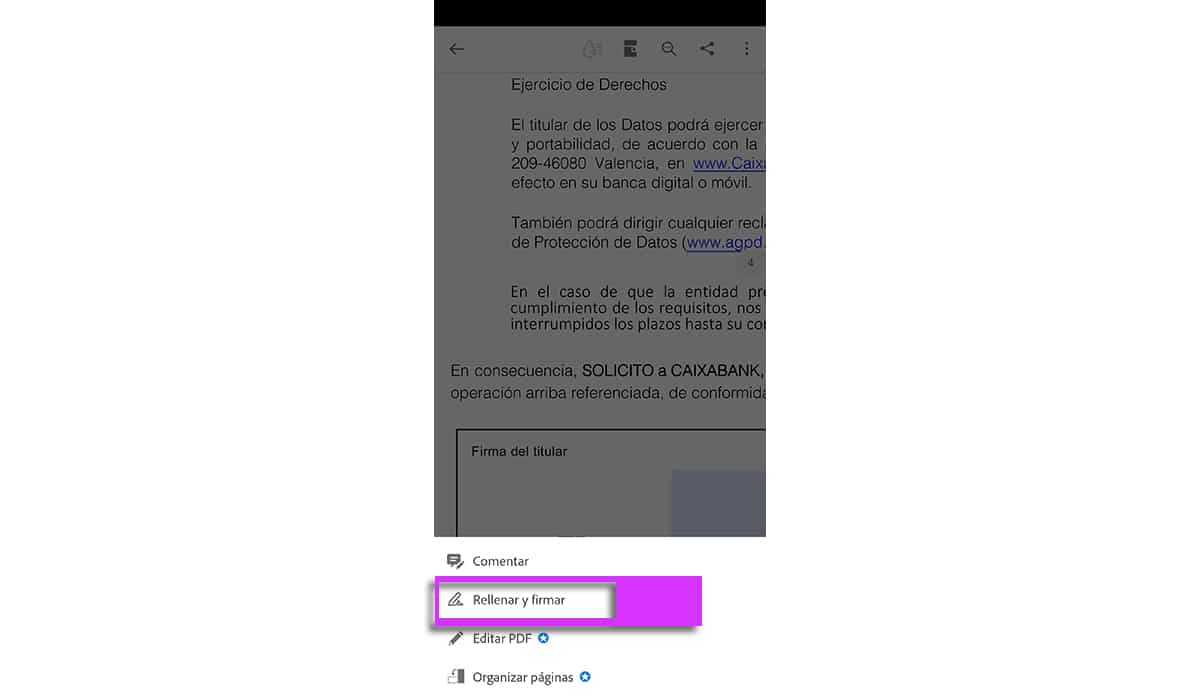
- Now we click on the bottom about fountain pen icon

- Since we don't have any signature yet saved, click on «Create Signature»; if we had it, the signature that we had previously made would appear here as well as others.
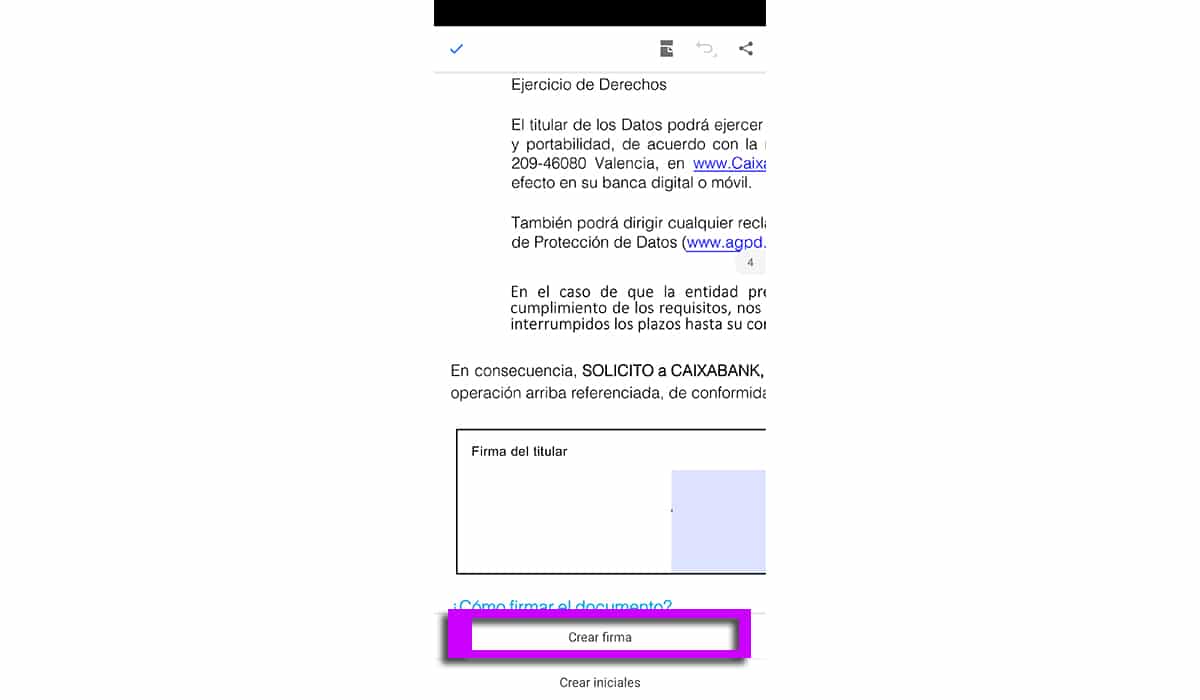
- It takes us to the signature drawing. We catch with our finger and sign on the screen
- When the digital signature is done click on the button «Done» located in the upper right
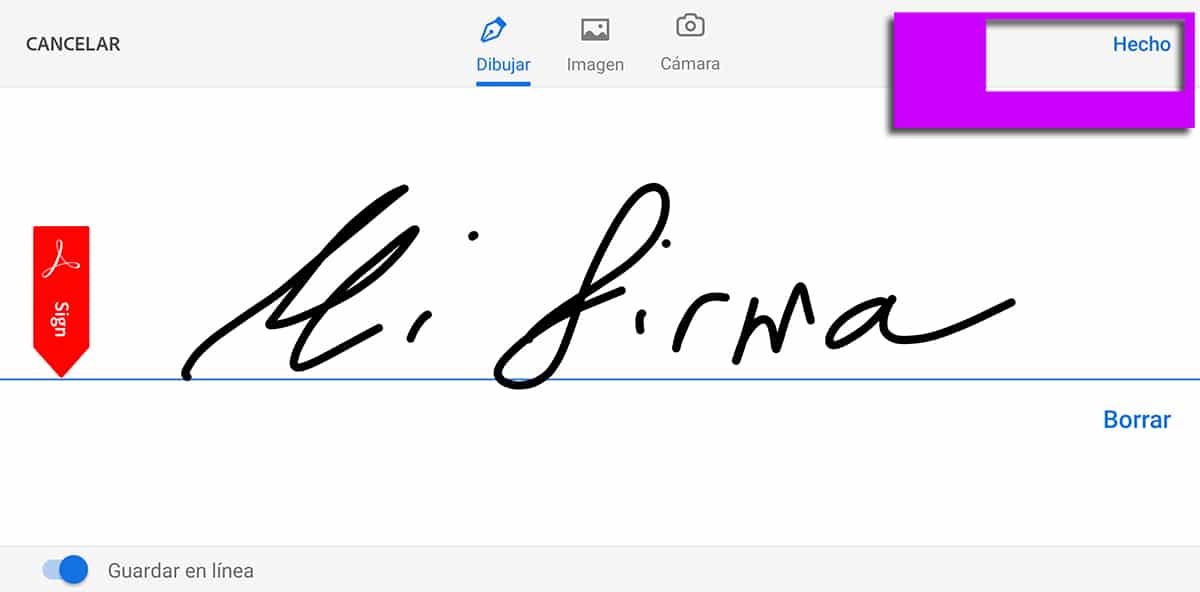
- Now ask us that click on the space where we want to place the signature done.
- Click on the box or space for it to place the signature
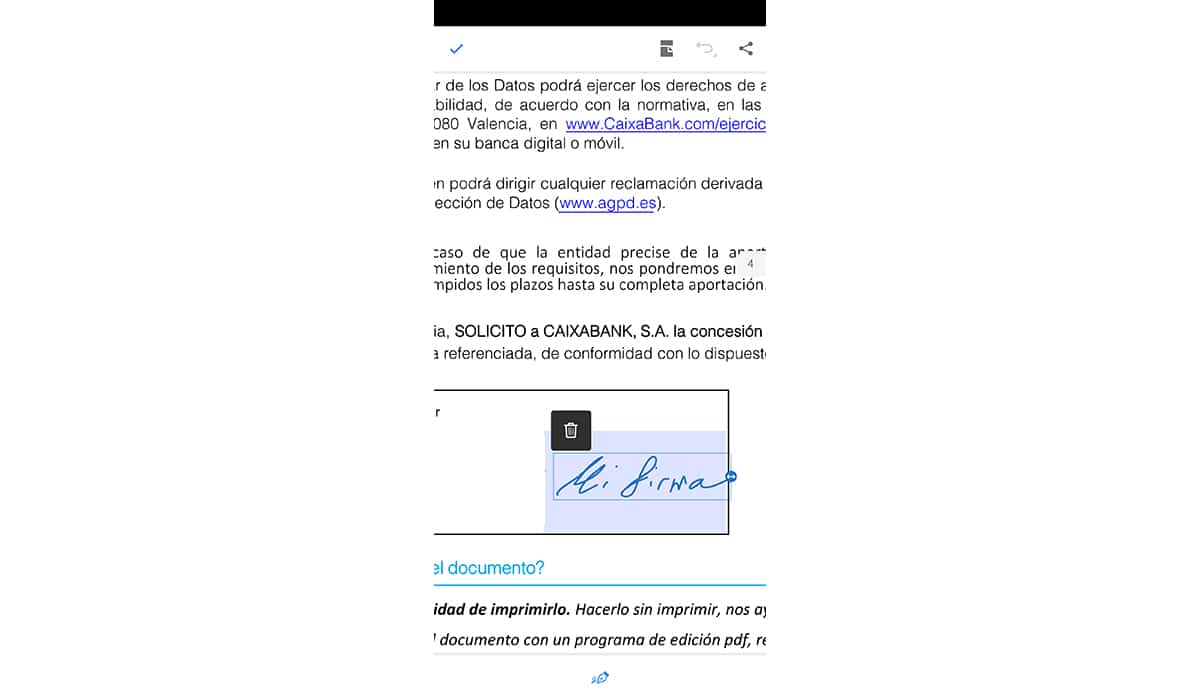
- We can enlarge it with the sliders for it and move it to leave it well in its place
- Also, if we click on the icon of the fountain pen in blue again, we will see the saved signature and that we can select whenever we want to locate it in the PDF document.
- Now there is only save the PDF document with the digital signature by clicking on the blue Ok icon located at the top left.
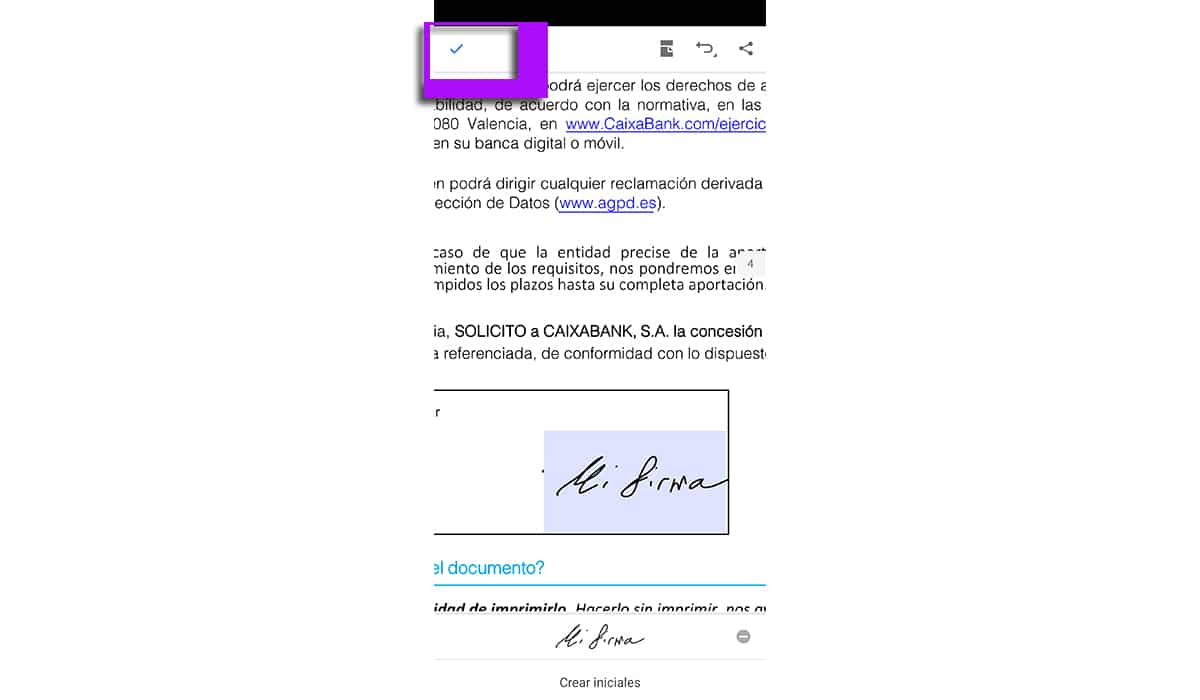
- We have our signed document ready to send to the company, bank or whoever requests it.
You can check again when opening document that all fields are filled in and that the signature is located on your site before submitting.
You know how to digitally sign a PDF document with your mobile for ERTEs, and other types of requests that the bank can make for moratorium and more. A great way to avoid going outside and carrying out necessary processes from your mobile.
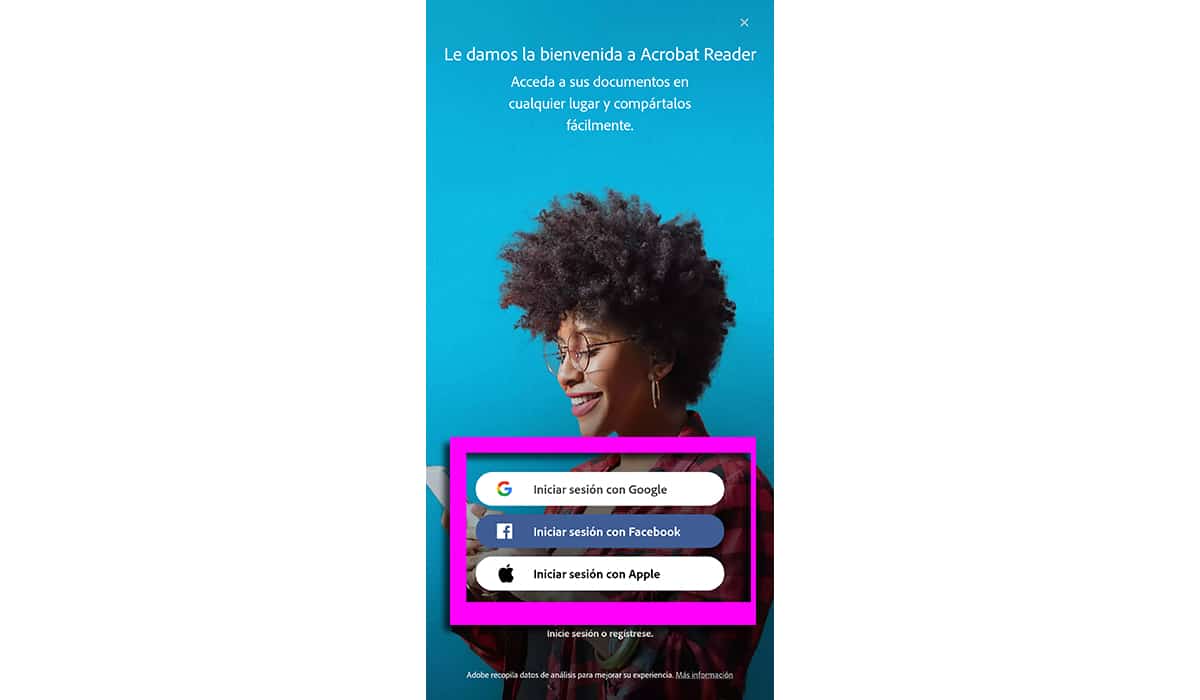


A signature like this, the truth is that I would say that legally it has no validity, to sign with a finger trying to draw more than to write your signature as if it were a paper, well, what do you want me to tell you, expertly I would say that it is not valid.
How is that signature authenticated? Expertise a signature like that puffff?
La Caixa, in these days of quarantine and thus allowing you to digitally sign requests, uses Acrobat Reader for mobile. I have uploaded a screenshot of the PDF of the application for debt forbearance for a mortgage loan so that you can see that it does serve legally.
I have used the Acrobat signature to sign several contracts and they have validated it back in February until now. I usually use the digital signature of my ID.
The Spanish signature legislation does not include this type of "burrapatos" as signature. Please make the leap to signing with X509 certificates. That is useful. And it works.
It seems to me that it does not comply with the ISO19794 standard when performed with a finger ...
If it were on a tablet with a pencil, yes.
I do not believe that Caixabank makes its clients sign documents of this type that way just because.
https://www.caixabank.es/particular/general/moratoria-consumo.html
This handwritten signature has no legal validity in case of dispute.
The resulting PDF document can be modified.
No biometric data is collected from the signature (pressure, speed ...).
That signature can be copied and pasted into any other document.
Another thing is that in the state of alarm in which we are, some entities have decided to accept it so as not to paralyze their procedures.