
The search history is something that is associated with Google, not only because of the best search engine today, but also because live off our data And as the saying goes "When something is free, the product is us." While it is true that in many cases it is very useful, it is not always.
It is not always, especially when we have made a large number of searches by different names and search history we have been filled with meaningless words. In the case of the Play Store, especially if we use it regularly, the solution is very simple.
The solution is through delete search history from Play Store, a search history that will be removed from our view but not from Google's servers, servers that will continue to store that data to get to know us even more and, incidentally, train their search algorithm.
How? when people don't know how to spell the name of an application, but finally find it the way it was written, Google will associate that misspelled word to the application, so that whenever it is written like this, the same result will appear.
How to delete search history from Play Store
To delete the search history from the Play Store of our Android smartphone, we must perform the steps detailed below.
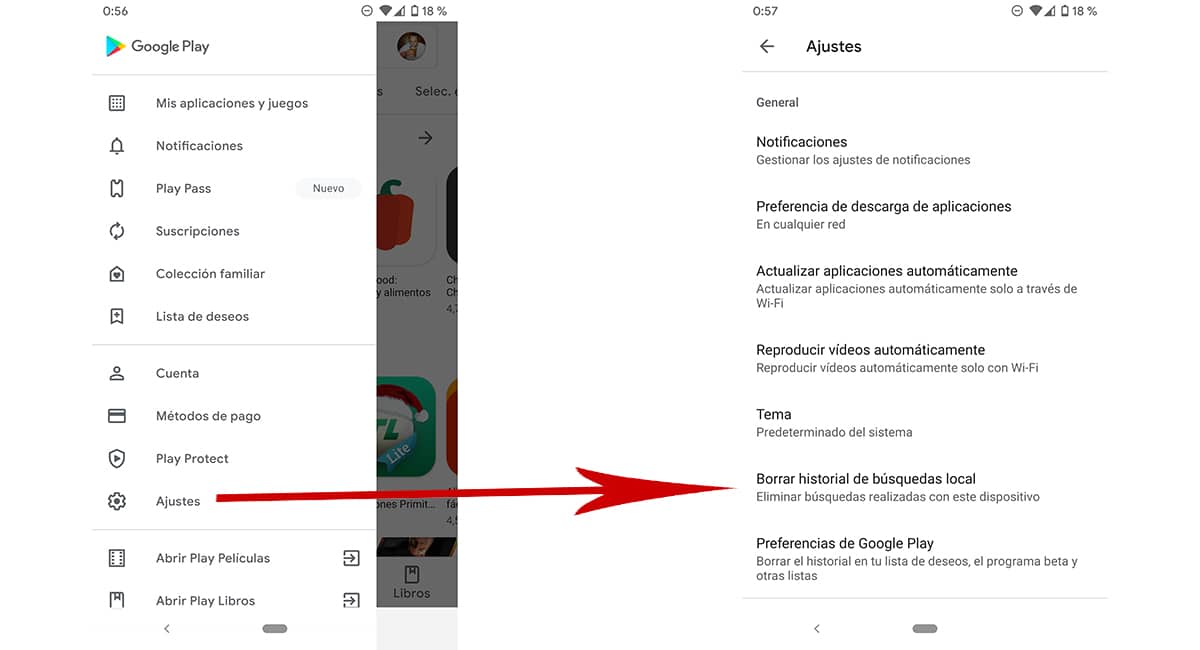
- Once we have opened the Play Store, click on the three lines horizontally displayed in the upper left corner of the application to access the store options.
- Next, let's polish on Settings and within Settings, click on Clear local search history.
It should be remembered local, since it will only delete the search history of our terminal, not from the search giant's servers.
