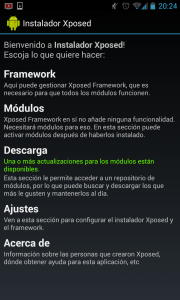What is Xposed Framework ?:
In most cases the manufacturers (or even Google) leave us a "little customizable" system, and let me explain, you can change the launcher, you can change the colors, the lock screen ... but without flashing a file you can't in many cases cchange menus, taskbar, animations, etc ..., in short the things that can be customized in a ROMs like Cyanogenmod, AOKP,… And this is when Xposed works, when you are root but you don't want to change your ROM. Xposed Framework it's like a "Casing" that we put to the interface, on which we can make changes, but that we can remove simply by removing the «casing», that is to say with xpossed we could do infinite modifications, but we can always return to original state simply uninstalling.
Xposed Framework works through modules, and each module is the one that contains the modifications, there are specific modules for customization layers (Sense, Touchwiz), ROMS based on AOSP / Touchwiz /…, for different versions, etc.
For the more knowledgeable I leave you what exactly Xposed Framework does:
“I have extended the / system / bin / app_process executable to load a JAR at startup. The classes in this file will be present in every process (including system services) and can act with their powers. And even more: I have implemented a thing that allows developers replace any method in any class (be it in the framework, systemui or a customapp). This makes Xposed a very powerful tool. You can change the parameters for the called method, modify the value that is returned or skip the method call completely, it just depends on you ".
How to install Xposed Framework?
Requirements:
- Mobile "Rooted" (If you don't know what it is, stop by here).
- Android 4.0.4 or higher (There is an unstable version for 2.3 I leave you here the link to the post, although I do not recommend it).
Limitations:
- DO NOT works on MIUI ROMS.
- For ROMS based on Sense. (HTC stock and derivatives thereof) need a small adjustment for Xposed Framework to work (explanation here).
For install:
- First of all it is recommended make a backup from recovery in case something goes wrong, No. I am responsible if you screw up the mobile.
- Second we download the installer and the uninstaller, we put them in the SD and we open the first one and install it as a normal .apk (You must have settings> security> unknown sources activated).
- We reboot and if everything goes well we will be ready to install the modules, at the moment that you want to revert the changes you just have to flash the uninstaller.
Where do I find the modules and how do I install them?
To find the modules I leave you an updated XDA developers post in which almost all the modules are detailed: http://forum.xda-developers.com/showthread.php?t=2327541
You can also access a repository with a lot of modules in the application of Xposed, "Download" section and install it directly.
Installing a module (without using the download section) is as easy as download the .apk, install it like any application, enter the Xposed application, "modules" section, activate it, restart and There you go.
[box type=»info» ]I leave you the links to the articles «Everything you need to know about being root» and «Everything you need to know about ROMS on android«, Where you can find an explanation for the words you don't understand.
OFFICIAL POST OF FRAMEWORK: http://forum.xda-developers.com/showthread.php?t=1574401
In the next installment I will talk about an all-in-one Module, GravityBox [/ box]