
In the Android ecosystem we have a lot of functions and features that solve many of our requests. One of these is dual apps, which allows us to create a clone -so to speak- of almost any app, thus giving us a twin brother of this, but virgin, as if it were a newly installed app and without any progress saved in it.
In other words, a dual application allows us to preserve the original, without any changes. It does not affect its existence, so it can be really useful, more than anything in apps like WhatsApp, for example... While we are still waiting for support for multiple user logins for this instant messaging application, creating a dual app for this allows us to use two accounts on a single phone; This is just one of the possible benefits. In this post-tutorial We explain how to create one on Android easily and simply.
So you can create dual apps on Android in just a few steps
To create a dual app on Android it is not necessary to do a large procedure; quite the opposite. This takes just a few seconds or, failing that, a couple of minutes, and is something that all Android versions (except for the old ones) allow.
Of course, depending on the customization layer of the respective smartphone, the procedure may change a bit, with slightly different input names, but without making it unique to each interface, which is why Everything that we explain below can be applied without major complications on your device. Of course, for the screenshots and procedure, we use a Redmi mobile with MIUI customization layer, so that you take it into account.
The first thing to do is access the section of Configuration o Settings of the telephone. Then you have to locate the box of Applications, which is usually found in the middle or end entrances of Configuration. Once achieved, click on it.
- Step 1:
- Step 2:
- Step 3:
Then we will find several options. In the case of Xiaomi MIUI, the following appear: System application settings, Manage applications, Dual applications, Permissions and Application blocking. Logically, the one that interests us in this case is Dual applications, which is positioned in the third box. There we have to press to access.
Already within Dual applications, we will have at hand all the apps - and games too - that can be cloned. Today, they are practically all that can be cloned, except for a few. Those that generally cannot be touched are those of the system.

Here you just have to click on the switch, making it go from gray to blue, moving the internal ball from left to right, in order to clone the app. After doing this in the app that we have selected, a notice will appear indicating that the creation of a dual app requires the use of Google Services.
- Step 4 - Create dual app
- Step 5 - Dual App already created
We give it in Activate and ready, the icon of the dual application created will appear in the application box or on the main screen. In general, the new icon of the dual app created usually adopts a symbol that differs from the icon of the original app, in order to avoid confusion.
To uninstall or delete the dual application, you just have to carry out the same normal uninstallation procedure, no more. With this, the data of the dual app will be erased, again without affecting, even in the slightest way, the original application.

Some of the many apps and games that can be cloned are the following:
- Facebook Messenger
- Telegram
- GCam camera port
- Google Play Games
- Paypal
- PicsArt
- PUBG Mobile
- Call of Duty Mobile
- Fortnite
- Free Fire

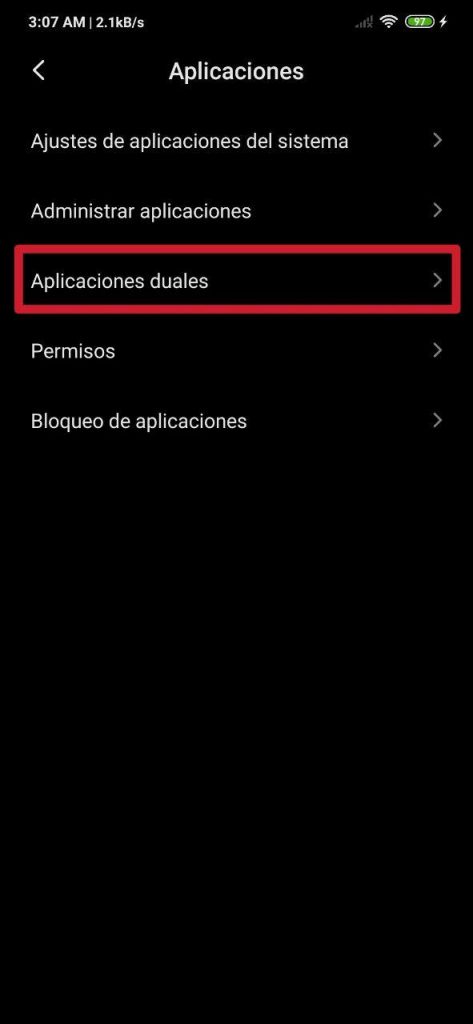
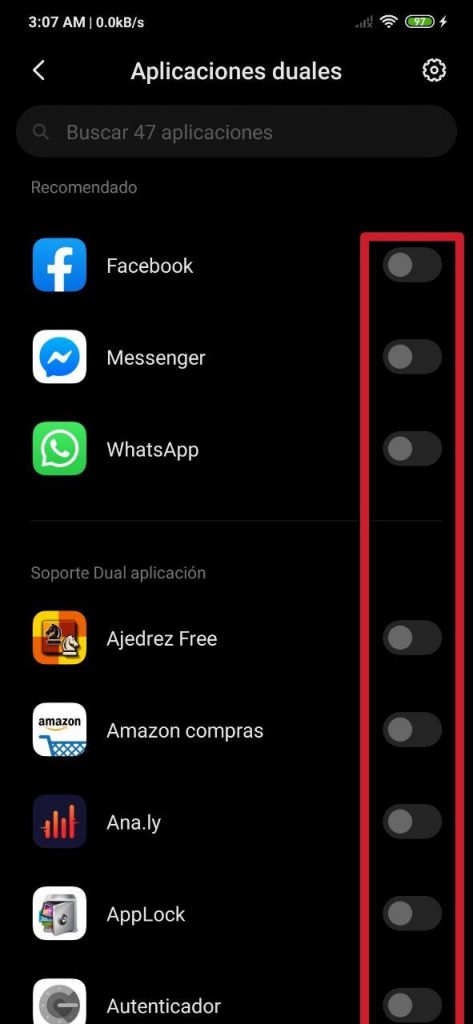



Team of Androidsis: For me it has become tiresome to see articles of this type that fall back on qualities offered only by Xiaomi's MIUI. Neither MIUI is ALL Android, nor is Xiaomi ALL Android: Damn, do we really have to clarify something this basic to a site specialized in Android?? The next article that generalizes in that disastrous way again, I will definitely stop reading them. Because I have another revelation for you: They have fierce competition for a lot of sites. I hope they reflect and improve to keep their readers. I'll notice!
Hello John. First of all, thank you for your comment and for reading us. We take it into account for the future.
As a first point, dual applications are not something only offered by Xiaomi MIUI, which is what you point out. It is a function that we can find in practically all mobile phones with updated versions of Android today (it can take different names, such as the twin App, in the case of Huawei and EMUI). In the article we highlight it like this.
On the other hand, we only generalize when circumstances permit. Of the rest, we point out, and we always make it clear as a data to take into account.
Following the steps indicated in the article, dual apps can be created on the vast majority of Android mobiles with other layers of customization; yes, with slight differences in the names of the inputs and procedures, of course, when dealing with other interfaces. This is something that we also made clear in the post.
A greeting.
Hello Aaron,
I appreciate and value your attention by responding diligently. Given the courtesy of your response, I can only offer an apology for the tone of my complaint coming out of the liver. I hope it is accepted. I tell you, in my day to day I live with Android devices from JellyBean (4.1) to Nougat (7). So at the moment I have no way of confirming the functionality you comment on in updated versions so I grant you your argument. However in my defense, I will emphasize the white elephant in the room: Android fragmentation. I think that because I live with Androids from 4 or 5 years ago I should not be marginalized from the Android world (the quota of people like me is still representative). Not having the native functionality of dual apps on my devices, but the need for it, was what immediately led me to read your article when reading the headline, and to be outraged at not finding a solution or even a proposal for my scenarios . In my personal search for solutions, I can speak of Parallel Space, which drains the battery and alarmingly heats the devices that immediately ceases to be a solution (Is it related to the 8 trackers that Exodus reports?). Anyway, thank you again and I will also meditate on the white elephant: Maybe I already stopped belonging to the Android world, or being less fatalistic, maybe what I need is to look for specialized media focused on ruquitos like me. Greetings