
For recently opened apps we have a dedicated virtual key for it. We press it and the string of apps opened for the last time will appear before us, in order to move on to another and be able to be more productive with our Android phone. Some recent apps that we have had at the time when we pressed for a long time on the home button, and that since Google imposed the use of virtual keys, access has been easier if possible.
With Android Lollipop things are made even easier for us with a new interface as a deck of cards that are arranged with several swipes, in order to have full control of recent apps. If we wanted to have a widget in which the latest recent apps would appear so that from the desktop we could switch to one or the other with hardly any mess, we would have to opt for this great application called MRU Widget. Another one of those apps that come from a member of the popular XDA forums and that I will explain below how to create a widget with it.
MRU Widget indispensable from today
MRU Widget makes things easier for us and places us a widget with recent apps, so we can eliminate certain shortcuts to various apps in order to have them all well arranged from the telephone desk. And it is that MRU will automatically place the most recently used apps and ordered by the last time they were used.
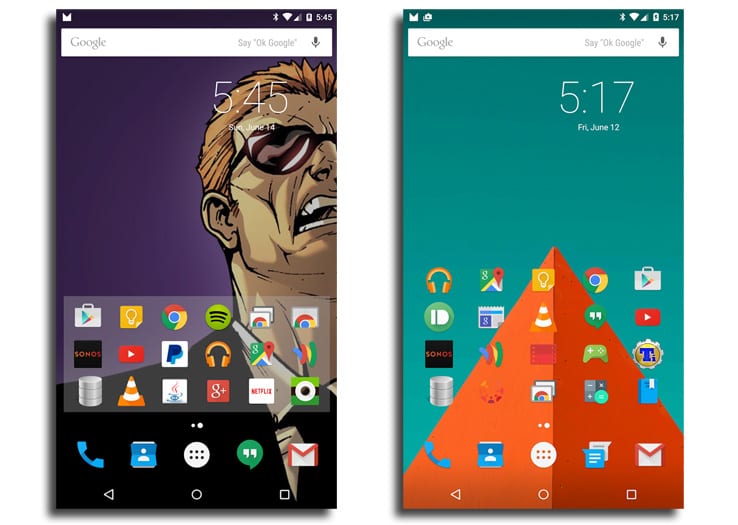
Among some of its characteristics there is the option to exclude apps, if for whatever reason we do not want it to appear there in view of other people's eyes, or even, select the number of rows and columns of the widget itself. Another of its small virtues is the possibility of customizing the background color or what it would be like to vibrate when pressed.
This widget has a premium option for € 1,08 and opens several options such as transparency of the background, input of hexadecimal color, increased the column and row counter and some features for customization such as the radius in the corners of the background. The only small handicap is that it is only for Android 5.0 or higher.
How to add a widget with recent apps
- Already installed the app from the widget at the end of this article, we go to the desk and long press to bring up the widget options.
- We select widgets and we are looking for MRU Widget.
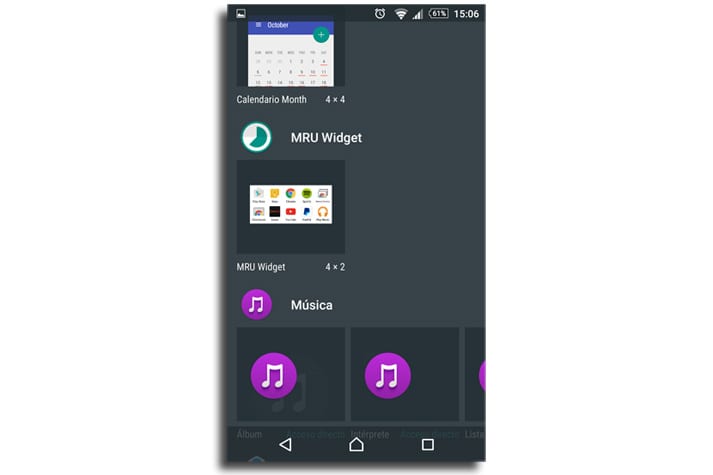
- For more than XNUMX years we have been the meeting point for all artistic disciplines, a community of communities where talents come together through transversality and a comprehensive vision of the arts. the widget to the desktop dragging it and a series of customization options will appear.
- Now we will have to activate access to usage statistics system from the pop-up window.
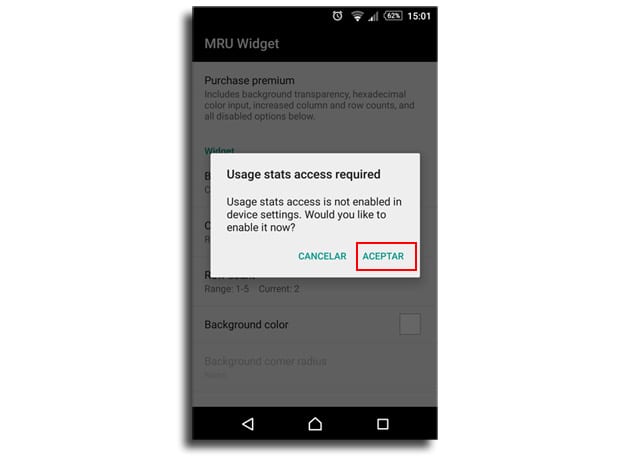
- We accept in this window to go to the "Applications with access to use" automatically.
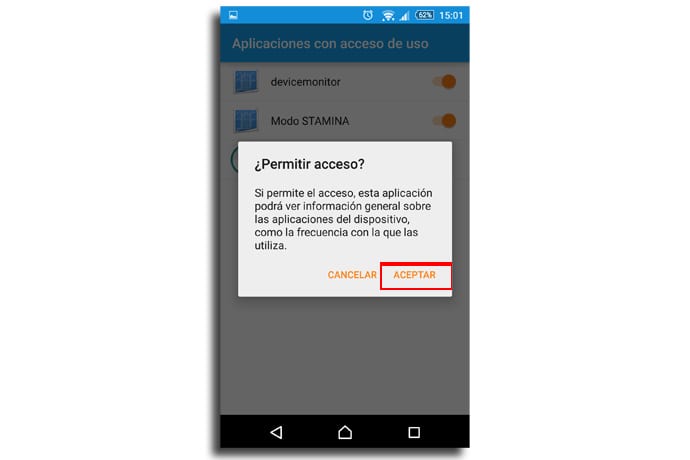
- We allow access to MRU Widget and we will have it ready for configuration.
- We can choose to select the apps to exclude, background color, number of columns / rows and vibration on click.
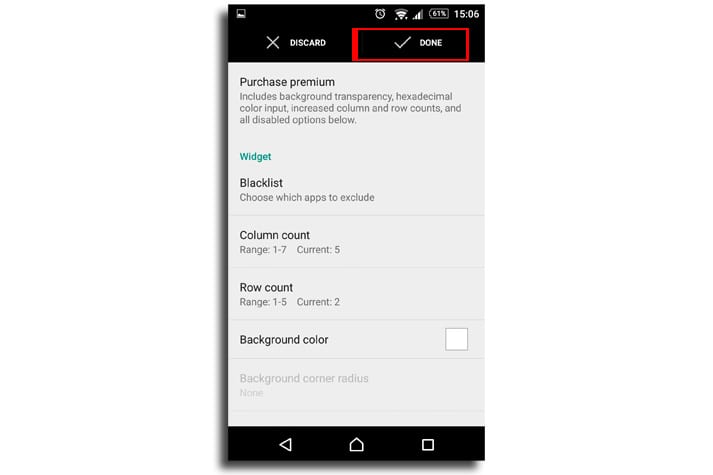
- We configure it as we want and click on «Done» at the top to bring up the widget well placed on the desktop.
It must be taken into account that on certain LG and Samsung devices the statistics usage API does not work as it should. We assume it will be fixed in future updates.
Ultimately, a great widget to have recent apps on the Android Lollipop desktop well at hand.