Today, in this new post as a practical tutorial, I want to show you the simple way to create a new channel on Telegram, while taking advantage of the opportunity offered to me in Androidsis to recommend that join the channel Androidsis on Telegram to be aware of everything that happens in the Android world.
Apart from receiving the best news published in Androidsis directly to your Telegram account, from the channel of Androidsis from Telegram you will have access to the best APK, wallpapers, Ringtones and notifications that we will share on the aforementioned channel Androidsis on Telegram. Next, apart from telling you how to create a new channel in Telegram for Android, I am also going to show you how to search for channels in Telegram, so don't hesitate and click on continuing reading this post and, above all, take a look at the attached video from the header of this post since I explain everything to you in a much simpler way and with great detail.
What is a Telegram Channel?

Telegram channels is a method of mass dissemination of messages, some channels that come to replace the old broadcast lists with the great difference that these are open to an unlimited number of subscribers and can be found by means of a simple search from the Telegram application itself.
We can create two types of channels in Telegram, private or public, the great difference between both modalities resides in that while in public use channels anyone can join the channelIn the private format, they can only join the channel by prior invitation from the channel administrator or administrators.
How do I create my own Telegram channel?
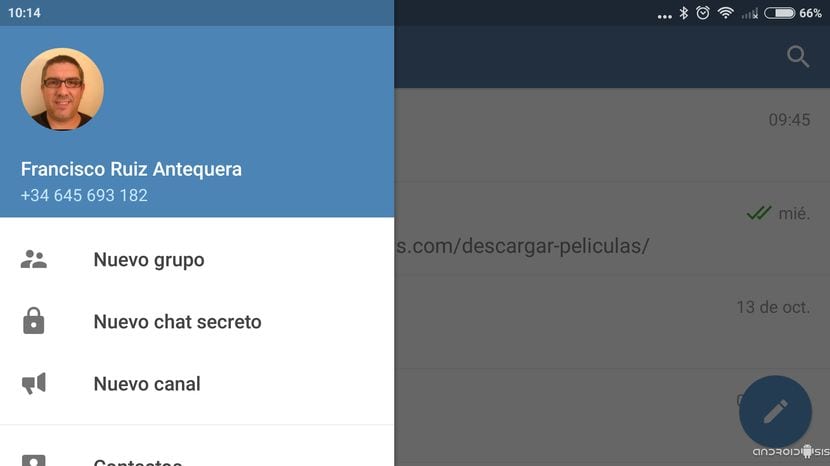
For create a new channel on Telegram It is as simple as entering the settings of the application itself and selecting the option to «Create new Channel».
Then we just have to decide the name of our Telegram channel and add a description what is going to be discussed in the Channel, for example in the Channel Androidsis, @Androidsis, the description used is "All about the Android operating system".
How do I search for new channels on Telegram?
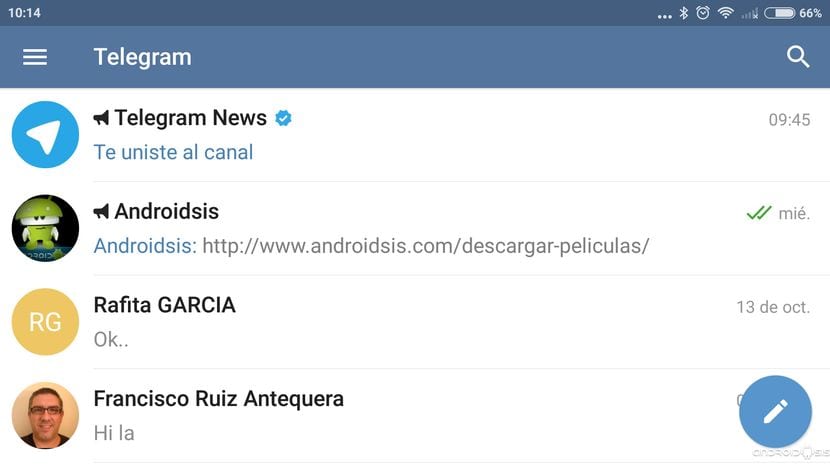
Just by clicking on the magnifying glass that is located in the upper right part of the main Telegram screen and typing the @ key followed by the name of the channel or topic, the matches of the channels and users found will be shown. For example if you do a search with the word @Androidsis the channel of Androidsis to which you are going to be able to subscribe or join by simply clicking on the name of the channel and then, already within the channel, click on the large button that will appear at the bottom of it and that says "Join the channel".
Subscribe to the channel androidsis on Telegram
To subscribe, all you have to do is click on this same link.

Thanks for the information, you already have another subscribed to your telegram channel, good job.
Good information. Is it possible to do the same in the web version? Or is it limited to just the mobile app?