
WhatsApp has become the main communication tool in many countries, whether to send messages, multimedia content, make calls or even video calls, especially now that thanks to Messenger, we can make video calls with up to 50 people. Voucher, also to send voice messages ...
Groups in WhatsApp have become an excellent option for groups of people who want to keep in touch, being the most popular (among parents) those of the school, those groups that we are sometimes forced to silence due to their high activity. But How do you create groups on WhatsApp?
WhatsApp, unlike Telegram, establishes a limit of 256 participants in the groups, a limit that at the moment it seems that Mark Zuckerberg's company does not plan to expand to the same levels of Telegram.
Create groups in WhatsApp
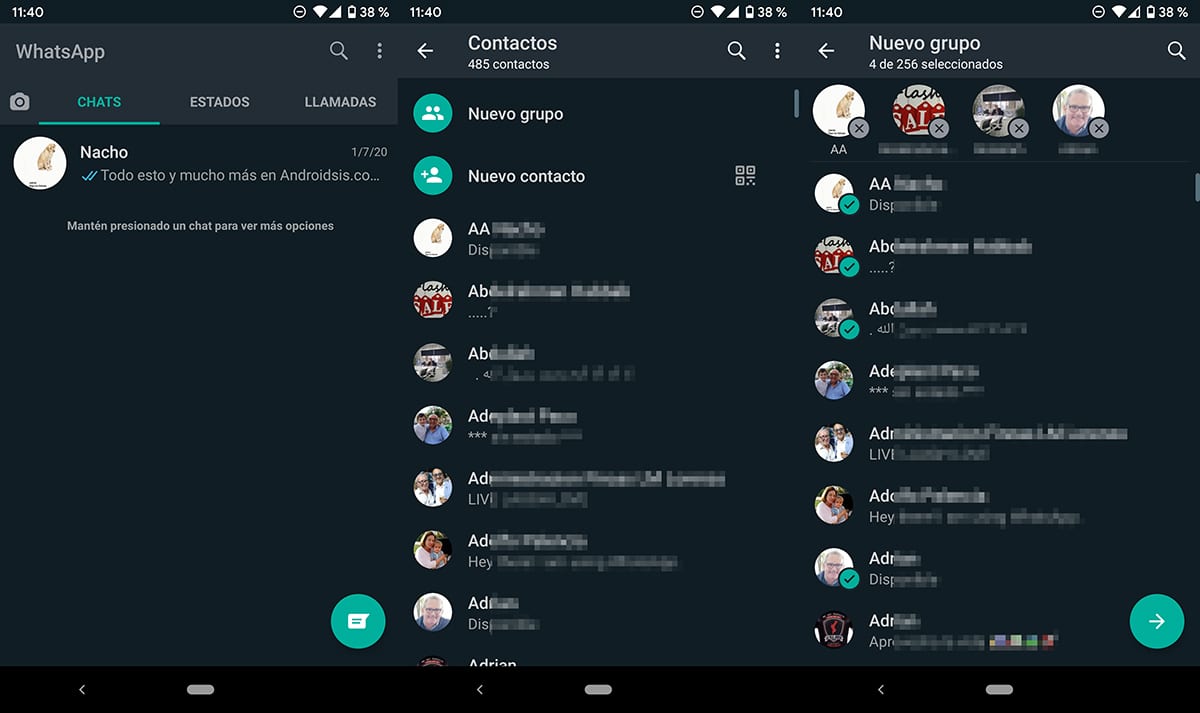
- Once we have opened the application, we must click on the message icon located in the lower right corner of the screen.
- Next, we select New group.
- Next, we select, up to a limit of 256 people, all the contacts we want to be part of the group.
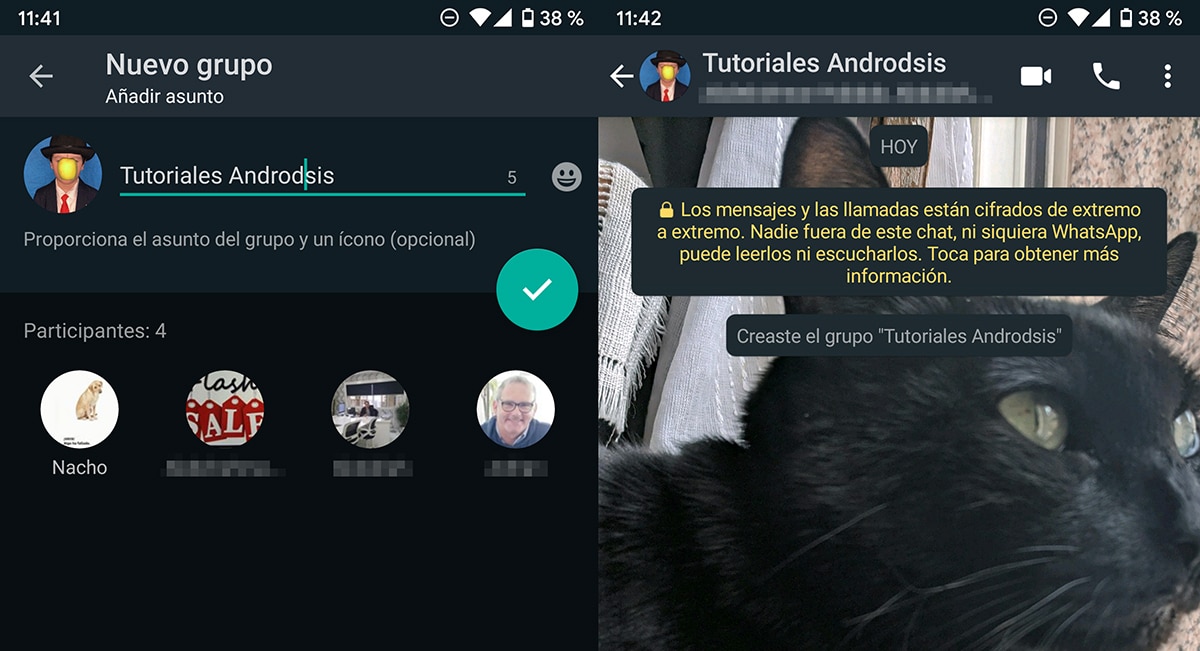
- Finally, we write the name of the group and we set the image that we want to be displayed in the group.
- All the people we have included in the group, rthey will receive a notification.
If the user has limited the group options to only their contacts, and we are not among them, this you will not receive any notification of inclusion in the group we have created.
Groups on Telegram
If 256 participants seem few to you, the only option available today is Telegram, a platform that offers us a limit of 200.000 peopleYes, 200.000 people in the same group.
Although it may seem absurd, many are the people who are part of groups of thousands of users, groups where people share their knowledge with other people, ask questions about topics related to the group ... in addition to being a fantastic method to meet new people.
