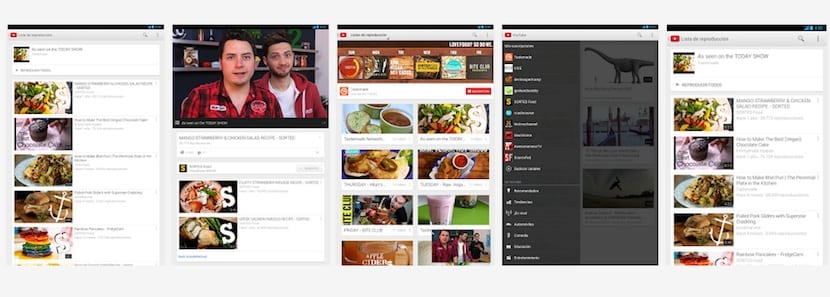
There is probably users who do not leave YouTube on any of their devices. And there are others who only touch the largest web of multimedia content when there is no other left, because someone recommends a certain video to them. There are also those who access occasionally, either to review their favorite songs easily, or simply to take a look at what is viral on the net. However, whatever type of user you are, it is true that YouTube has become one of those essential in our lives, and if you use it on Android we are going to show you two ways to take advantage of it outside of your smartphone.
Actually, what we want to show you today in Androidsis This is how to control YouTube remotely from your Android, a function that most veterans in this operating system surely already know and will have taken advantage of it thanks to third-party apps designed for the subject. However, there will still be those who do not know how to do it, since in reality there are many new users who are joining the Android world day after day. And both for them, and for those who want to have the native function, we present below the simplest solution to achieve it. Do you dare to discover it with us?
The usual thing before was to use the app that we show you after the explanation of how to activate natively the Youtube remote control on another device via Android. But nowadays, applications for these purposes have lost a certain meaning, at least in the new versions of Android and in devices that support it. So if this is your case and you want to control the video app from your mobile, take note, because we explain how to take advantage of the Leanback function.
leanback
Although it has actually been active for some time, it is not one of those known that everyone takes advantage of, despite how useful it is. In this case it is Leanback, which allows you to precisely play YouTube content on a conventional screen and make your Android phone become the remote control that controls everything remotely. The only thing you need in this case is the Youtube app for your phone and a simple trick.
It is the option that we had to use before by default. That is, the use of third-party applications that allow our Android phone to connect to another screen with YouTube active as a remote control. Although with the activation of the native function it has stopped having the sense it had, it is important that you know that this possibility exists, and that it is also totally free in the case of this application available within Google Play.
Have you already taken advantage of remote control function from your Android for Youtube? Do you do it with the native function or through third-party applications?


This new function is great, now I can change the songs while I am in the bathroom or sunbathing 😀