
With this pair of apps you can fully control your Android by gestures in a fascinating way. When Apple has introduced this way of interacting with the phone and what are we seeing also in Android Pie; although it is not the first or the second that previously brought this type of control.
Although what we are going to do is curl the curl, since we will use an app to use the gestures on the screen, while with another we will use them on the same fingerprint sensor. That is, with a few gestures we will control all the navigation we do from the desktop, and with the other we will manage some more technical aspects such as increasing the brightness of the phone or the volume itself.
Gestures on the fingerprint sensor for technical actions
Fingerprint Swipes is a great app that allows us to use gestures on the same fingerprint sensor to perform different actions such as turning on the flashlight, playing media, blocking screen rotation and more that we will now list.
To control your phone in a fascinating way by gestures, we are going to let Fingerprint Swipes for those more technical actions And so we get used to using the sensor for one thing, while the gestures of the other app will be used to navigate. Thus we access another very different experience with which we interact with our mobile.

Fingerprint swipes has four gestures on the fingerprint sensor: up, down, right and left. From the app configuration we can assign this list of actions:
- Turn on / off flashlight.
- Show notifications / quick access panel.
- Behind.
- Home.
- Recent apps.
- Latest app.
- Switch between split screen.
- Play / pause media.
- Next / previous song.
- Lock screen rotation.
- Tasker's task.
- Launch an app.
- Launch any shortcut.
It's fair being able to use Tasker tasks the one that opens a wide range of possibilities to an app that you have for free. Although yes, you need Android 8.0 or higher to make it work; a fingerprint sensor with which you can unlock your Windows 10 if you want.
Edge Gestures to navigate gestures on your Android
Edge Gestures is a great app with an average of 4,7 points in the Google Play Store. This app is available for 1,59 euros, although if you don't want to go to the checkout, there is another app called Fluid Navigation that also works great, although it does not have as many reviews and is as popular as the first.
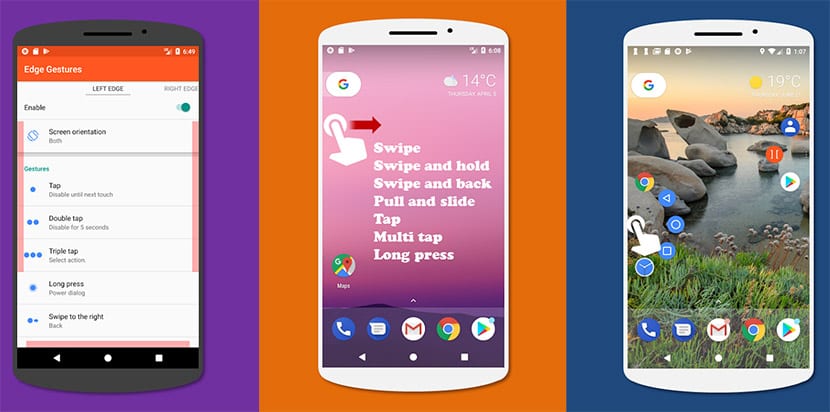
In short, Edge Gestures allows you perform specific actions for gestures on the sides of the screen of your Android mobile. Among those gestures we can find the press, double press, prolonged, lateral gesture, gesture and hold, push and slide and the Foot controls.
These are all the actions that you can assign to those gestures:
- Launch an app or shortcut.
- Navigation keys: back, home and recent apps.
- Expand the status bar: notifications or quick access panel.
- Scroll to start.
- Mobile shutdown / restart options.
- Adjust the brightness or volume.
- Fast scrolling.
- Switch between split screen.
- Switch to the latest app.
The area where we will use these gestures can be customized with position, length and width. A very powerful app to access the gesture control of your Android that, added to Fingerprint Swipes, offers another experience quite different from the one we have been used to.
And what was said before, you have the option to install Fluid Navigations which replicates most of the things in Edge Gestures. It brings some advantages such as being able to launch Google search, switch between keyboards, voice search or Google Assistant; Remember that you can activate the Google Assistant using a physical button.
Two apps that form an excellent pair to attend another type of interaction with your Android mobile. Especially when you do not want to wait for the next update of your mobile to bring it as it will with Samsung. So don't miss out on this great opportunity and find out on the spot what it means to direct everything on your mobile with those gestures we are so used to on our Android mobile devices.
