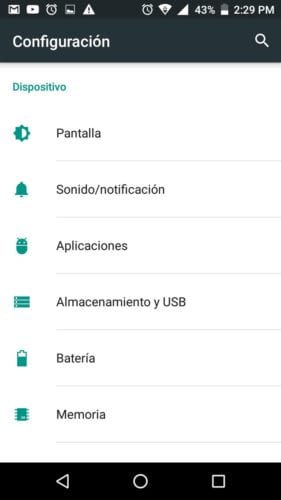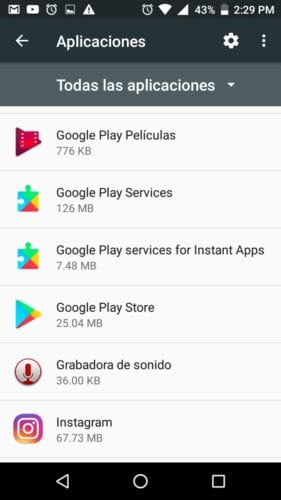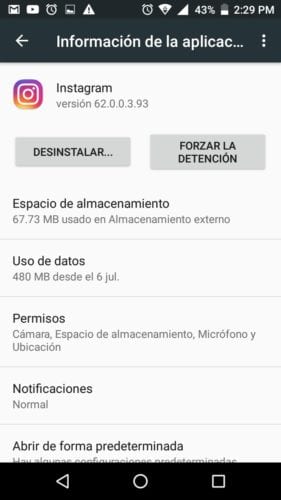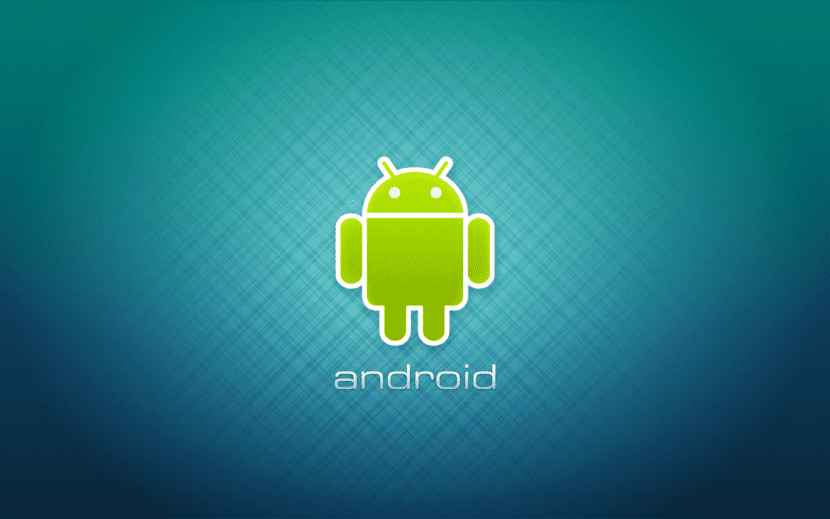
Without us noticing it, the memory of our Android device may be filling up, even though we are not installing new applications, downloading music, files, images or anything else. But why this? Well, the main reason could be the execution of mobile applications. Every time we open and run temporary files are usually created that take up space in the device memory; these are cached.
In this post we explain how you can clear the cache of your Android applications. To this end, we will have more space to download what we want or take photos, record videos or notes. Keep reading!
Cache is a type of auxiliary memory. All kinds of temporary files are stored in it, which are those that are created when we run an app or a game.
Temporary files are not necessary for the proper functioning of the apps, not even for its simple operation. Even so, they influence the execution of these in a positive way, since the system uses them to "remember" more easily the processes to run them. However, when a lot of data is stored in the cache, it is advisable to delete it or, rather, clear the cache of these applications.
How to clear the cache of applications on your Android
The procedure to free up space on your phone by clearing the app cache It is very simple. First of all, we mentioned that it may change slightly depending on the phone model, brand, customization layer and Android version, as well as the nomenclature of the terms. The steps to follow are those:
- On our Android phone, we go to Configuration o Settings.
- Once there, in the section of Device, we are going to Applications. We will notice that all the installed and pre-installed applications of the system appear.
- We select an application and enter Storage space.
- They will appear after options: one to change the location of the app, either to the device memory or to the microSD; another to remove all data from it; and the last one, which is where we will give you, to clear the cache, which specifically says DELETE MEMORY CACHE.
We recommend carrying out this procedure in each of the apps on the device and doing it regularly, in order to avoid phone memory congestion.