Today I bring you a video post which we could include in the section of practical tutorials either for Android or any current operating system, and paying attention to multiple requests from readers of Androidsis y Androidsisvideo, today I am going to teach you the best way to check the speed of your internet connection be it mobile, ADSL or even fiber optics.
How do I tell you, although this is specially oriented for Android mobiles, I will also explain the best way to check the real speed of your Internet connectionWhether you have a Windows, MAC or Linux computer or you have an Android Tablet or an Apple iPad or iPhone.

In the attached video that I have left you at the beginning of this post I show you the simple process to follow in order to check the speed of your Internet connection. A process in which if we have a mobile or tablet with an Android operating system, it is limited to downloading and installing a totally free application that is officially available in the Google Play Store under the name of Speedtest.net. An app that you can download directly from the link that I leave just below these lines:
Download Speedtest.net for free from the Google Play Store

For all those who are not Android users, We will also be able to perform this speed test through the official Speedtest website. An official page from which, with the simple click on the start Test button, it will select the best server in your area and with which it will start the automatic test, in which in just a few seconds it will to report the real data of the speed of your Internet connection.
Take the Internet speed test from the best website of the moment
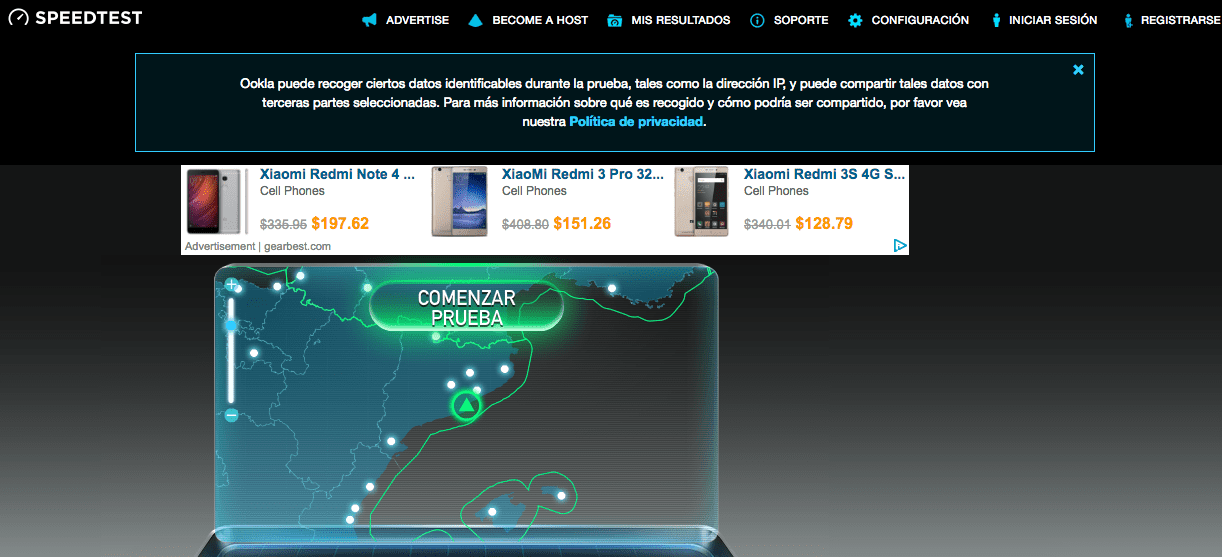
To take the test you just have to click here.
But, what is the use of knowing the real speed of my Internet connection?

Knowing the real speed of your Internet connection is very important to find out if the services that you contracted with your mobile phone operator or landline Internet are really the ones that they promised you and for which you are paying, thus in case of very large delays, you will be in a position to make a formal claim to the company with the that you hired the services so that they take measures in the matter and repair the possible failure or in case it is not due to a failure in your network, they enable the real service for which you are paying a good dough.
It will also help you to compare the offers that exist in the current market to see if you really have the best option of fixed Internet for the area in which you live or even to compare the speed offered by your mobile phone company and also check if there are best mobile phone rates available for your particular case.