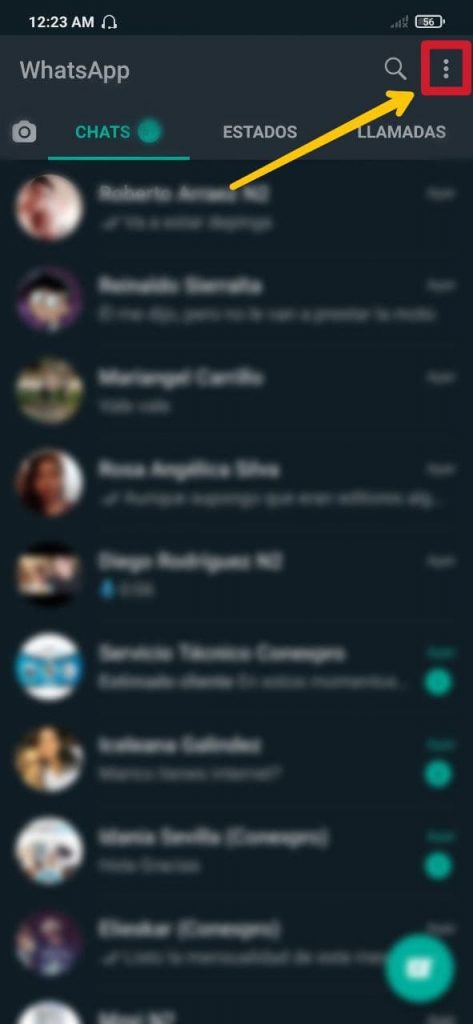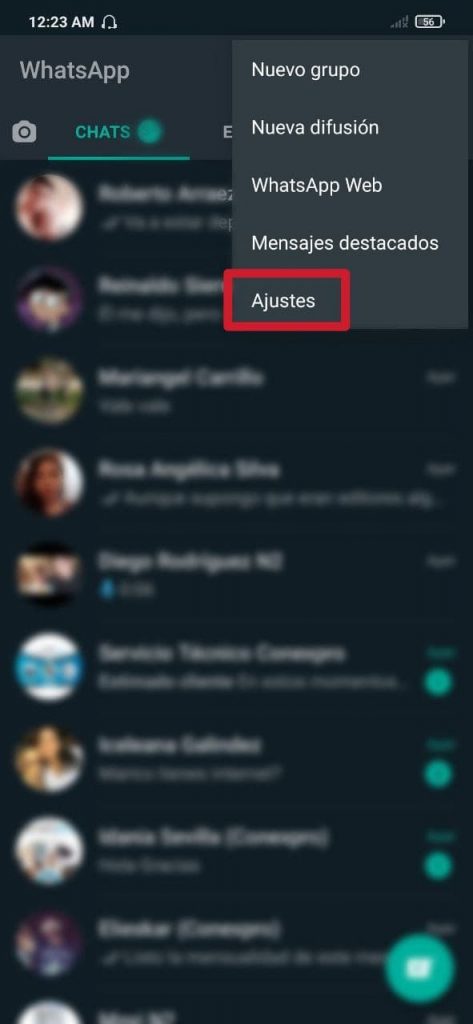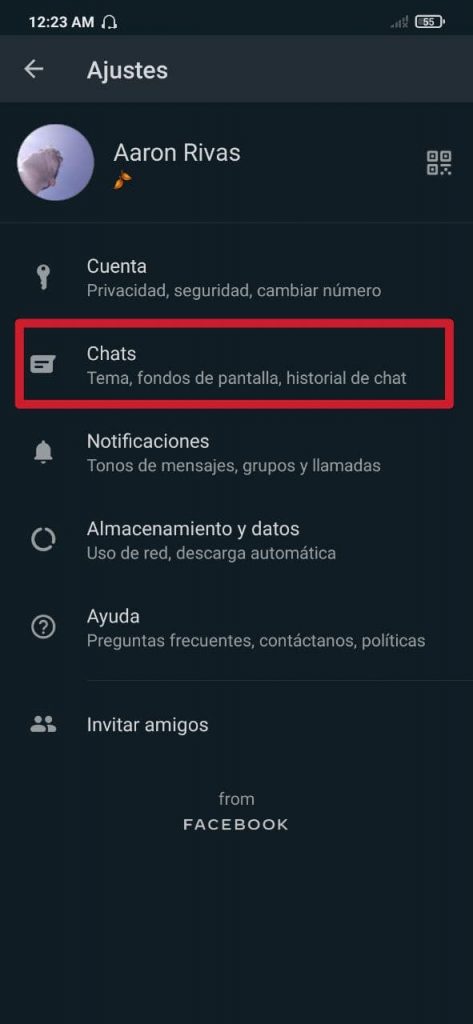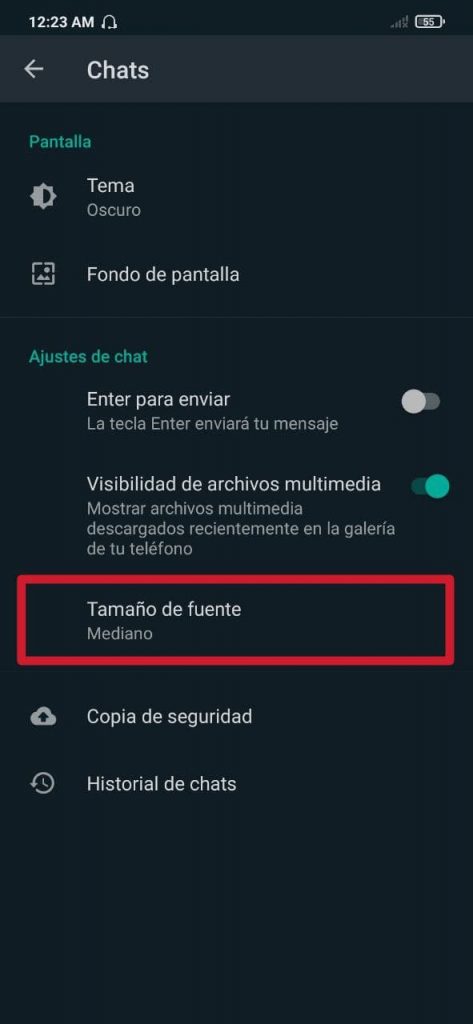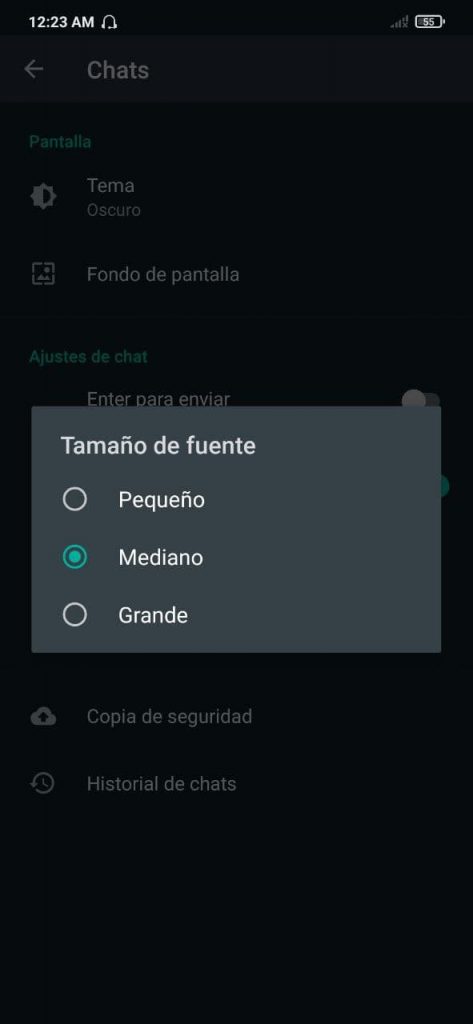By default, the size of the letters in WhatsApp chat It is set to medium. However, some people may be better suited to small letters or, on the contrary, large, and this is what this tutorial is for, to teach you how to change this setting, in case you don't know how.
It's as simple as it is easy, so it won't take you more than a minute to change this setting. This tutorial is especially useful for those with vision problems who cannot read medium and even small letters quite well.
This is how you can change the size of the letters in WhatsApp chat
To change the size of the letters of the chat in WhatsApp, we simply have to go to the lower corner of the main interface of the app, which is occupied by three points that, in turn, are located vertically, one above the other .
Then we must click on Settings, which is the application settings section. Subsequently, we look for the box Cat and we entered it; here we will simply have to click on Font size and choose between the three options that we can see in the last screenshot that we hang below and they are Small, Medium (set by default) and 10.
- Step 1 - Click on the three-point symbol
- Step 2 - Select Settings
- Step 3 - Click on Chats
- Step 4 - Enter Font Size
- Step 5 - Choose the size
With all this done, you will be able to notice the difference in the font size in the WhatsApp chat.
If this tutorial has helped you, which is not complex at all, take a look at some of the many that we have previously published and we list below:
- How to transfer WhatsApp chats to Telegram
- How to create your own stickers for WhatsApp with Sticker Studio
- How to send photos on WhatsApp without quality loss