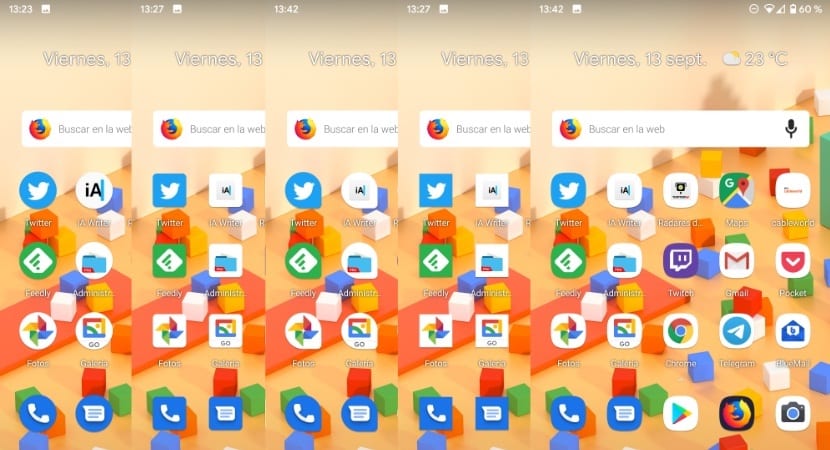
When it comes to customizing our Android device, in the Play Store we have a large number of options available, most of them depend on Nova Launcher, a paid application, although we can also find free applications to customize the aesthetics of our terminal.
With the launch of Android 10, Google offers us a series of options, as in previous versions, that allow us to modify the appearance of our smartphone. In this article, we are going to focus on showing you how to change the shape of icons in Android 10.
For a couple of versions of Android, Google adopted a round design for the icons, a design that is aesthetically pleasing to the eye, but if you come from other manufacturers, you may not like it. From the configuration options. From Android, we can modify the shape of the icons throughout the system, without having to resort to third-party applications.
Thanks to this function, which is available within the Developer Options, pWe can change the round shape of the icons by a square, square with rounded edges, teardrop or oval.
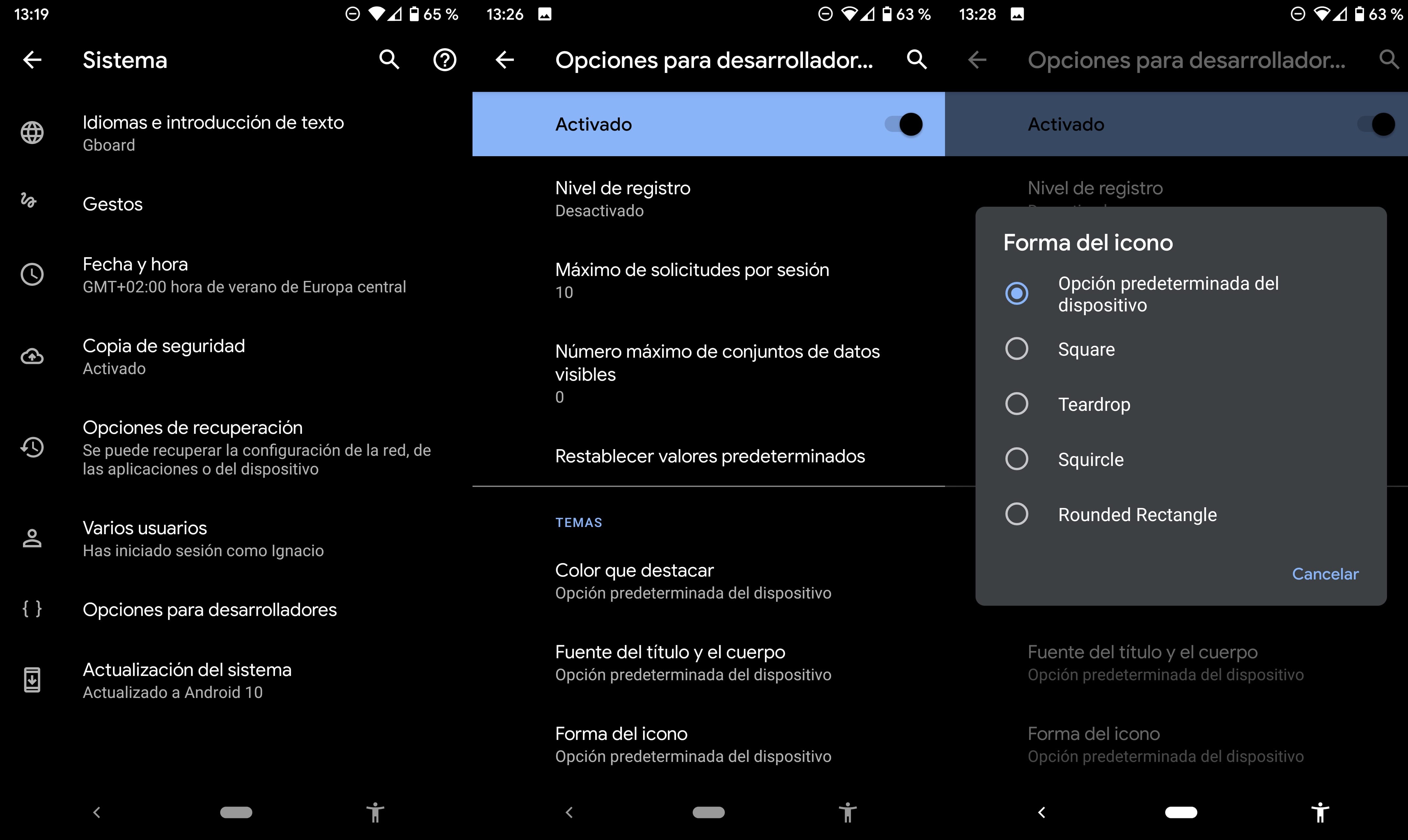
- First, we must enable Developer Options in Android 10.
- Next, we go to Settings and click on System> Advanced.
- Then we click on Developer options.
- At the end of this section, we find the section Themes. Within that section we click on Icon shape.
- The following are the different options that Android 10 makes available to us to modify the shape of the icons: default, Square, Teardrop, Squircle, and Rounded rectangle.
Once we have selected the one that interests us, we go back to the start menu to check if the aesthetics of the icons adapt to what we are looking for.

Thanks, if i could