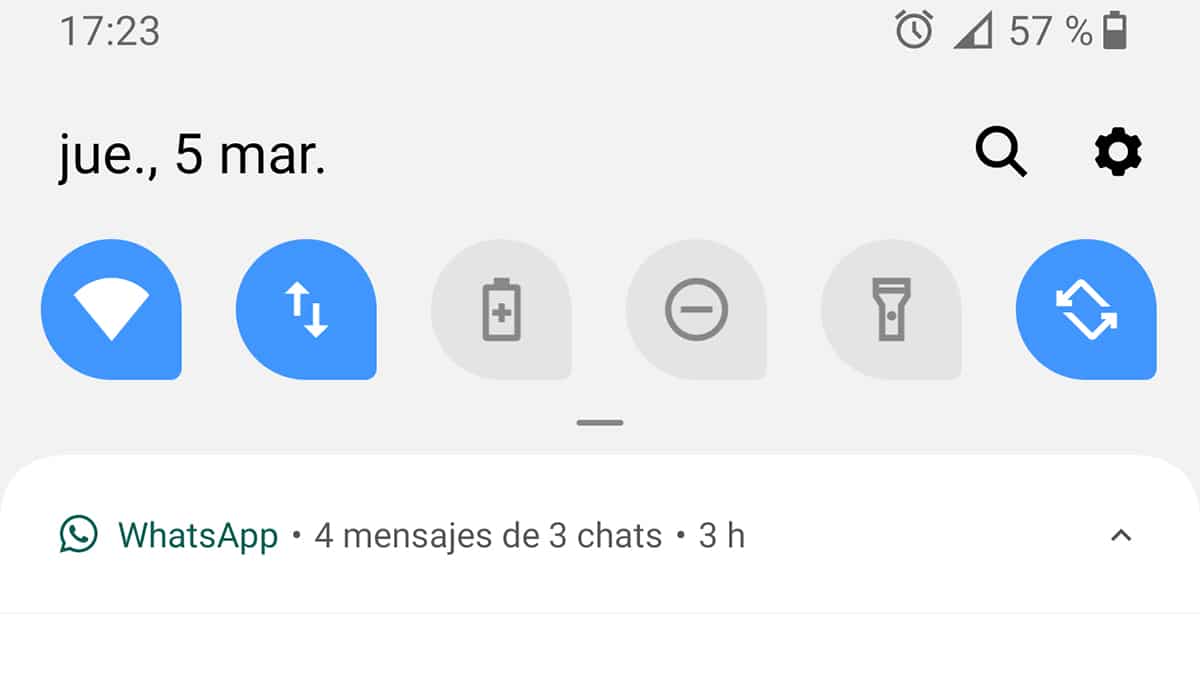Video in which I show you how to change the appearance of your TV Box to give it a more modern, configurable and more Android TV style touch. A very, very simple way to give a personal and different touch to our, as a general rule, boring home screens or Homes of these devices destined to turn our old televisions into modern Smart TVs or digital entertainment centers for the home.
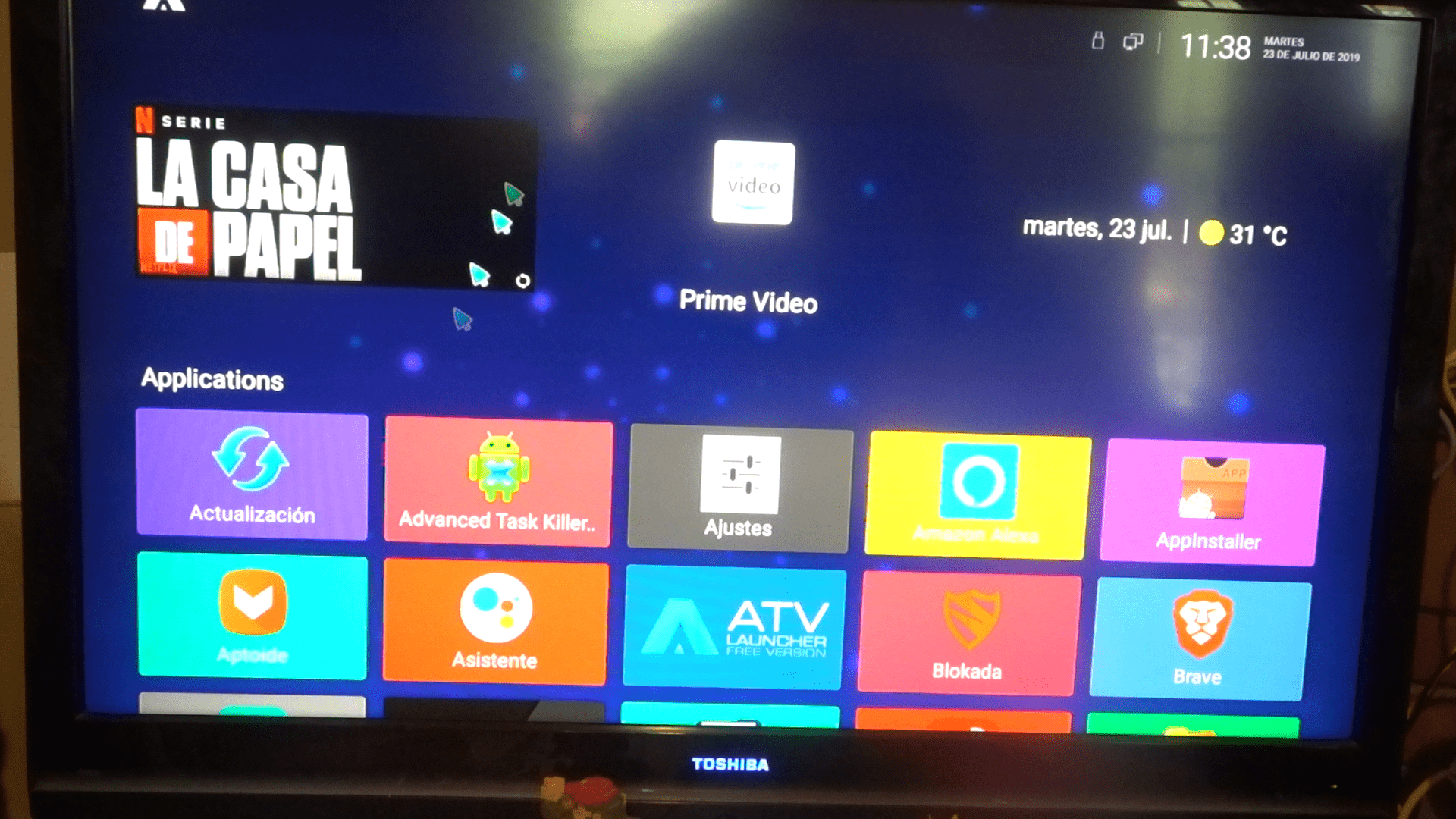
Usually the home screens or Homes of the most affordable TV Box and what else are usually sold, are screens that lack configuration options and that they are limited to giving direct access to a few applications, to the application drawer and to the TV Box settings that the truth to me personally already makes me very boring because of the few options and customization that they offer us.
That is why in the video that I have left you right at the beginning of this post, I show you the simple way to change the appearance of your TV Box by simply downloading and installing a Launcher, Launcher specially designed for this type of devices with Android operating system and so that you can operate perfectly with the remote control of the device itself.
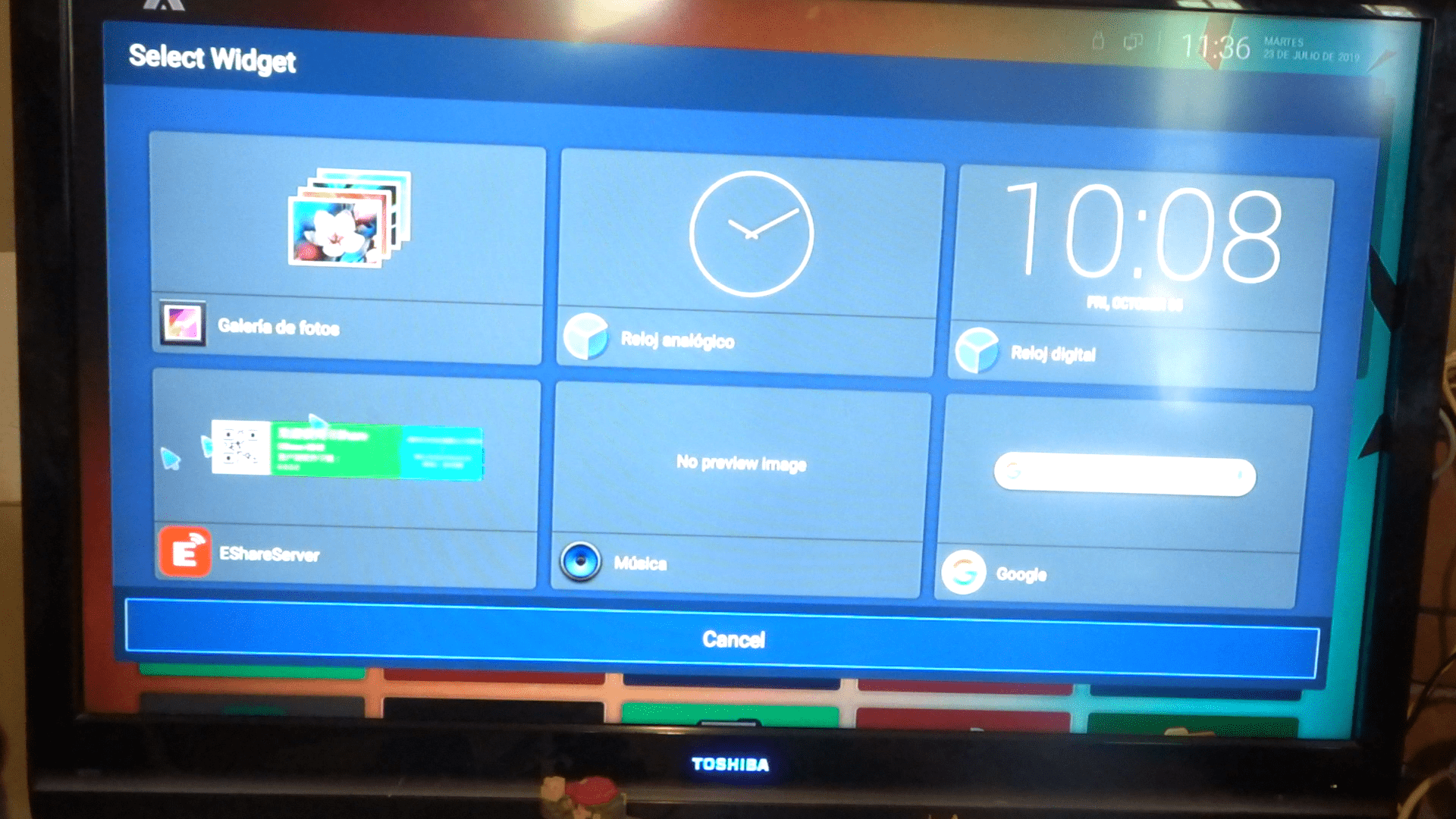
The Launcher in question is an application that responds to the name of ATV Launcher, a Launcher that we have available for free and that is fully functional, although we also have a paid version for just 3.19 euros that will allow us to further customize our TV Box.
Here are direct links to the Google Play Store, the official application store for Android, so that you can download and install the version of the application that best suits your specific needs.

Download ATv Launcher for free from the Google Play Store
Download ATV Launcher PRO from the Google Play Store for only € 3.19
In the video that I have left you right at the beginning of this article I show you everything that this sensational Launcher offers us for TV Box's, a video in which I use the free version of the application and that is still fully functional and at least for me it is enough for my basic needs that are none other than changing the appearance of my TV Box and removing that boring and bland starting screen.