
Security is an important part in all areas, including those platforms in which you are usually, such as social networks. The use of the same password for one or more services is not advisable; experts usually recommend that this be variable in the face of many attempts at invasions.
The recommendations always go through using a different one, being important to have the same ones written down in a safe place in case it is considered strong. Strong passwords have at least one capital letter, the odd number and a special character, they are usually the least violable by attackers, known as hackers.
For this case we teach you how to change instagram password, a social network that has been seeing how the security parameter in recent times has been in question. It is advisable to use a password that is really impossible to decipher, even if it takes us a while to put it in the settings.
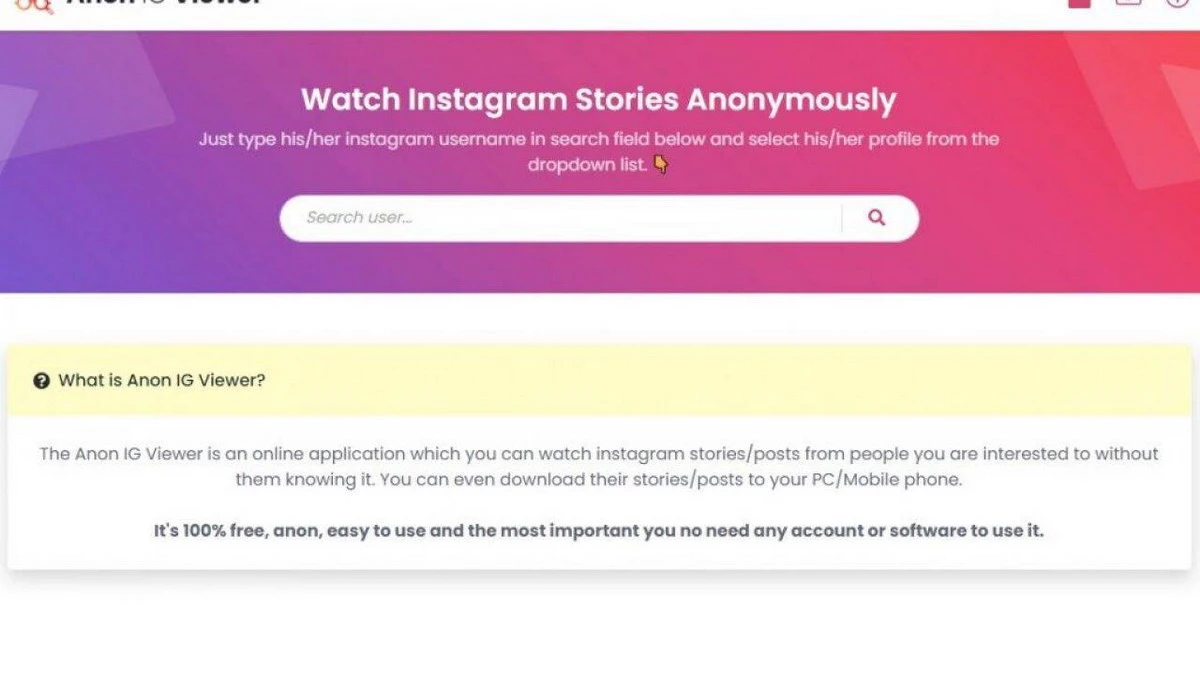
Why change the password?
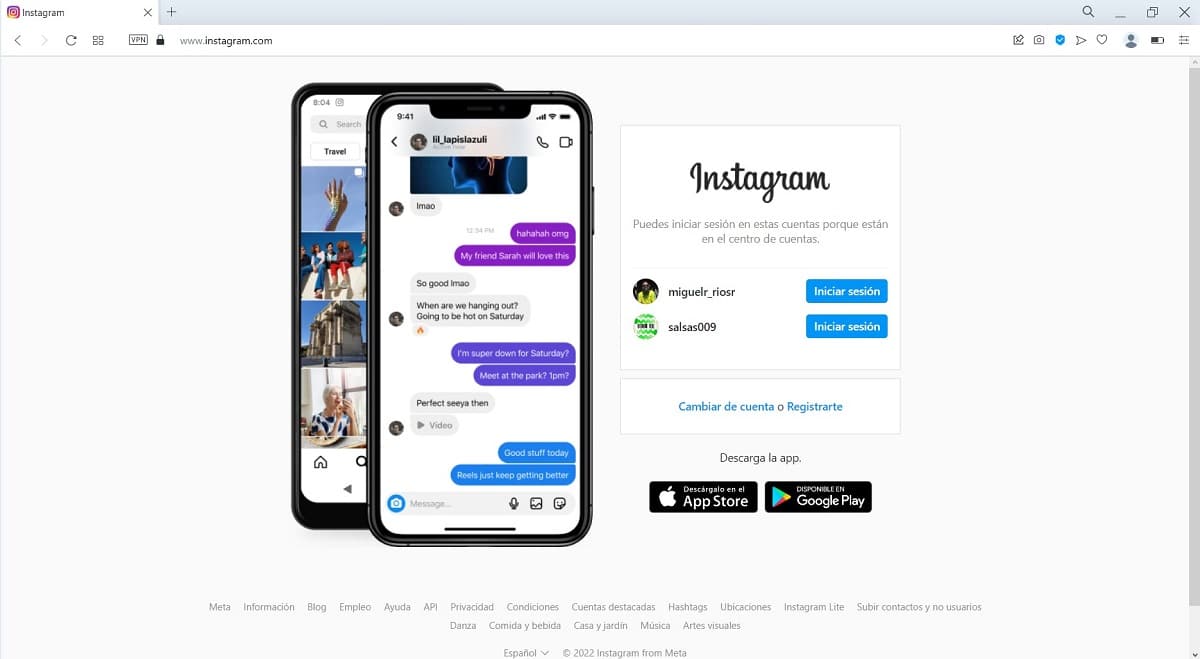
The main reason is to improve the security of your account, it is always advisable not to use the same password, such as Facebook. The two networks belong to Meta, the company itself advises that both do not share the keys, since it would be easy to access both accounts.
This change will be possible in two ways, the first is from a phone, the other is by logging in from any computer with your credentials (username and password). Among the requirements, you will be asked to remember the current passwordIf it is not strong at all, it is advisable that you get to change it immediately.
It is true that there are a large number of applications that usually give strong and secure passwords, which in the end is what each person seeks. What is recommended in the end is to get one for yourself, although if you prefer to make it difficult for your account to be accessed, it is appropriate that you find one with symbols, capital letters, some number and words that are not related to you.
How to change Instagram password from phone

Change Instagram password from the Android application It's really simple, you need a few steps if you want to choose a new one at the end. It is required to have the tool open and you have logged in, if this is not the case, the important thing is that you download the app and enter both the username (mail) and the password in a few seconds.
The web version is different, you need to do other different and variable steps, being effective if you prefer to do it from a browser and not from the official application. If you have this installed, entering the settings will not take you just a few minutes and that you edit it, it is a matter of spending at least a minute.
To change Instagram password, perform these steps below:
- The first thing is to open the Instagram application, if you do not have it installed, you can download it from the link below
- Once open, click on the image of the doll in the lower right, called "Profile"
- Click on the three horizontal lines that are located to the left of your username
- You must access "Settings", will be the settings of this social network
- Click on "Security" and then you have to click on "Password"
- In the boxes, put your old password once, after this you must put the new one, confirm with the same password and confirm with "OK"
As long as you do not remember the password, you can resend it to yourself and thus be able to use it to change the password on Instagram. The social network will access Facebook, which is the well-known Meta, the company behind the two networks and also WhatsApp, the messaging application is also owned.
Change Instagram password from the page
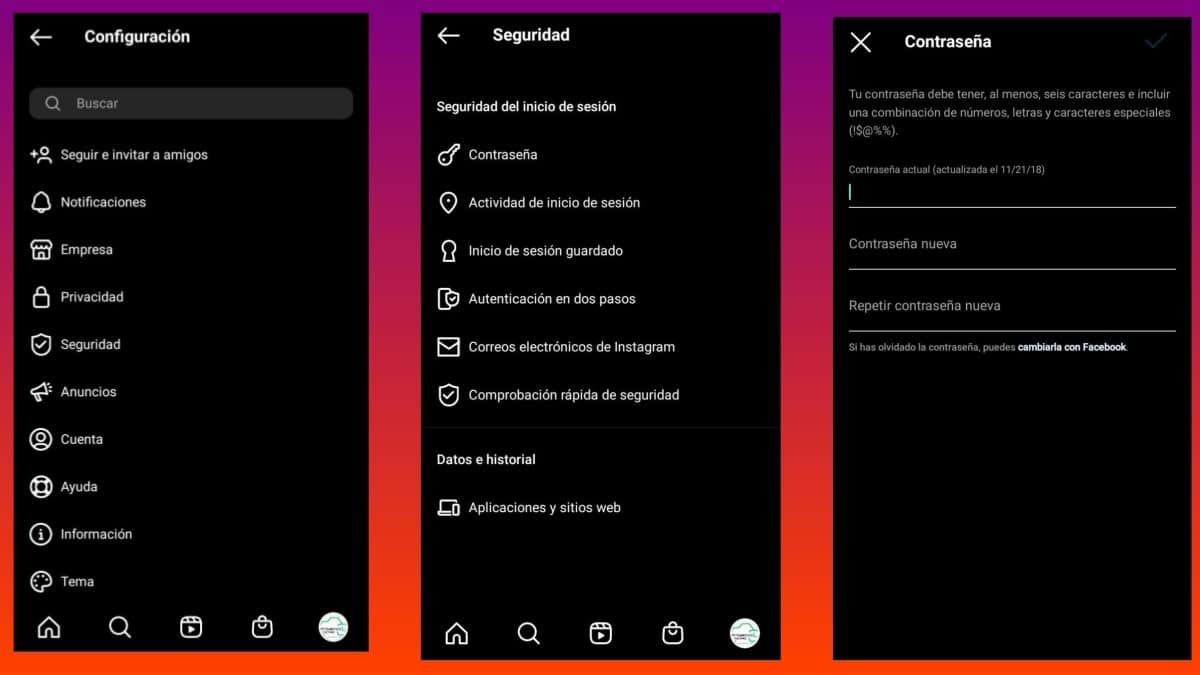
The application is not the only method when it comes to changing the Instagram password, you have the web browser available for it. The task is just as simple, probably a little more tedious because you have to load the different links until you reach the last step, saving the new key.
A bit of speed is required, so it is convenient to use a WiFi connection, if you see that the data connection is insufficient, try using a stable and broadband connection. Currently there are many sites to connect to if you are away from homeFor example, the office, shopping center and other establishments that always have a connection, in many cases protected by a password.
Follow the steps to change your password on Instagram:
- The first thing is to access the Instagram page, click on this link
- Login with your username or email and password
- Click on the “Profile” icon, will be located in the upper right
- You have to click on the cogwheel, it will be right next to “Edit profile”
- After displaying numerous options, click on "Change password" and wait for it to load
- It will show you the different options, which is “Old password” and “New password”, confirm the password in the new field that says “Confirm new password”
- Click on "Change password" and wait for the changes to take place, you won't need much time for it
And that's it, it's that simple change the password of your Instagram account from any browser, among which you can use Google Chrome, one of the fastest and most secure along with Brave.
How to choose a good password
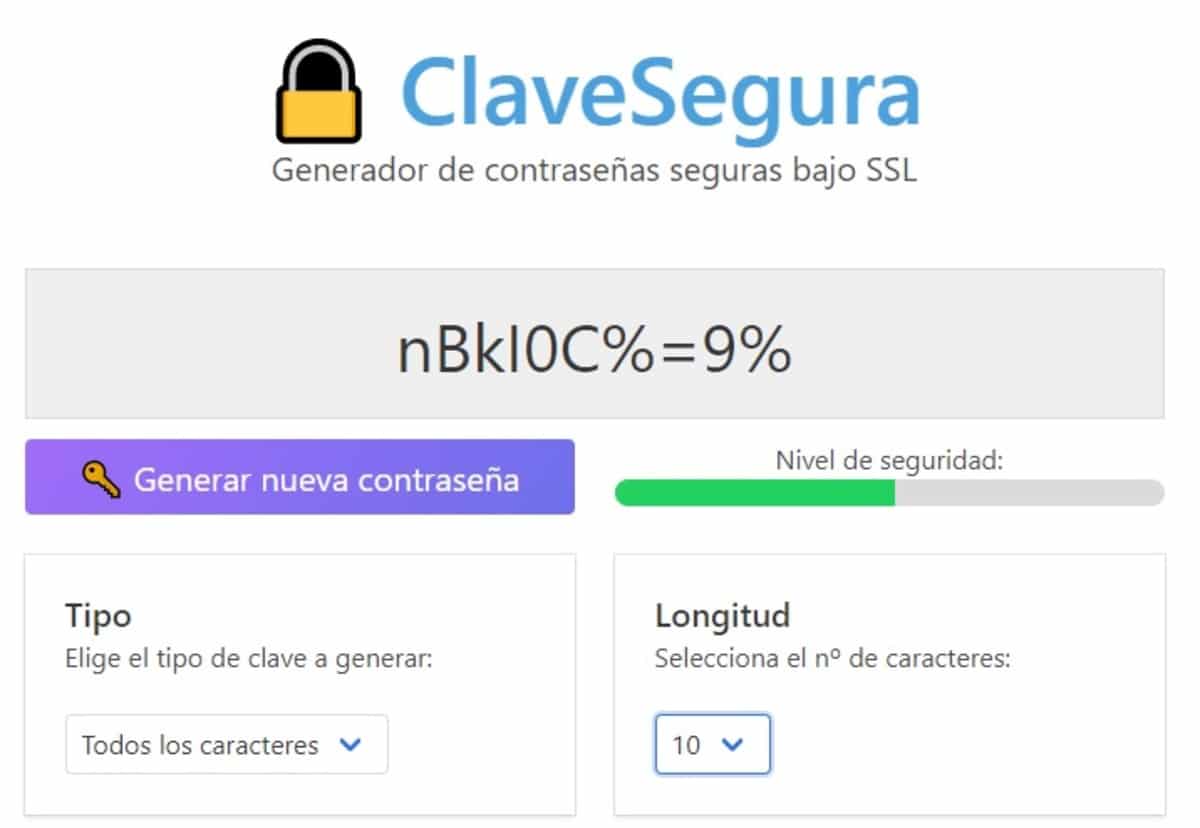
Choosing a strong password involves using pages of different types, it is appropriate to go through several, being one of the best is safekey. When generating each one of them, it gives you several elements, among them, for example, numbers mixed with both lowercase and uppercase letters in all cases.
You have the option to choose the type of password, if you put all the characters it will show you a really strong one, adding symbols, numbers and letters. In addition, you have the possibility that the length is from 4 to 20, in case you need a longer one. It is advisable to write it down in a notebook.

