
Google Chrome is one of most used browsers on the Android platform since many years. The popular browser has many options, being quite versatile due to the many extensions it has and it is one of the applications that does not lack the so famous dark mode either.
The default browser loads the home page, despite this we can change it to another URL, either one of the news pages that we want or one that you visit often. You can change it as many times as you want following these steps and it is necessary to carry them out to the letter.
How to change the home page on mobile
Google Chrome has a basic configuration by default and also with an experimental one, in this case it will be worth us to enter the first one. The experimental one will serve to test the new things that it has in addition, but we will advance everything that this application from the Play Store offers.
The first step is to start the Google Chrome application on your Android phone., click on the three points in the upper right, select «Configuration" Y click on «Main Page». Activate this option to customize, in this case it will show you two options, Chrome's home page and an empty field to fill in an address.
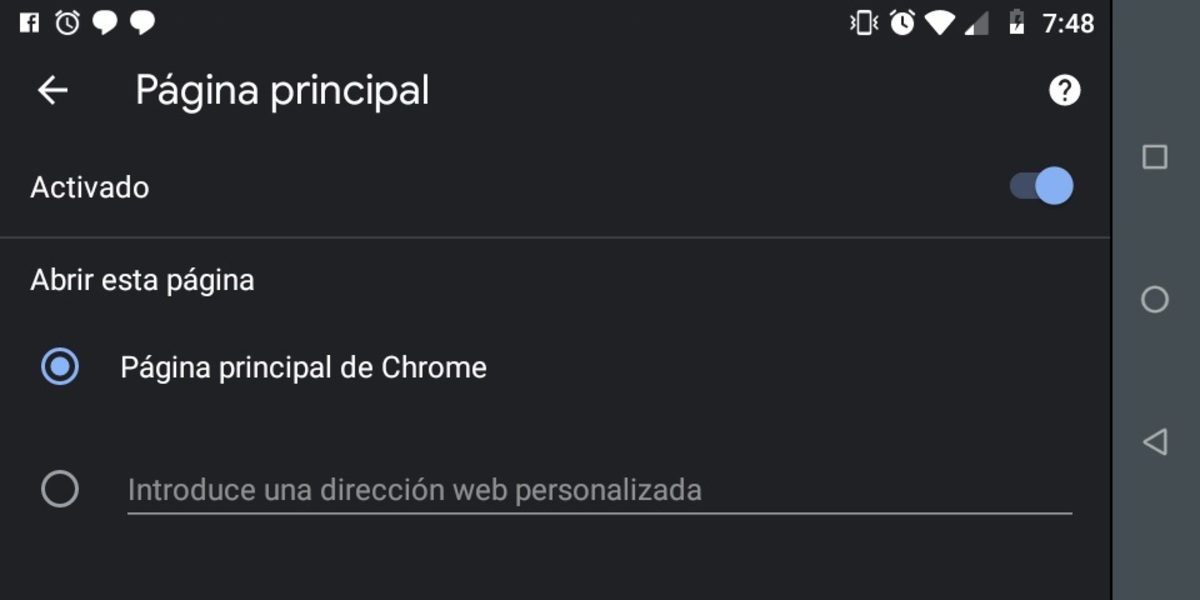
Once inside that custom field we can put for example androidsis.com and we give it to save for the changes to be applied. Once saved, we have to close the application completely for the changes to take effect, being necessary to kill all the apps.
After you have closed everything, when you reopen the Google Chrome browser, the URL entered will jump to us, in this case the portal Androidsis. This will help us have it as a favorite page and not have to enter the address of the page by hand or display it from favorites.
