Performing a task with the phone sometimes makes us have to install third-party applications to carry out a process. In this sense to be able blur faces or another part of an image We will need an application, especially so that a part of the photo that we do not want to see is not shown.
In this case for the blurring in this case we will use some applications, necessary to be able to make any part blurred at the touch of the screen. The task will take us a few steps if we want that photograph to have the work that we want before sharing it.
Blur Image
To be able to blur faces or a part of the photograph, we are going to explain it with two applications, the first of which is blur image. It is one of the simplest tools to use, for this we proceed to download and install it once the almost two megabytes of weight are downloaded.
Once we have it on the desktop of our phone, click on it, the use is quite simple, We click on "Choose photo", select one and load itNow in the part you want you can blur it, pixelate it and many other effects. Add an eraser in case you want to remove blur or embedded pixels. It even allows you to choose images from Google Photos.
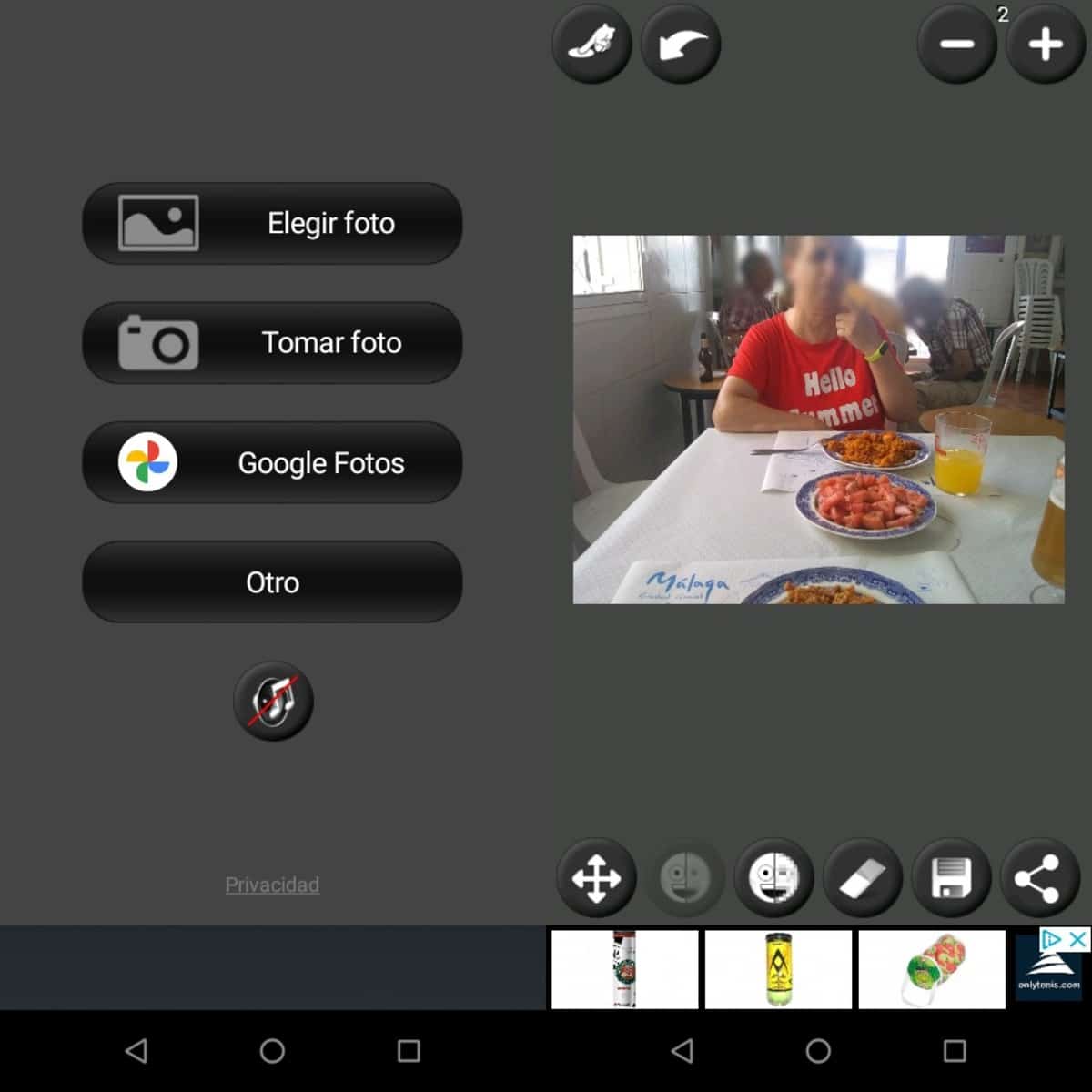
The application has advertising, despite not being annoying, the developer put it right in a part where it is not annoying at all. Blur Image is in Spanish and it is one of the best to blur a face, a part of the photo, etc.
Blurred face - Hide face
It is one of the applications with considerable success, it already has almost 3 million downloads since the upload of the tool to the Play Store. This weighs even less, but is quite functional and very easy to use like Blur Image, the first of these two.
Blur Face - Blur Face - detect faces in an image and it will suggest to us to anonymize them using up to three options, blur, pixelated and black square. Blur Face when starting it will tell us if we continue with the version with advertising, we accept to be able to use it from the first moment.
Once the advertising is open and accepted we give «Open existing photo», it will do a face detection scan, it will give us the three options of blurring, pixelation or putting a black square, here the option you want will come in handy to cover the faces, either the main one or even the back as shown in the image.
