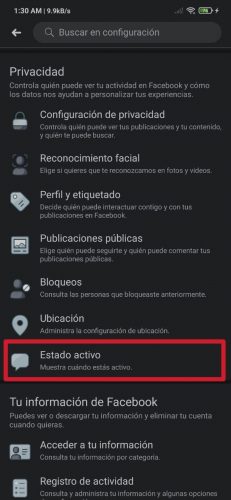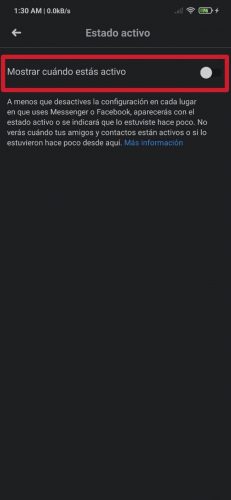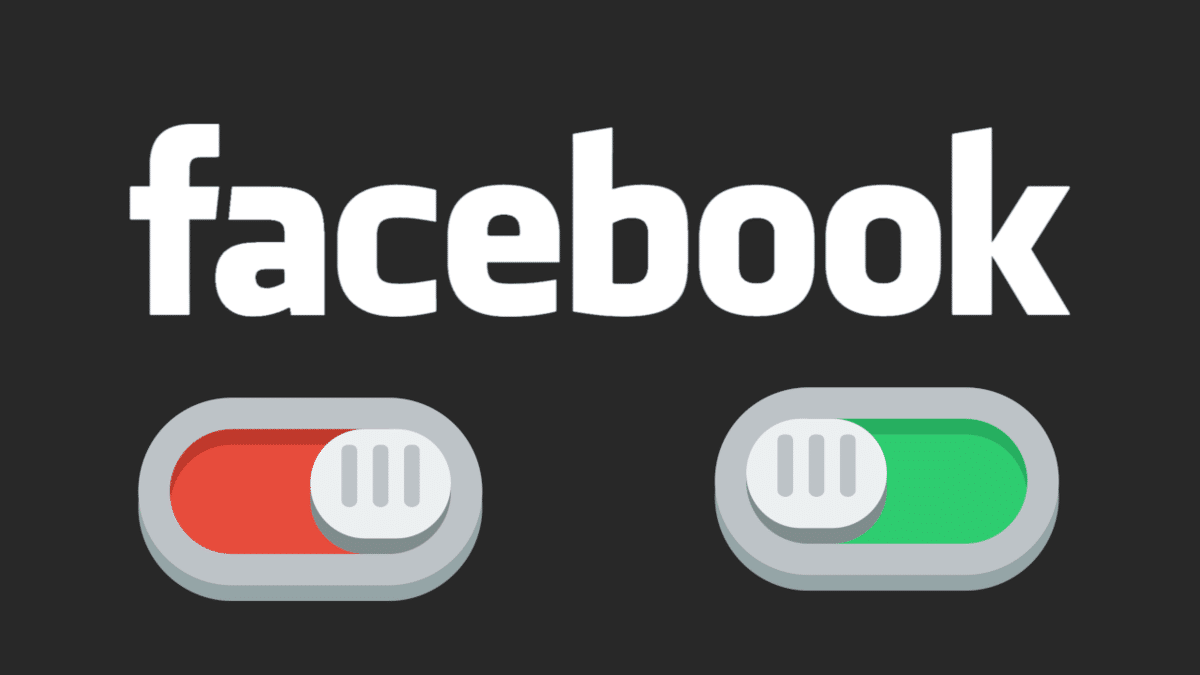
You may be one of those people who, for whatever reason, want to be on Facebook browsing and sharing content without anyone knowing that you are online. If so, this new and practical tutorial is for you, as we explain how to use the app without showing your activity status.
Before going to it, you have to bear in mind that, if you deactivate your activity status, you will not be able to see that of others. Therefore, you will not be able to know if your friends are connected, as is the case with the WhatsApp read confirmation; If you deactivate it, you will not be able to know if someone read your messages and vice versa.
Deactivate your activity status on Facebook so that no one knows when you are online
To deactivate the activity status on Facebook, you don't have to do much. All you have to do is open the app and go to the section of Configuration, which we can access by simply clicking on the three horizontal bars that are located in parallel in the upper right corner of the main interface of the application. [It may interest you: How to activate dark mode in the Facebook application]
Then once we are in Configuration, we go down to the section of Privacy ; there we can visualize the input of Active state, which is the one that interests us this time. Subsequently, we click on the switch that is shown there, in order to deactivate the option Show when you are active.
Once this option is deactivated, you can be on Facebook and browse quietly for as long as you want without anyone knowing that you are doing it. Besides not knowing when your friends are online, you will not know when their last connection was, logically, if you have this option disabled. In the same way, by performing the same steps, you can reactivate the activity state whenever you want.