
Given the evolution that Telegram is taking thanks to the lack of tact that WhatsApp is having, updates like version 7.5.0 is favorable so that they continue to add more users to their bosom; like those 100 million of the same ones who accessed Telegram for the first time in January of this year.
In this new update, and to which the Durov app is very accustomed to us, we can find automatically deleted messages and a series of widgets. Of course, you can find the Telegram download APK if you still can't find the update from the Google Play Store. Go for it.
Message self-deletion

Automatic deletion is activated manually for each chat from that button with three vertical dots located at the top right to find "clear history" and select duration. Of course, we only have two options: 24 hours and 7 days.
That is if we contact someone we want the chatted to disappearWe simply have to activate it manually to forget about that chat. From the contextual menu of the messages we will be able to see the time left for those messages to be deleted forever and ever.
The new Telegram widgets
For Android we have two widgets that we can use on the home or desktop of our mobile. The first is the Chat widget, which is responsible for showing a preview of recent messages; while the second is a widget of Shortcuts, and that shows only the names and photos of the contact's profile.
Both are characterized by being able to personalize messages and contacts that we want to add to that widget that we will keep on the desktop of our mobile.
How to add contacts to the home of our mobile
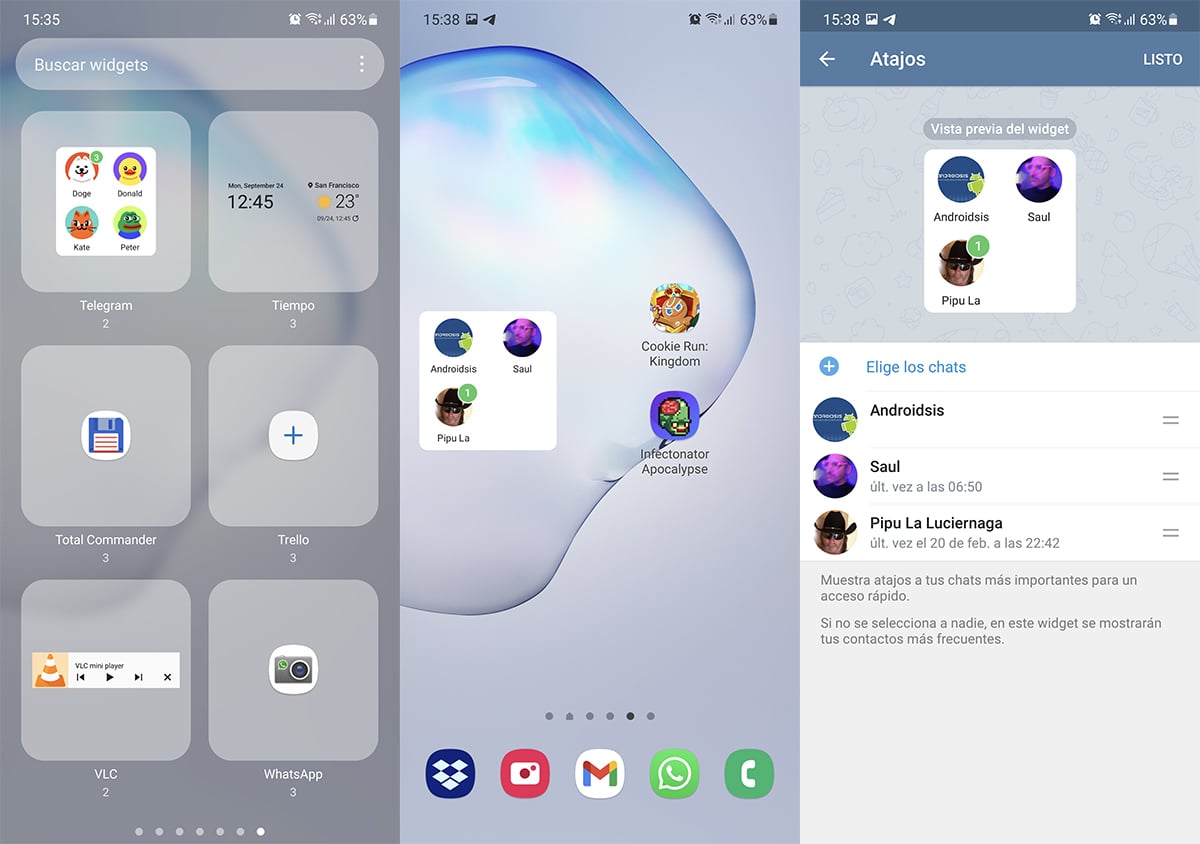
From the Widgets panel when selecting the second one we can customize the contacts we want to add:
- We press prolonged on the desktop or home of the mobile
- From the widgets we look for Telegram
- We select and we can choose between the two available
- We choose the one of direct access to contacts
- Now we click on the add button and we look for the contacts that we want to have direct access
Ready we will have the direct access with the bubble that indicates the messages we have to read from those contacts in the Durov messaging app.
Other news from Telegram: QR codes and broadcast groups
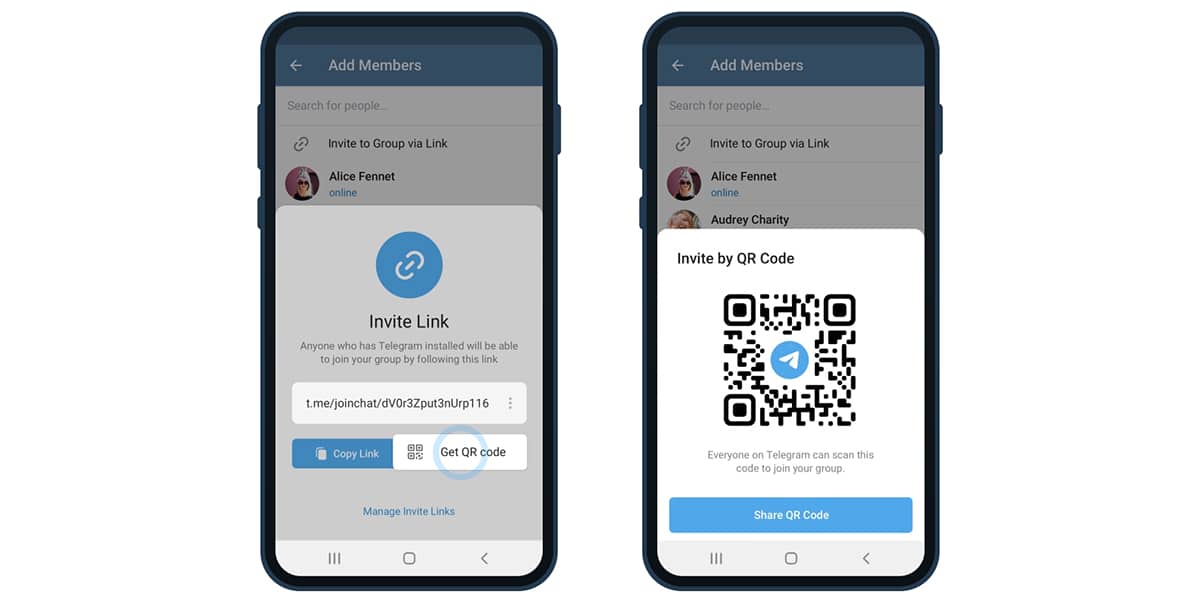
Other new features are some improvements related to group invitations. Now you can convert invitation links into QR codes; and surely it will be a widely used option because of how easy it is to put a code printed on paper anywhere so that any user or client can enter a specific group.
Related to group invitation links, now we can set a limit amount of invitations that can be used or by time. That is, you can set a fixed time for that link to be functional, as well as we can even quantify the number of users and the name of the same who have used that invitation link in Telegram.
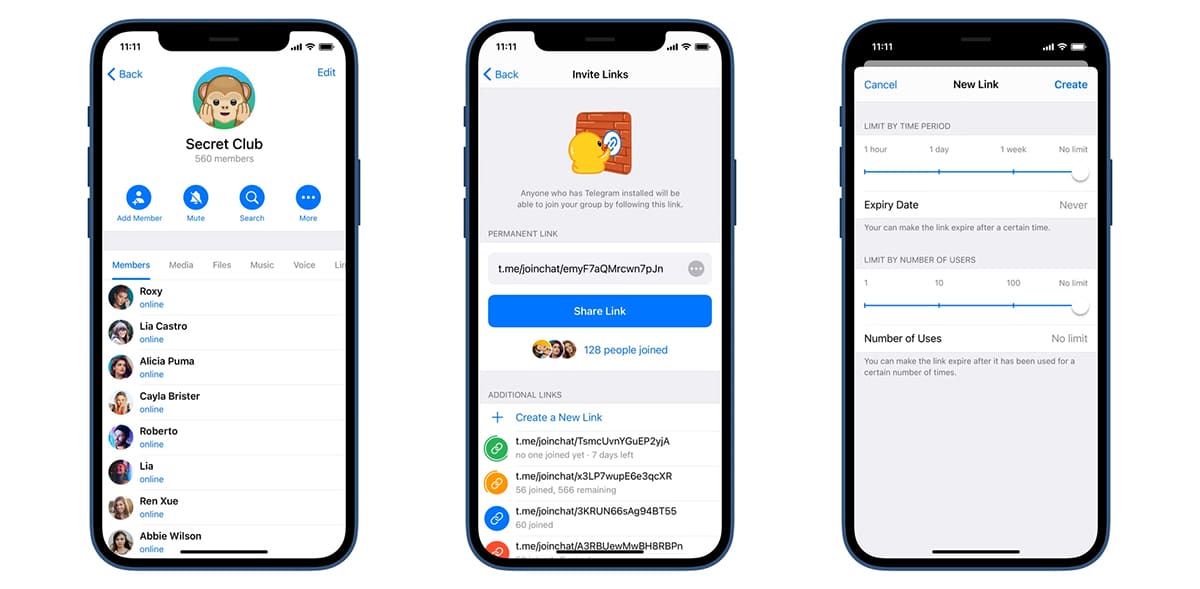
And finally another for groups that exceed 200.000 users. Telegram has included the option to make these groups "diffusion", and of course, without limit of users giving free bar for those who own one of these groups.
We can also add more animated emojis, better reporting tools, and an improved chat import; so that imported messages appear ordered with their original dates.
Una great Telegram update with widgets, QR codes for links and self-deleting messages as the best.
