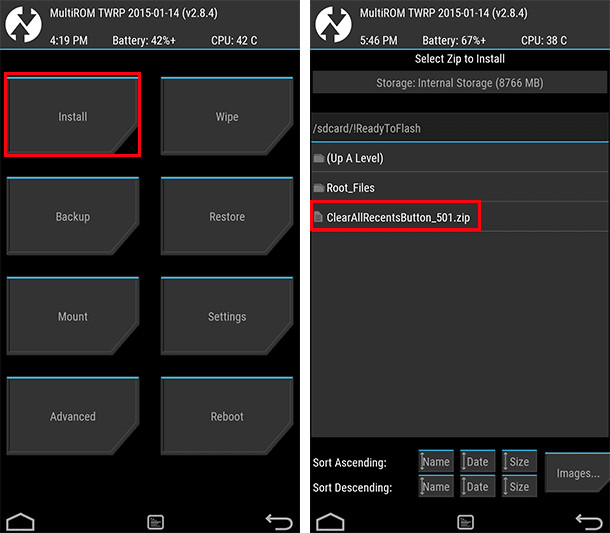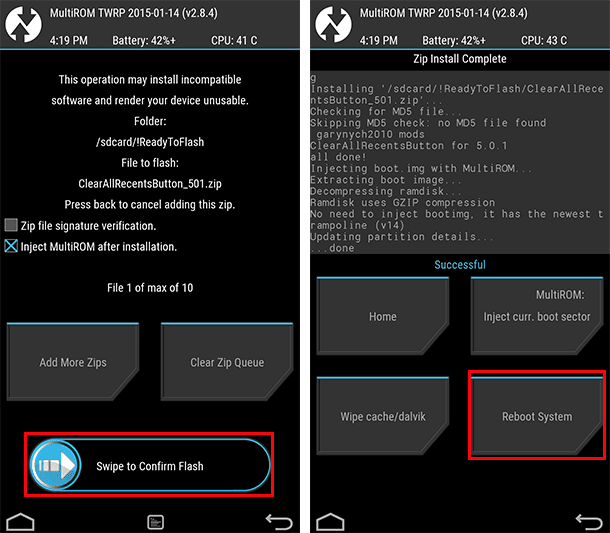Lollipop has been around for a while, despite its magnificent improvements, not all users have been so good.
Returns the button «Close recent applications»
Nexus 5 owners found a surprise when upgrading to Android 5 Lollipop. Button «Close recent applications«, Disappeared from their devices. But thanks to an XDA member, named garynych, it is possible to add the button again with Android Lollipop 5.0.1.
First of all, we will have to have, the bootloader unlocked (from this post you can see how to unlock it), and a Custom Recovery (here you have the link how to get it). Once we have everything installed, let's see the steps to follow.
- We download Clear All Recents Button, and copy it to the internal memory of our device.
- We turn off the terminal, and press the volume down keys and power button to enter Recovery. With the volume up and down buttons we move to "Recovery Mode", and confirm with the power button.
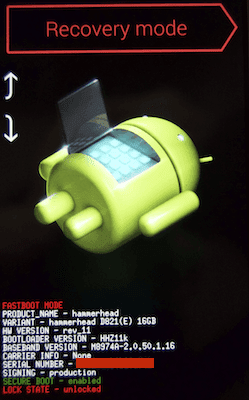
- Once inside, we press on install and we select ClearAllRecentsButton_501.zip.
- We drag the slider "Swipe to confirm flash", to begin with the installation of the zip. We wait for it to finish and click on reboot.
Once our terminal is restarted, we will verify that we have the button again «Close Recent Applications» at the top right of the screen of our Nexus 5.
We leave you a link to the official page of en XDA, in case you have any questions or need to consult some information.
SOURCE Fandroids