Be able to add animations to your photos and then share them In social networks it is a feature that we can have in our hand with Scribbl, a new app launched by a developer from the XDA forums and that can come in handy.
Especially if you usually be a regular on social media (It would not be something weird at all) and you want to put the icing on each of those photos you post. This app is free and basic has a series of features that are not negligible, and incidentally make yourself stand out from friends and colleagues on any of those social networks known to all.
What Scribbl offers
Scribbl is a new app launched on the Google Play Store and that focuses on adding animations to those photos that we are going to upload to social networks or social media. To do this, it uses certain unique characteristics that allow us to use all our creativity to create striking animations.

It is a free app, although has its premium mode with which you can remove the watermark or access a greater variety of different types of animations. You can unlock these features with a single payment of 5,99 euros or pay 1,09 euros per month for your subscription. It will depend on your needs if it is worth accessing the Pro mode, since in the free version, and although it has advertising, it already offers many advantages.
Of course, you will have your watermark present all the time. The idea is that you be able to attract the attention of your followers on your main social networks or discover a friend with a surprise through those tools that you have and that well used can lead to quality creations.
How to add a Scribbl animation to your photos
The moment we launch the app it will appear a series of default templates that shows us everything that can be done with Scribbl. Those same templates can be shared directly with the Instagram button that you will find in the upper right, so you have it ready to use from the first moment.
Although we are going to teach you how to create an animation to add to any photo. To do this, we follow these steps:
- Click on the floating icon in the lower left with the + sign.
- The animation creation screen will appear and will allow us to create one that we can then draw in the photo that we have loaded from the internal memory of the mobile.
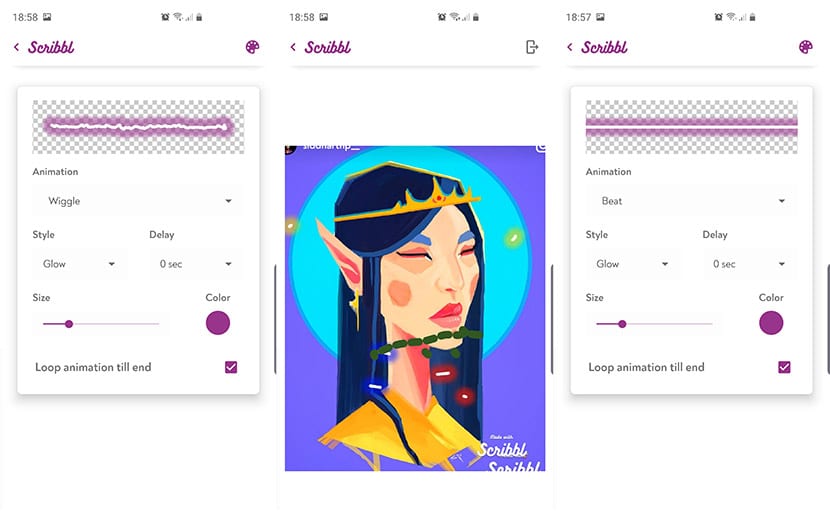
- We have several options such as changing the style of the animation, the color of the path or even the way in which the lines appear to make even some discontinuous ones.
- At the top you will find the preview to quickly see the effect they have each of their options.
- Do not cut yourself and try changing the line size or even the delay time in which the animation is drawn.
- Another option is to make an infinite loop or leave it so that the glow animation is only shown once.
We can finally export the created image to take it to Instagram and our colleagues are surprised by the great creativity we treasure; especially if we take care of ourselves, although templates already created by default with different effects also serve us. In any case, this is a tool that, knowing how to use it, we can create even better effects than the ones it offers us for free.
Scribbl is an interesting app that takes little time in the Google Play Store and that allows us to be a little more creative with the photographs we publish on social networks such as Instagram. Especially when many times we no longer even know how to surprise our friends with so many photos and videos published every day. Don't wait a moment, and try this interesting app launched by an XDA Forums developer.
