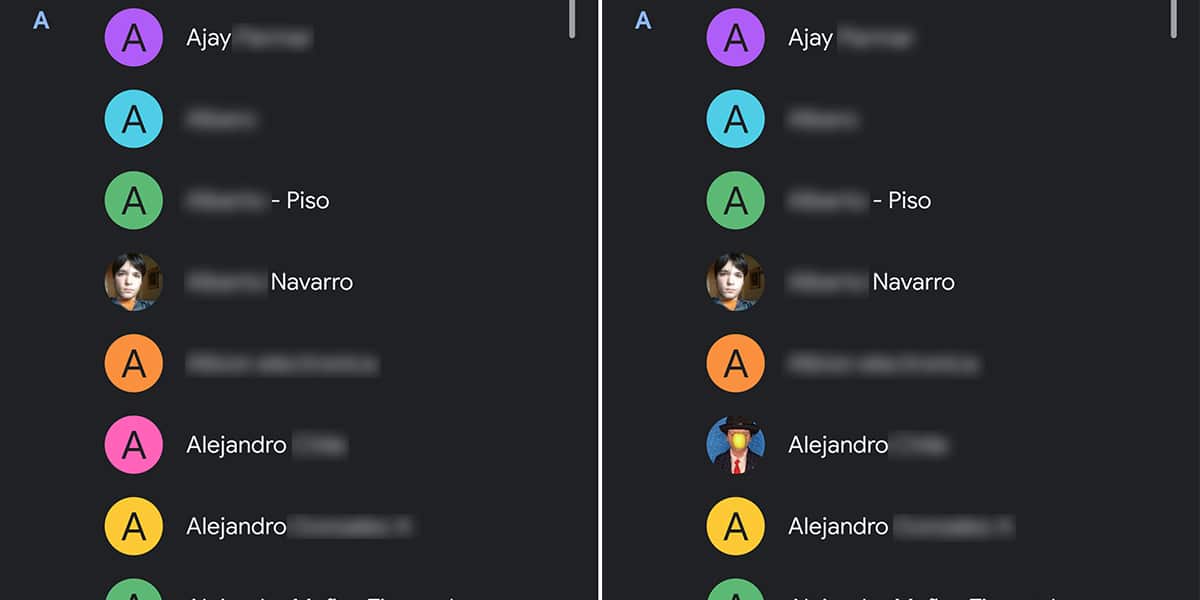
Most of us, if not practically all, have used our smartphone as a camera for several years when taking photos and videos. In addition, thanks to Google Photos, we have practically unlimited storage on our device, since the application automatically takes care of deleting the photos and videos that we have already uploaded to the Google platform to reclaim space.
By having the photographs in both Google Photos and on our device, we can personalize the contacts on our device with their photographs, which will allow us to quickly recognize who is not calling without having to read the name on the screen. But in addition, it also allows us to quickly recognize the emails that they send us.
As we can see, all are advantages if we decide to personalize our agenda by adding images to our contacts, at least, with those we keep in touch more regularly. If you want to know the steps to follow to add an image / photo to a contactHere are the steps to follow.
The first and main thing is that if we want the changes that we make in the agenda of our device to be preserved if we change the terminal, we must previously establish that the phonebook of the terminal is synchronized with the Google account and not in the terminal. In this way, we will not only keep the changes but also all the contacts will be synchronized with the Google cloud.
Add an image to contacts on Android
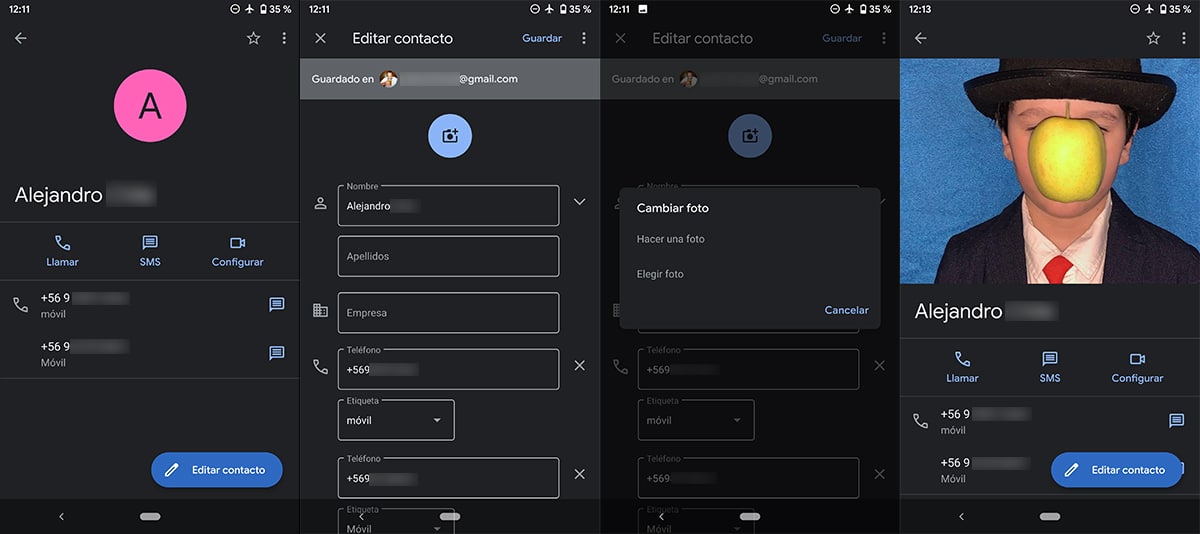
- The first thing we must do is access the contact to which we want to add an image.
- Next, click on Edit contact.
- Then click on the camera icon and we select the location where the image is located.
- Once we have added the image to the contact, when we exit the edit mode, we confirm that we want keep changes.
