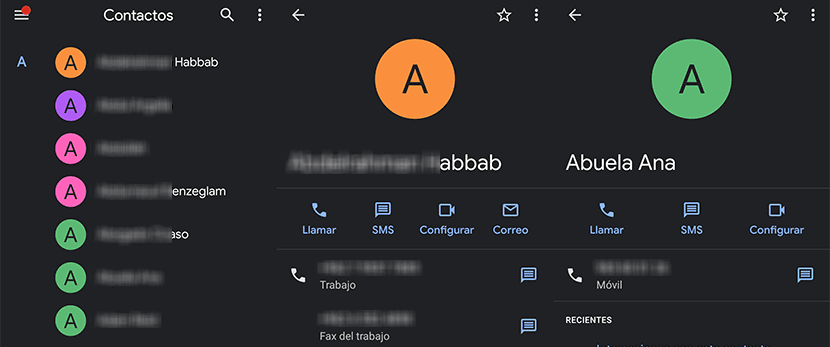
In the last two years, we have seen how smartphone screens have become a more than fundamental part of smartphone technology, turning the device's camera into the background, although it is usually one of the aspects that users take into account the most.
OLED technology allows smartphones offer a tighter battery consumption, especially when using applications with a black interface, since the screen only turns on / uses the necessary LEDs to be able to display the information on the screen. Google recognized a few days ago, as if no one knew, this fact and it seems that it has taken it seriously.
The Contacts app, a rarely used app, will soon receive an update in which the search giant would add a dark theme, dark theme that changes the traditional white of the interface to black.
How can we see in the image above, the contacts application shows us all the black background, allowing users with OLED technology screen to save a large amount of battery, especially if they spend a lot of time in the application, something that will only happen if we spend the day making calls.
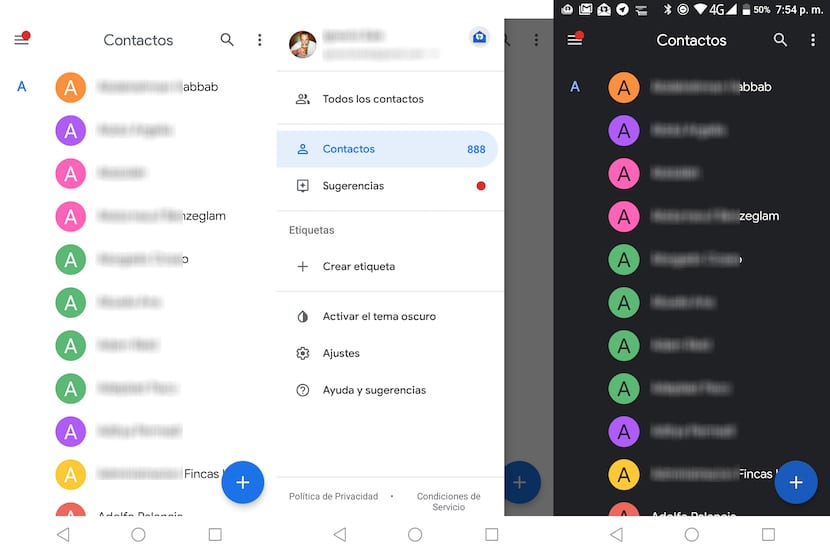
As I have commented in the title of the article, the application not yet officially available on the Play Store, so we will have to wait for the next update to be able to implement this new dark theme, a dark theme that we can activate through the application settings and selecting Dark theme.
At that moment, the interface will change the background color from white to black and gray, which will also make it easier for us to see it when we are in an environment where the lighting stands out due to its absence. If you want to be one of the first to try the new dark theme of the contacts application, you just have to go through the following link to APK Mirror and download the next version of the application.
