
Telegram It has been one of the preferred applications for chatting with people or with groups created by users for some time. The app already has more than 400 million active users and the growth since the lockdown in March has made it grow thanks to all the new features included.
Of wanting to get him out Make the most of Telegram you have to know the development options, something very similar to what happens with Google Chrome, an important browser within all possible ones. There are many functions hidden within this well-known menu that few know if it is not accessed.
Activate development options
Android has allowed us for a while to enter developer mode like Google Chrome, in this case enter the application development mode is very similar, giving us varied options. Telegram is quite versatile and one of the most secure messaging applications today.
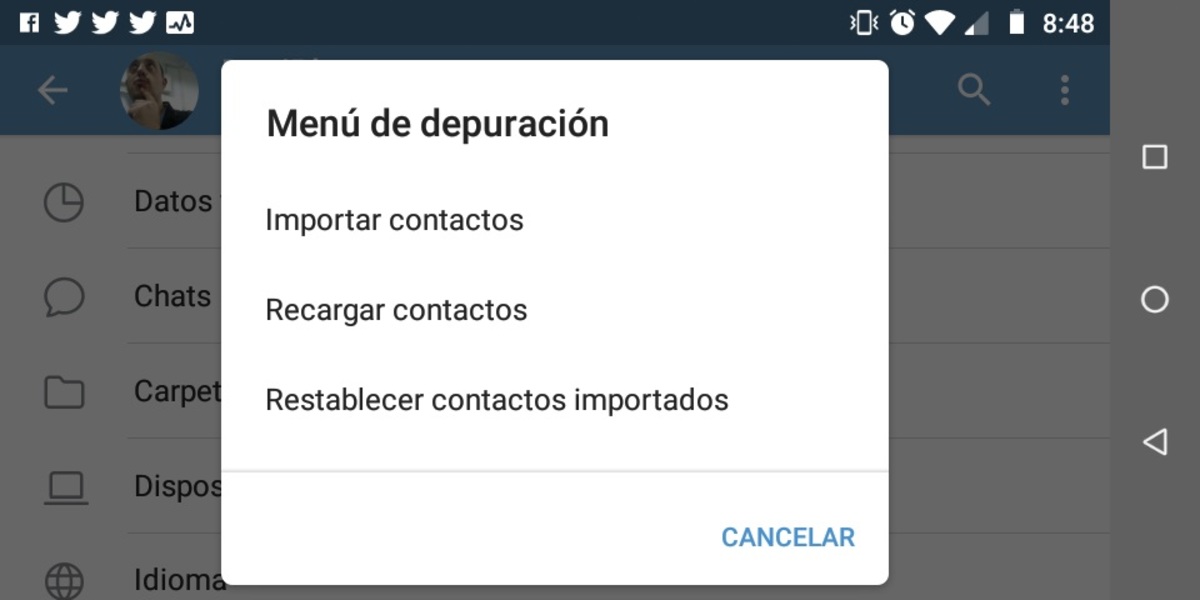
To activate the menu you must access the «Settings» of the application, go to the Telegram version and give it a long press until you get a message that says the following: ¯ \ _ (ツ) _ / ¯. In the first one, it will show you this symbol, and once you make a continuous press the second time it will take you to the development options.
It will not always be active, therefore a few hours will pass and it will be activated, but tomorrow you will have to repeat the operation if you want to access the hidden menu again. Therefore, you will be able to see all the options if you repeat it twice and remember that there are many options that it gives us when you open this menu.
The options available in the menu
- Import contacts: If you do not have the contacts synchronized, you can activate it from this option, which is the first one that it will show us.
- Reload contacts: It usually refreshes the contacts, it is one of the many options available. It will allow a quick refresh of all chats.
- Reset imported contacts: This option allows users to fix secret chat sync problems.
- Restore chats: Synchronization of the chats that you have open this time.
- Disable internal camera: This will allow you to avoid using your own camera once you send a file to a contact.
- Clear cache of multimedia sent: Clear all the cache of photos and videos that you have sent in chats.
- Call settings: It is best not to touch the options here, since it is previously configured by the developer.
- Read all chats: If you have not read all the chats sent by your contacts, allow them to be read by clicking on this option.
- Do not pause the music when recording: If you play music on your smartphone and record an audio to send, the audio track will not be paused. It is an option that you must activate so that this does not happen.
