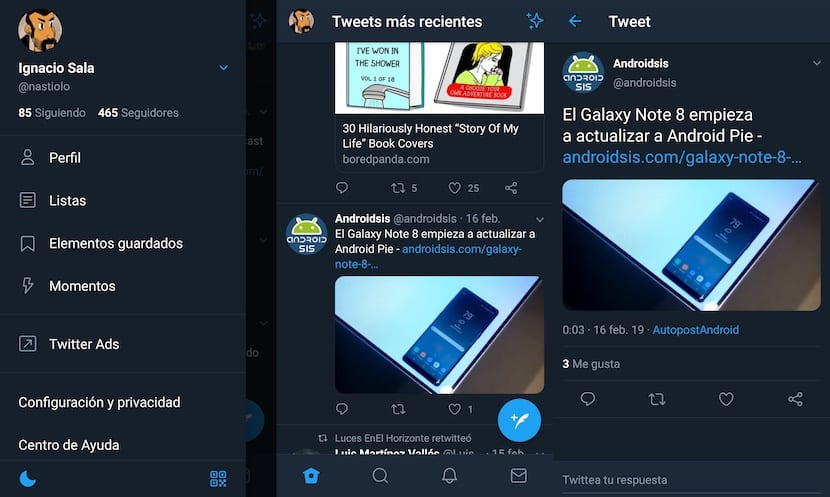
The microblogging social network in the last two years has begun to be a profitable company, despite the fact that it still fails to attract a greater number of users. Thanks to this, the rumors that circulated about the possible sale of Twitter have completely disappeared.
All this has been possible thanks to the return of the prodigal son, Jack Dorsey, one of the three founders of the company. From the date, every time we can find new functions, functions and utilities. The last one, allows us automatically activate and deactivate night mode, a way that we show you how it works below.
A few months ago, Twitter launched a dark mode, not night, that allowed us to modify the user interface, replacing the classic white with a dark gray, which was not really black, so really devices with OLED screens did not benefit at any time.
OLED displays only use the LEDs necessary to display colors other than black on the screen. With the launch of night mode, it is now possible to save battery by using Twitter. In addition, it has also included a new option that allows us to activate and deactivate it automatically.
To be able to activate or deactivate the night mode automatically, it is based on the time of dawn and dusk, we must perform the following steps:
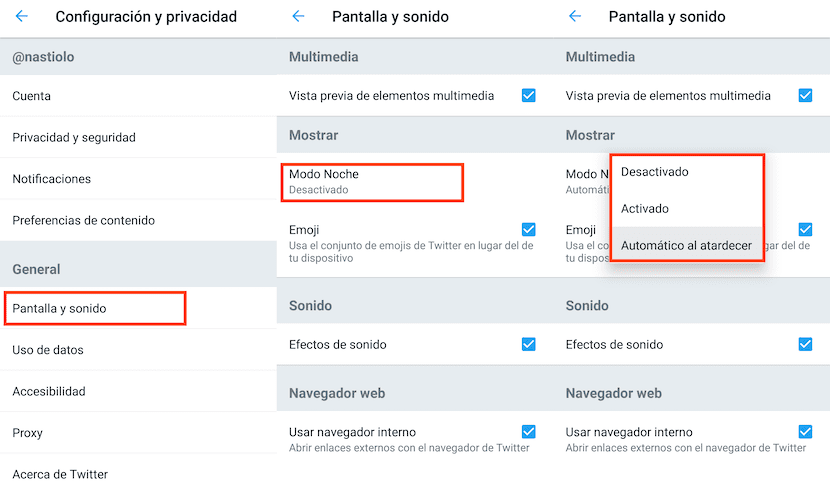
- First, we click on the options Twitter settings.
- Within Settings and Privacy, click on Screen and sound.
- Next, we go to the Show section and click on Night mode. From all the options shown, we must select Automatic at sunset.
Once we have activated this option, as it gets dark, the application will activate the night mode automatically, mode that will be deactivated when it is daylight.
Quick method to activate night mode
But if you want to activate and deactivate this mode quickly, you can also do it without going into the configuration options of the application. To do so, you just have to click on your profile and press on the moon displayed in the lower left corner of the screen.
