
Incognito mode has become a priority for many users in recent years, although it really doesn't do everything it promises since it always leaves traces on the computer where it is used, despite what the developers of the browsers say, and not me, but the security experts.
Surely on more than one occasion, you have been forced to leave your smartphone or tablet to your son, nephew or small child who is in your environment. If the time you leave it is very high, it is likely that you will see a large number of videos, videos that attract other recommended videos, so each time you open the application, you will have video recommendations you haven't personally seen, you don't want to see.
On these types of occasions, the best we can do is use the incognito mode that YouTube offers us, a feature that was announced a few months ago, and is now available. If we activate this function, there will be no trace in our terminal about the searches that we have been able to carry out or the videos that we have seen, so when deactivating it, the recommendations will continue to be the usual ones to our preferences and not of those who have used our smartphone.
Activate incognito mode on YouTube for Android
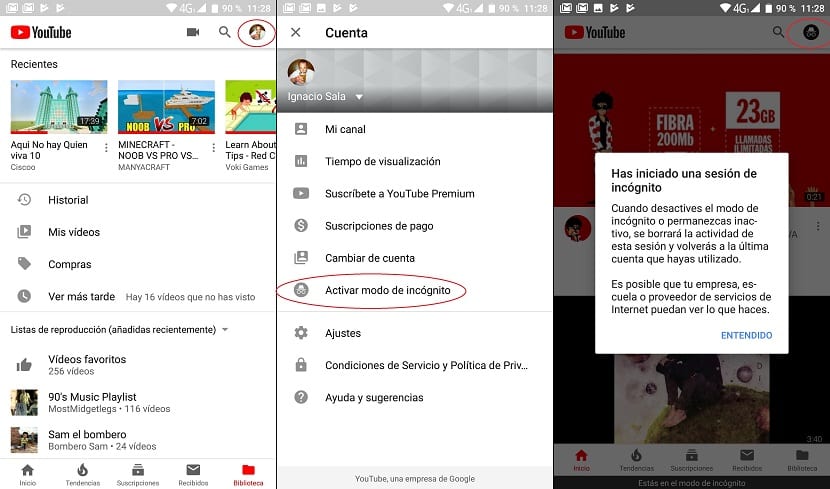
- First of all, we must open the application in our terminal and make sure that we have the latest update available.
- Next, click on our avatar, located in the upper right corner.
- Next, the different options that YouTube makes available to us to configure the application will be shown. To activate incognito mode, we just have to press on Activate incognito mode.
At that time, the application informs us that will delete all the activity that we carry out as long as we have this mode activated once we deactivate it.
