
El dark mode is quite important for Google, this has been made known by taking it to many of its applications for a while. Through a statement, the company announces that from July 6, users will begin to receive this function to save battery and protect their eyes in low-light places.
This mode is reaching not only Google products, WhatsApp, Facebook, Telegram and a lot of other applications or platforms have decided to implement it. Google Chrome for example is one of the browsers that already have this option, the same happens with Canary, the company's preliminary browser.
How to activate Dark Mode in Google Docs
All the Google Docs tools are a must For many millions of people who use it on a daily basis, it is important to add this little feature because it is one more step forward. All news is welcome, so many users have seen it well that it can activate with permission.
Documents, Presentations and Spreadsheets services receive dark mode, all after it has been received by the Gmail and Google Play Store services. First you have to check if you have the dark mode activated, if you do not have it, follow the following steps to activate it manually.
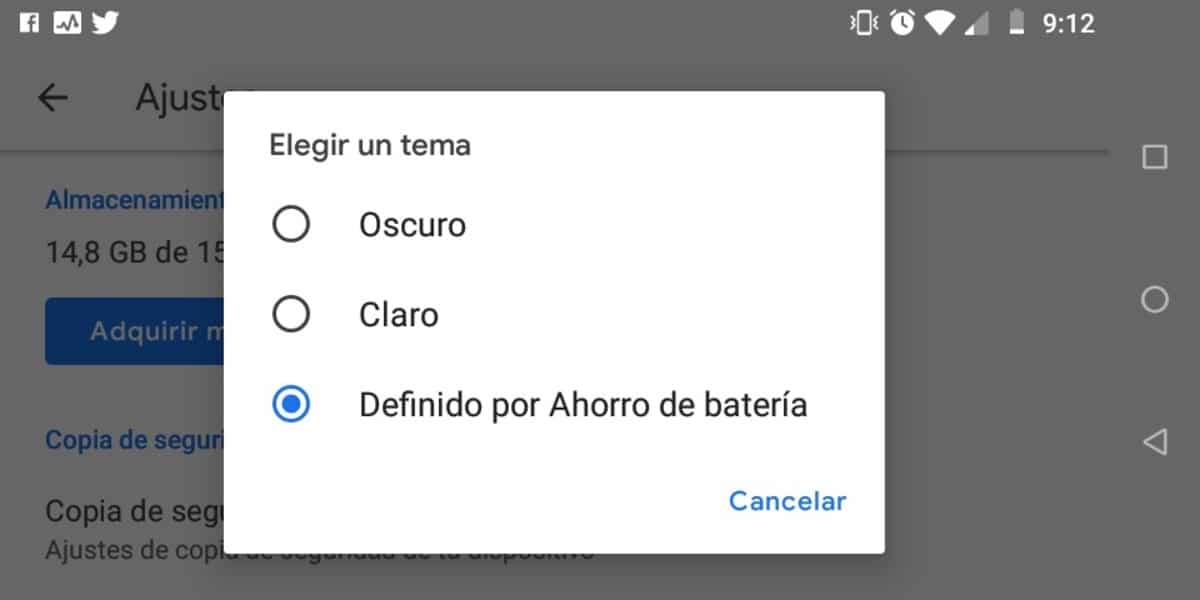
This is how dark mode is activated
Open the Documents, Presentations or Spreadsheet application, swipe to the right and open the menu on the side and click on Settings. Within the option «Themes», click on Choose Theme and select the "Dark" option. Once you have activated it, it will automatically adjust to any of the three apps.
The Android Google Docs app It has this new function that will gradually reach everyone, since it is a new addition that has been delayed because they wanted to adjust it until it was completely good. The dark mode is perfect to have more autonomy in any environment.
