
Although Android is one of the most secure operating systems out there, it is always interesting to have another extra layer of security like the one that Lookout offers. Lookout serves among other things as an antivirus, antimalware, antispyware, antitheft, tracker and locator.
Quite a Swiss army knife for security on Android than below We show you how to use it and what each of its functions is for such as data backup or searching for a lost phone. Lookout is one of the best solutions that we have at our disposal for free on Android.
What is Lookout?
Itself is a solution that brings together a security system that can be implemented in each of your devices. From the Lookout website you can check the security status of each registered device. The Lookout app integrates directly with this web solution to provide real-time information about the phone or tablet from any web browser.

A quick list of its characteristics
- Security and Antivirus- App scanning and continuous protection with updates against viruses, malware, adware and spyware
- Phone search and trace- Device can be located and alerted on a map and an alarm can be made even if it is in airplane or silent mode. Another of its striking features is the "Signal Flare" option to save the location of the phone when it runs out of battery
- Backup and download- Makes a copy of Google contacts and downloads them to your computer to transfer to a phone or tablet
Premium features
Like other solutions, with Lookout is eligible for a premium options package:
- Theft Alerts: receive a photo and location directly by email if someone uses your device
- Secure browsing- Block dangerous URLs
- Privacy analyzer: check the personal information that other apps can access
- Lock and erase- Remotely lock your phone, add a custom message, and erase your data
- Other: backup of photos and call history, transfer of data to a new device and technical support.
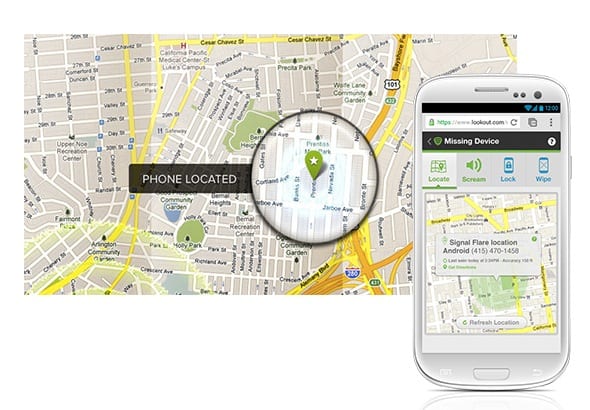
First thing: install Lookout and start
- From the Play Store on your device we use the search and enter «Lookout». Click on the option "FREE Antivirus & Security" and install the application

- The moment you start the application you will go to a small tutorial. After this, you can create a Lookout account with your email address and a password. Click on "Start protection"
- After a few windows already we will go to the main screen and an initial scan will begin of all apps, system files, documents and other types. This is done automatically without you having to do anything
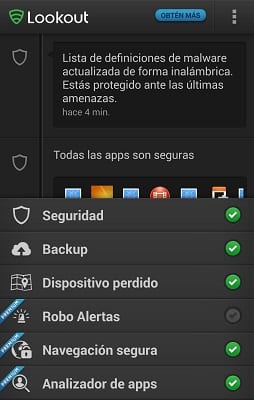
- By the time it ends, will inform you of the malware found on your device and a notification will appear informing you of the activation of Lookout
How to use Lookout to find your lost phone
Logging in from the web
- The first is Log In from lookout.com from a smartphone or computer. This can also be done from a friend's phone if, for whatever reason, we don't have ours
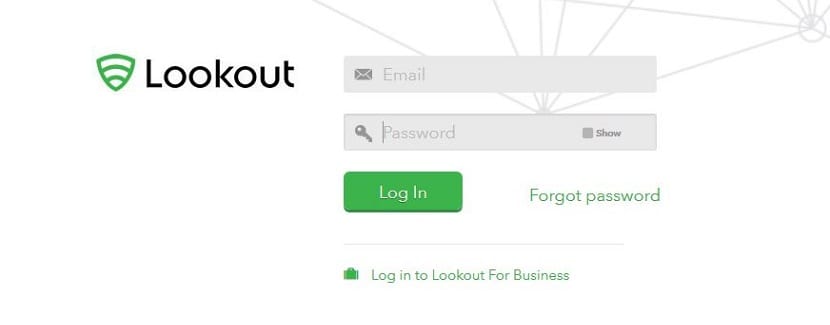
- We log in to our account already used in the app previously and we will see several options among which we select «Find my device»
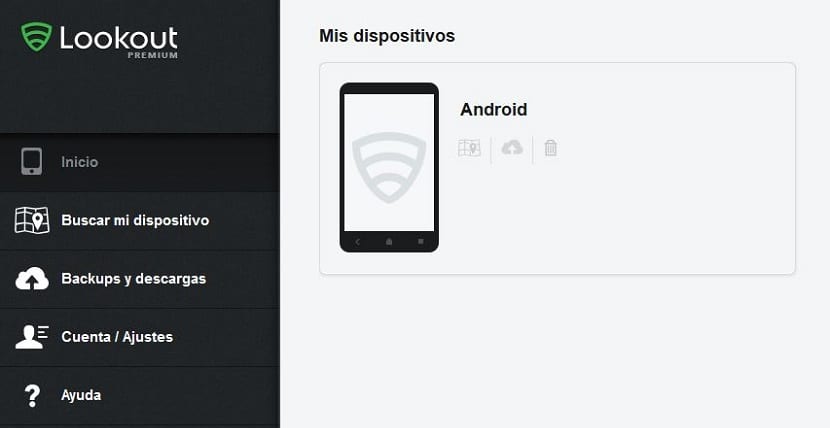
- Now we will see a map with the location and three options: alert, lock and delete
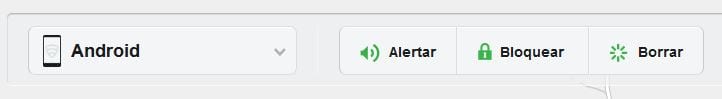
Locking and locating the phone
- The first thing is to lock the phone immediately. This ensures that if the phone has fallen into someone else's hands, they cannot use it. You can even create a secret code to unlock it the moment you've found it.
- Now the following is locate the phone with the option «Find my phone». In a few minutes it will appear on a map within a radius of 47 meters.
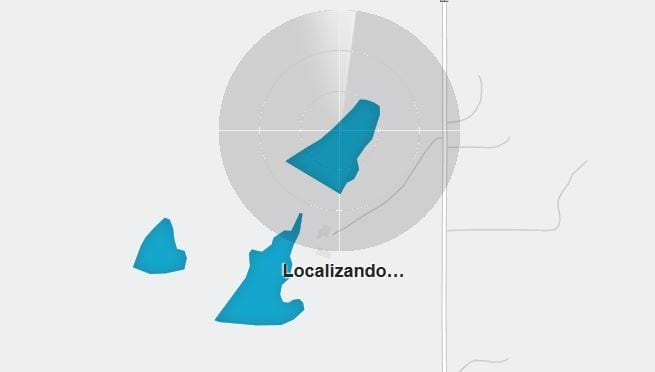
- Important that let's have the option of location service from Settings> Location, or what is the GPS itself activated. The "High Accuracy" mode is suitable as it uses GPS, Wi-Fi and mobile networks to determine location
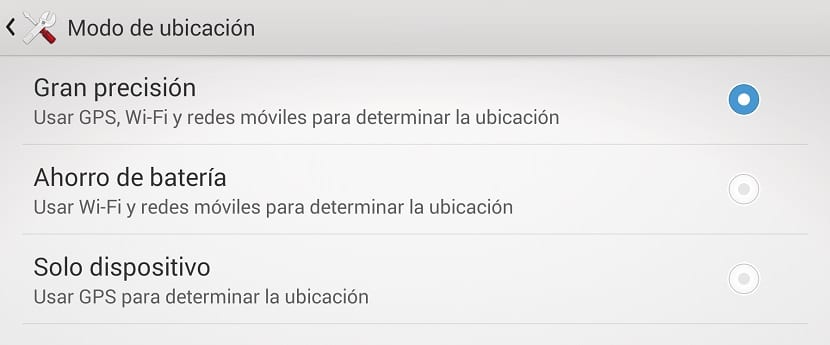
Make it ring and erase all data
To make searching easier we can make it play at full volume and even erase the data. This last case is for the moment when we know that it has been stolen so it would be interesting if you delete any data that it had.
- Once you are in the area, click on the «Sonar» option to sound the alarm of the telephone. The alarm sound will increase in 2 minutes duration
- If you have no choice but to delete it, click on "Delete" and this way you make sure that all data will be deleted including those you have on the SD card and everything that has to do with your Gmail, Facebook or Twitter accounts.
- Es It is recommended that before deleting the data you make a backup
Other options
Apart from ringing the phone to find it and the location, you can opt for «Signal Flare» and «Theft Alerts»
- Signal Flare: it may happen that one of the reasons why you cannot find your lost phone is because has run out of battery. Lookout automatically saves your device's location before it runs out of battery
- Theft Alerts: this is another option you have to find your lost or stolen phone. An email is sent with the photo and location of someone who entered the wrong password on the device's lock screen

Making a backup
This functionality is present in Lookout's premium options. So simple with clicking on "Backup" on the main screen of the application. Then click on "Make backup now". The application will backup your contacts, call history and photo gallery.
From this «Backup» option you can perform automatic activation of photos or even from the call history.

Android one of the safest ????
Why is there no longer the Backup and download option on the web?
Before I could see all my contacts in http://www.lookout.com and now it is gone.