
There are many occasions that we want to hide our status from a specific application, be it WhatsApp, Telegram or even the popular Instagram application. In the first two it is quite simple, in the third it is necessary to follow some essential steps if you want to hide being online for your contacts.
The only downside to this is that if you don't show your status, you won't see anyone else's either, but it will be worth it if you want to be invisible at all times. Instagram allows you to hide being online as do other quite popular tools of the already long-lived Android system.
How to hide that you are online on Instagram
This process has been in place since almost its launch, but has changed dramatically in 2020, so it will take just a minute to complete. If you usually use Instagram a lot, it is best to remove this occasionally and restore it again if you need to see other people online.
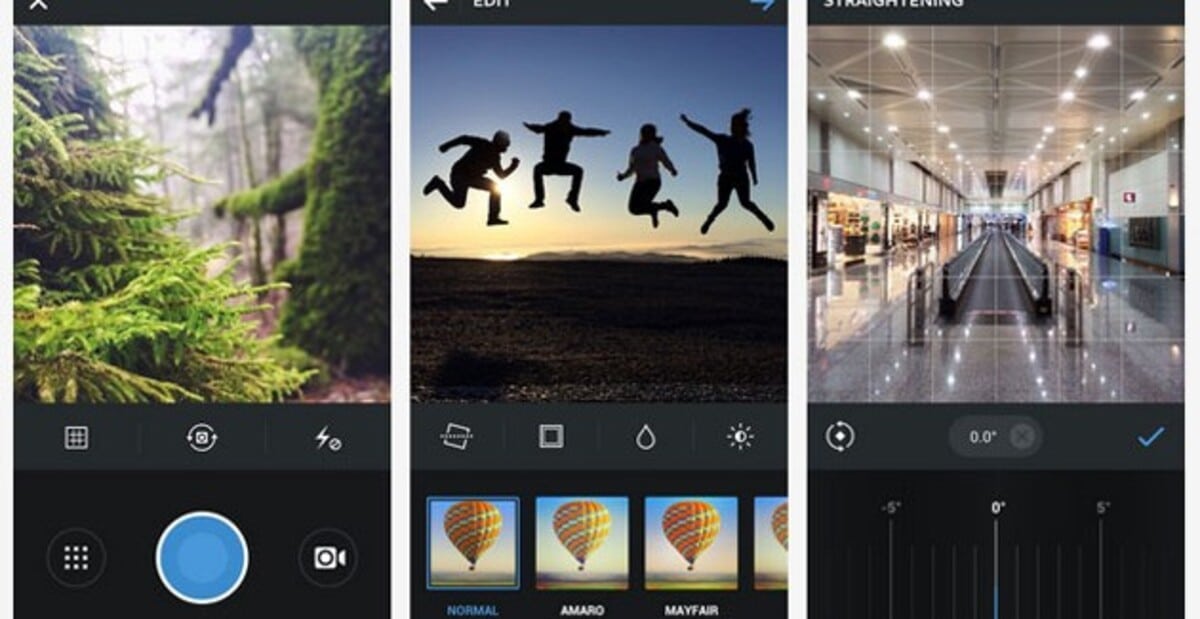
The green point is the one that shows the status "Online" both yours and that of other people in the contact list, if you want to remove that green tone you must perform the following steps:
- Open the Instagram application on your mobile device
- Click on the three lines in the upper right
- Click Settings and then locate Privacy, click it again to access this section
- Now go to "Activity status" and deactivate the option that says "Show activity status"
- Once deactivated, your status will be hidden from all contacts on your network and even those who were not within it and could see your status
Note: Of wanting to return to the state You must follow the same steps and activate the option that says "Show activity status"In any case, you can do it on time or forever. Instagram by default has the option activated, if in this case you do not want to hide your status, leave it as it is.
Instagram is one of the predominant social networks, it integrates quite well with Facebook and other applications acquired by the well-known social network. You can too avoid being found on Instagram, block direct messages o post important commentsInter alia.
