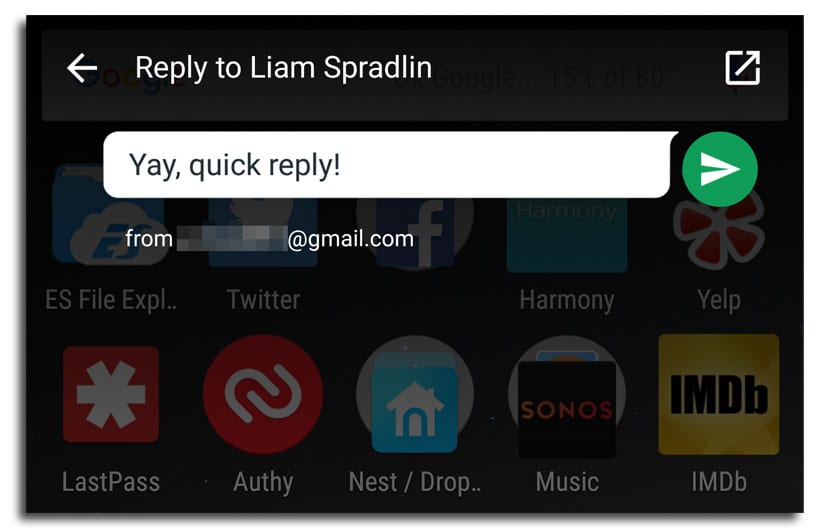
Major Hangouts Updates they usually get a big disappointment by all for a messaging app from which we have expected more than we have finally had on our hands. Google has not been able to find an app that came with the aim of competing against WhatsApp and other services, and between the fact that the design has not been something to brag about and that they have made the partridge dizzy by removing and adding features as they wanted to do so, it has finally positioned itself as an app that receives disparate use. Something different from what Telegram has achieved for many users who have replaced WhatsApp with this app that is doing better every time.
Today we received a new Hangouts update that we could call a good cocktail of novelties, among which we can find one that attracts attention such as quick responses. Now you can answer from the same notification bar to a message without having to directly open the application. Expand the status bar to open the notification, click on reply and type the message as is in the assigned field without having to do anything more than this to respond to the user who has contacted us. Another novelty that Hangouts 7.0 brings is the ability to add shortcuts to specific conversations on the desktop itself to have the most animated conversations at hand.
What's new in Hangouts 7.0
With Hangouts one has the feeling that news takes a long time to arrive while they are in other apps, like Telegram, when we have updates with new features every two by three. This implies that one can literally go from the app and prefer another to communicate with their friends or family.
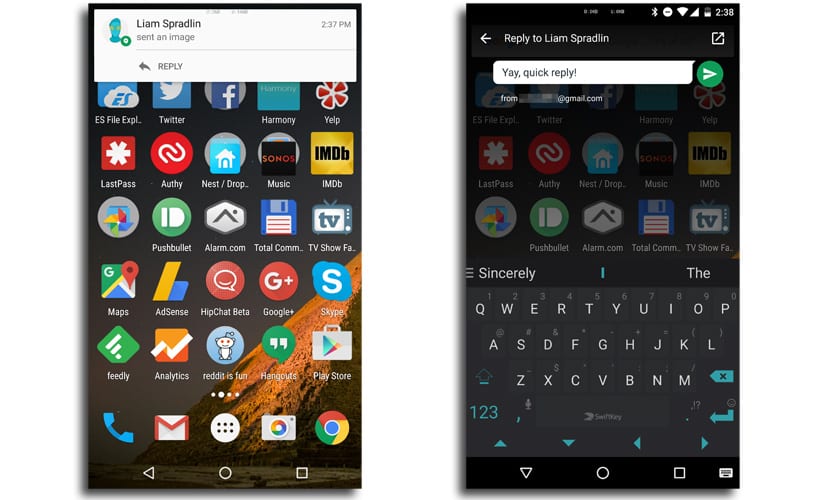
The fast response characteristic is one of the best news that we have seen in this app since it was almost born, and its very simple functionality when clicking on the notification bar to almost be writing the message from a small pop-up window that allows you to respond to a friend or relative without wasting any time. This is one of the functionalities that Google has been waiting for for a long time to add to a Hangouts that over time has lost much of its strength than it initially had.
The thing to keep in mind in Hangouts is that this quick response capability will only be available when be only a message receivedWhen there are several, it will disappear as is.
The confusion
The confusion comes again with SMS messages. If not long ago we were talking about the withdrawal of SMS messages from Hangouts, we cannot understand why a message now appears that encourages us to install the Messenger app while this type of message can still be used to send it from this messaging app.
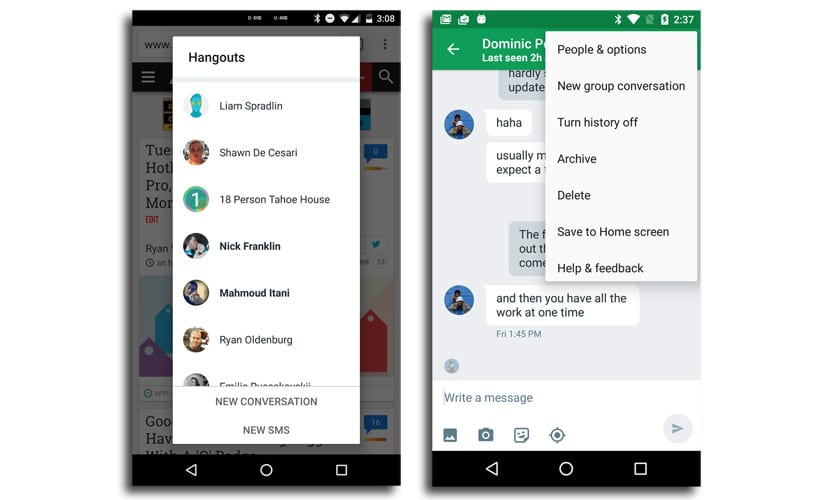
This is one of the disadvantages of using Hangouts, that one don't know for sure if you will be using one feature or another, because you have the feeling that Google can eliminate that bombast that was advertised with great fanfare.
The other great advantage of this new version of Hangouts is the incorporation in the pop-up menu in a conversation so that a shortcut can be added to the desktop. This functionality is present for both individual messages and for groups.
To finish, we have some small novelties in the design of the app As in the sharing menu, it becomes a bit more Material Design, as well as the sliders that replace the checkboxes to be checked in the settings. For the rest, little more to say than some minor change so that the app has a better visual appearance.
You can download the APK to test those quick responses now, the desktop conversation shortcuts, and minor interface tweaks to make it visually pleasing to those used to Material Design.
Download the APK of Hangouts 7.0

not even in google they know what they want. Hangouts is something half-baked, they took years to make a quick response, you have no status of the message sent. It almost always gives you that the other person is offline when they actually have the app on the phone and have a signal. Besides hangouts they have a messenger app ... awful ...
It is strange what happens with this app. They do not have a defined direction and it shows.