In a previous video tutorial I explained how to use a YouTube Music hack without Root to be able to enjoy YouTube Music anywhere in the world although the YouTube streaming music service has not been officially launched in the aforementioned geographical area. Well, given the multiple comments in which you told me that this did not work on Android Marshmallow, and after personally checking it on my Samsung Galaxy S6 Edge Plus, today I bring you this YouTube Music Hack for Android Marshmallow without Root, or what comes to be the same, the definitive solution so that Youtube Music works in versions of Android Marshmallow and in all types of Android terminals without the need for Root or anything like that.
So if you want to enjoy Youtube Music even if the official application has not yet been launched in your country, I advise you not to miss a detail of this tutorial video since I am going to explain how to get it in a very simple way up to versions of Android Marshmallow or Android 6.
Before proceeding with this practical tutorial that is specific to Android Marshmallow, for all those who have a lower Android version, that is up to Android Lollipop, I advise you to go through this other practical tutorial since even versions of Android Lollipop works much better with the Touch VPN application than in that article and video I recommend.
YouTube Music Hack for Android Marshmallow without Root
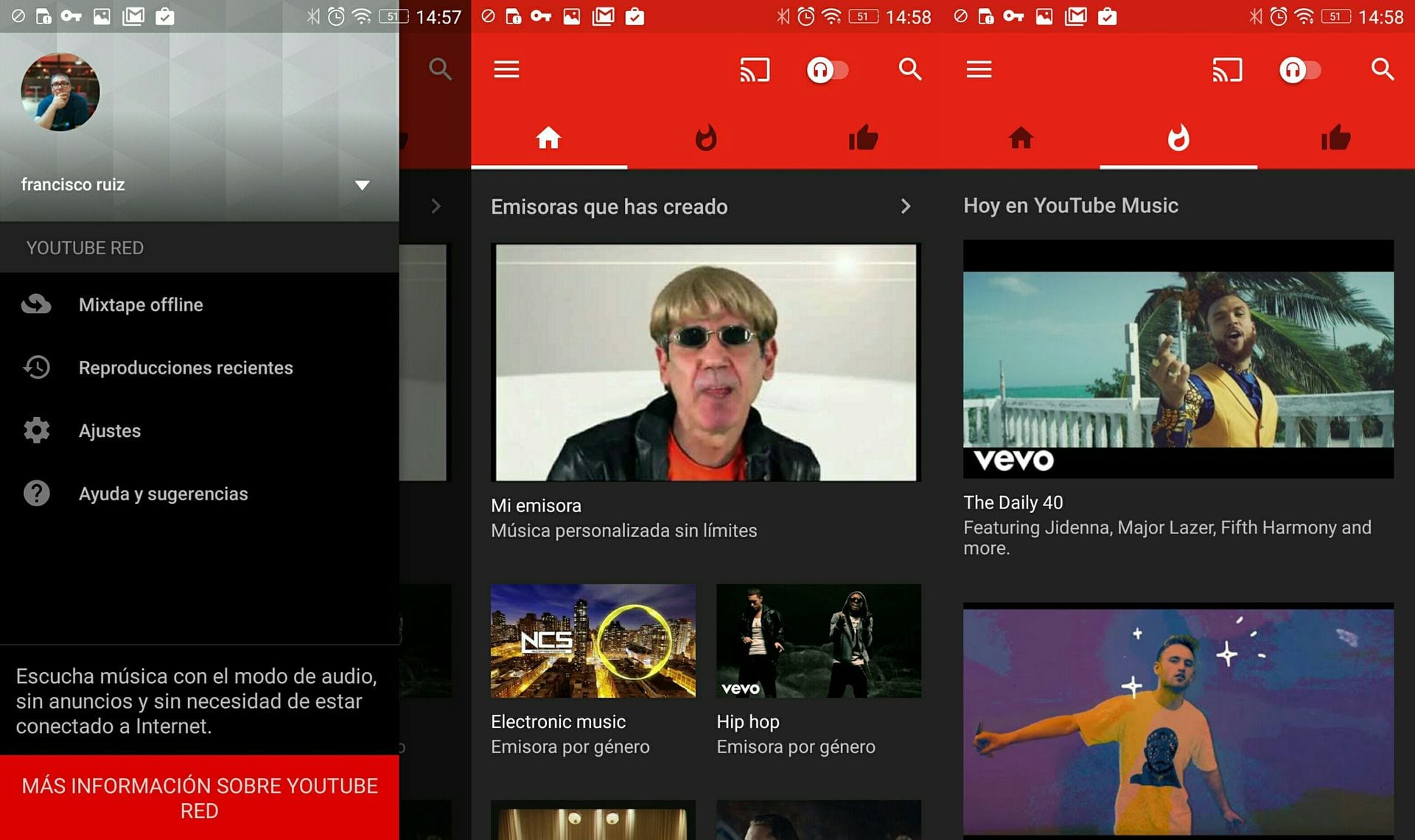
This hack YouTube Music without Root, as in the previous post that explained how to install YouTube Music anywhere in the world, it works with the simple download and installation of the latest YouTube Music apk that you can download from this same link, although unlike the previous time when I recommended the Touch VPN application, an application that works perfectly up to Android Lollipop. On this occasion, given its incompatibility or malfunction on Android Marshmallow, we are going to opt for downloading and installing another VPN application that is also completely free and without limitations. some and it works on Android Marshmallow as I show you in the attached video with which we began this article.
Steps to follow to install YouTube Music on Android Marshmallow
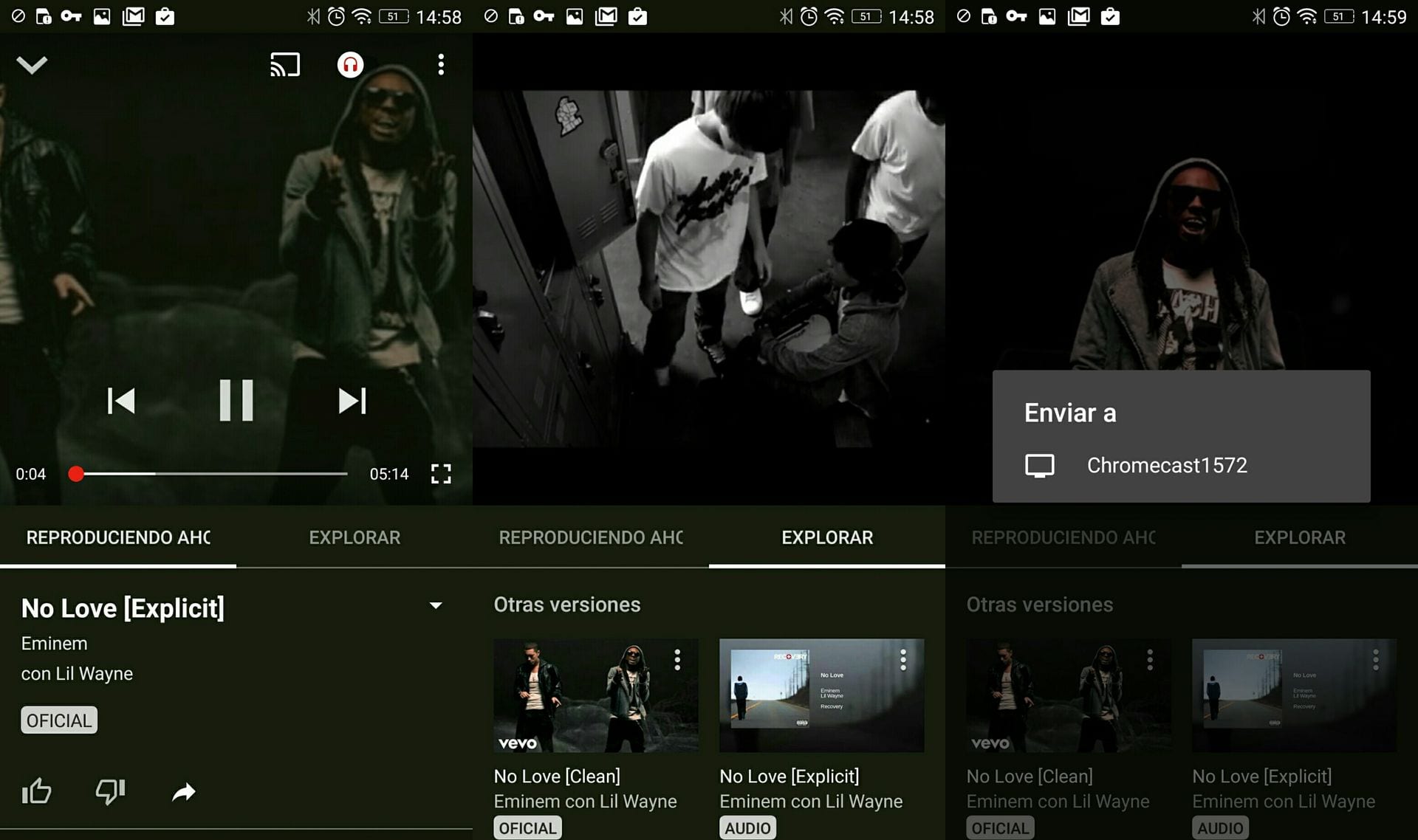
- We download e We manually install the latest YouTube Music apk that we have in this same direct download link. Once the application is installed, we exit the installer without opening it.
- We download LinkVPN from the Play Store clicking on the link that I leave just a little bit below.
- We run LinkVPN and we select in the upper right part Localitation and then select United States.
- We go back and hit Connect.
- We wait for the application to be connected and press the Home button to let it roll in the background.
- Now we open YouTube Music, we select our Google account to associate and we can now enjoy the streaming music service of YouTube Music from Spain or any country in the world.

It does not work (following step by step), it says that it is not available in my country.
excellent contribution, I did it from Mexico and everything is great. Thanks!
I have tested it and it works, both on my Nexus 6P mobile and on my Android TV Nvidia Shield
It does not work when I try to chromecast from the mobile and the app on my Nvidia Shield is not adapted to the screen and it shows as on the mobile, any solution for both cases?