
We all already know that the current mobile phones launched by Huawei do not come with Google Mobile Services (GMS) pre-installed, but thanks to an app called Googlefier we will be able to install apps that practically now it is impossible to do them by the normal method.
The curious and interesting thing about this app is that nor will we need to connect the mobile to the PCSo, those of you who have some of the new Huawei phones without the option of installing a Google app, you are in luck with this alternative. Go for it.
The Huawei with Google apps
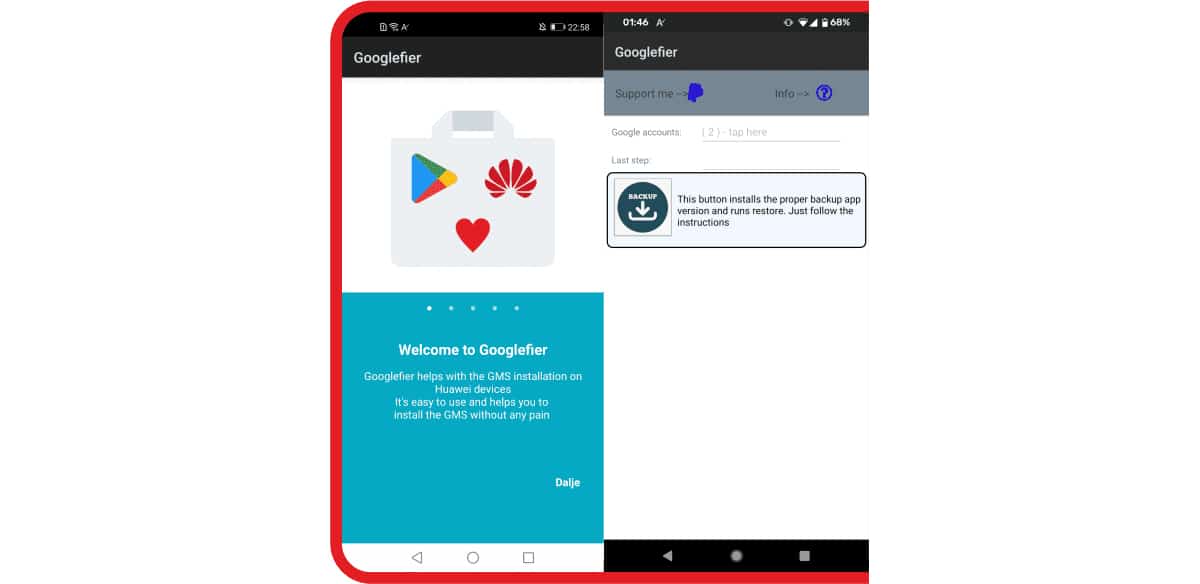
Justly yesterday we met the new high-end of the Chinese company Huawei with the Huawei Mate 40 and Mate 40 Pro, so if at any time it has crossed your mind to acquire one, you will have the possibility of being able to have Google apps in them.
And although Huawei gives alternatives to GMS in the form of HMS Core and those alternative apps to those of Google, the truth is that it is far from the experience we are used to (especially for that more normal user).
It is true that today some methods have been published to have the MSG on a Huawei mobile, but the routes are usually quite complicated for a normal user who does not want to get into trouble. So Googlefier is a more than important alternative for giving more facilities to the process of installing Google apps on a phone like the new Huawei Mate 40; in fact the app has been tested on these new mobiles without any problem.
What is Googlefier
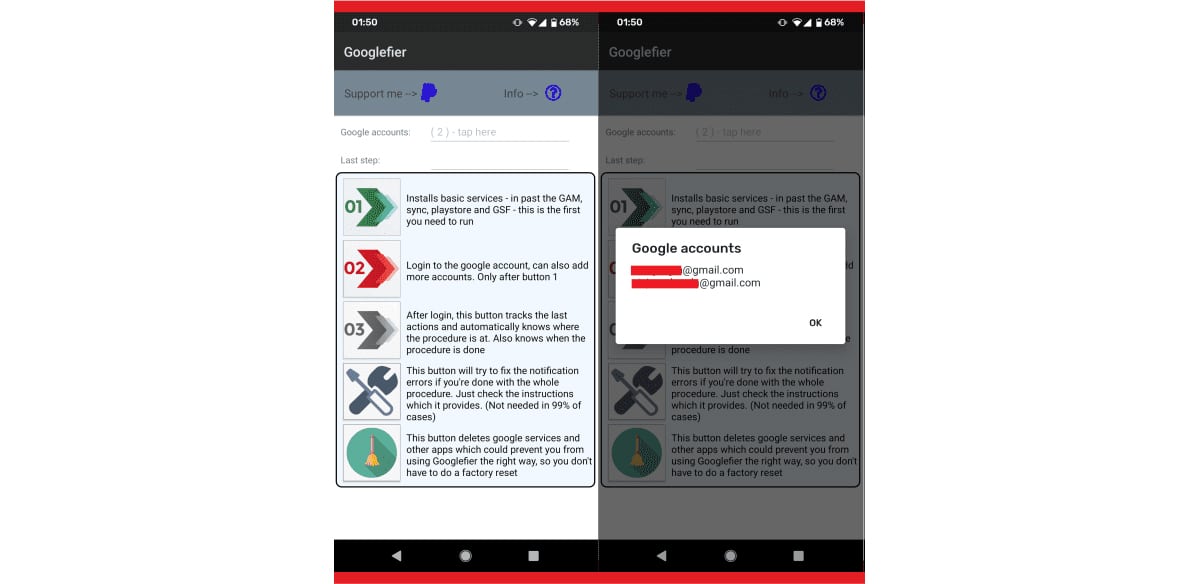
Googlefier is an unofficial GMS installer which comes from an advanced user of XDA Forums. In fact the author has worked before on other projects such as AutoRec for LG mobiles, so we are not facing a novice in this of giving alternatives to the official ones.
This unofficial installer It is characterized by instructions that guide us step by step through the process of installing GMS and Google apps on an Honor or Huawei device without the need, and this is important, to connect it to the PC. In order to use the app, we simply have to download the APK that we provide below and grant all the permissions that the installation requests so that it can be handled and all the operations are appropriate.
How to install Google apps on a Huawei or Honor mobile
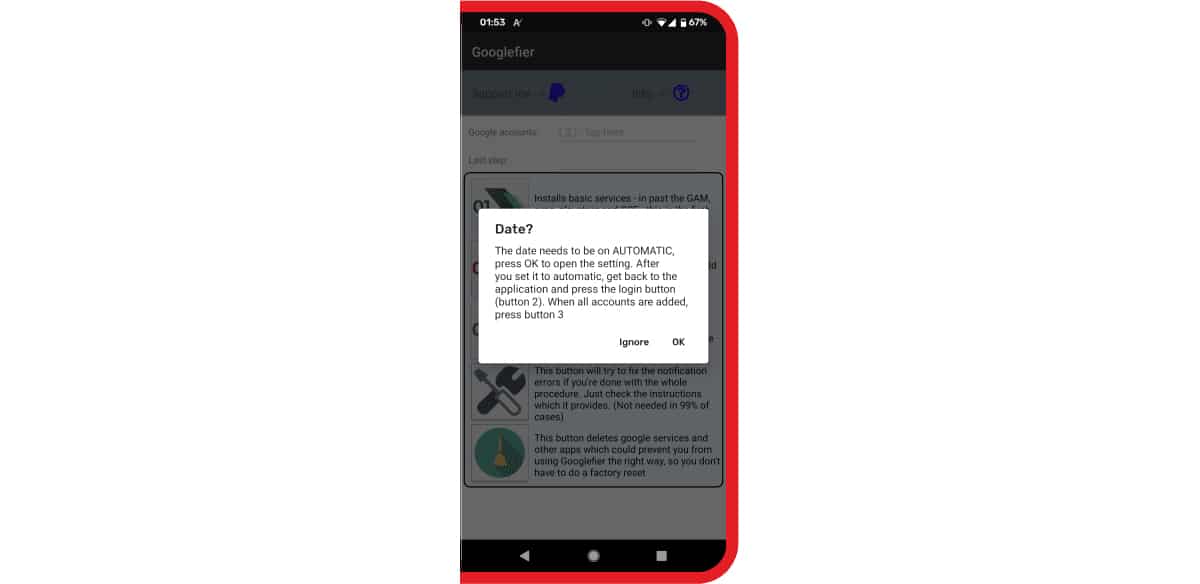
Although we know that honor is going to be soldfor that to be able to get rid of the current prohibitions Regarding the use of Google apps, it is another of the brands like Huawei that take advantage of this app called Googlefier.
To make it clear what Googlefier will do, in the installation process that guides us step by step, will replace the current backup and restore LZPlay. To better understand what LZPlay is, it is the name given to the GMS installation method that was present after the launch of the Mate 30.
Once the restoration has been done, Googlefier will install the basic services on the device. We will follow the instructions given on the screen and after completing the 5 steps, we will be able to install the Google Play Store and other Google apps in order to log into the Google account, great? do not?
In 5 minutes you will have everything ready to enjoy Google apps and the Google Play Store on your new Honor P40 Pro and without receiving any errors. Now the question that must be asked how long we will have these options on the mobile without Google doing its thing.
It is recommended that if you install this new method to have Google apps and previously you have tried another system, factory reset the settings to install it in a clean way. Now then you can go to the post where you will find all the Googlefier updates.
Googlefier forum - websites
Googlefier APK – Download
