
As usual, before launching any major update to its applications, Google sends a previous version to its internal beta testers in order to obtain feedback about the new features introduced, changes in the designs, the existence of possible mistakes or anything else. And now Google is testing a new update for the Play Store that will bring a new design to the 'My apps' section.
The new update, still in the testing phase, represents an improvement in the interface that, in reality, better suited to the use made by users of this section in the Google app store. As we will see below, although some will miss something in particular, we must not forget that it is not yet a definitive version so, until its official launch, it will still be able to undergo certain changes.
Google will improve the "My applications" section of the Play Store
Google continues to work hard in order to increasingly improve the services and applications it offers to Android users. A good example of this is its app store, the Google Play Store, which has undergone major transformations in recent years. However, the process continues, and now the company is focusing on a new update that will mean the renewal of the «My applications» section. In it, we will see new tabs, adapted to the greater use made by users, or the possibility of displaying the applications ordered to suit the user based on different criteria.
New tabs adapted to the majority use
Thanks to the images that you can see below and that have been obtained by the website Android Police, we can check that the first important change with respect to the current current design refers to the tabs. If you look at the Play Store on your current phone, you'll see that the sections are labeled "Installed," "All", and "Beta." Against this, the screenshots provided to Android Police show "Updates", "Installed" and "Library". '
The option to move the updates to your own tab makes sense because the truth is that most users just go to the "My applications" section of the Google Play Store to check if there is an update available for any of the applications that have installed on your smartphone. However, some will miss the "Beta" tab.
Choose the way apps are displayed in "My apps"
Along with this reformulation of the tabs, potentially the update will also include a new feature that will grant the user the ability to sort the applications shown in the "Installed" tab under different criteria within «My applications».
As reported from Android Police, once this update reaches the terminals, users will be able to sort the apps that are already installed on their Android devices in alphabetical order, by size, by the time of the last update and, finally, also by the time they have been used.
Especially interesting is the sort option according to the last time they have been used as this allows us to see the apps that have not been used for a long time and assess their possible removal from the device, something of which we are sometimes not aware. The information from the last time it was used also appears visually below the name of each application.
Another visual change will be that, under the name of the app, the date of the update and the size of the full file will be displayed. The latter can be very useful to know how much data you will use if you update through a mobile data network. And having the full size of the app in the installed tab can also be useful if you ever need to remove apps because you need free storage space.
Lastly, Google has included an 'Open' button next to each application in the installed list, which allows you to go directly to the app.
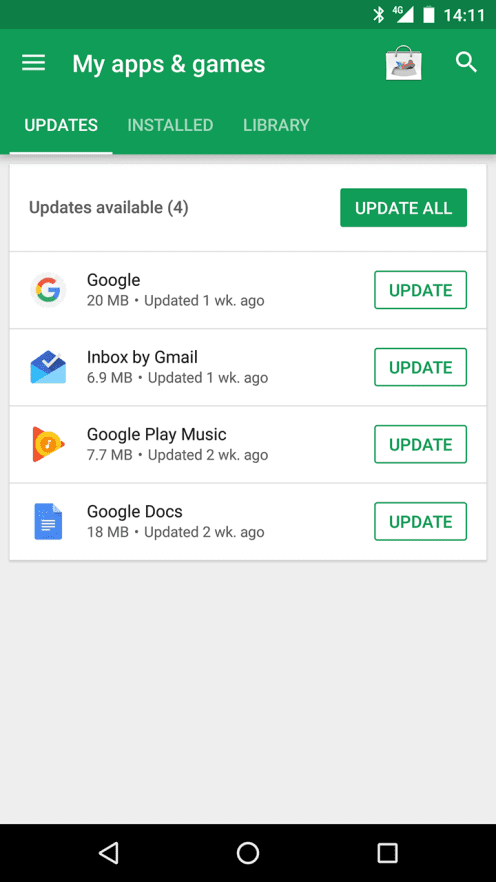
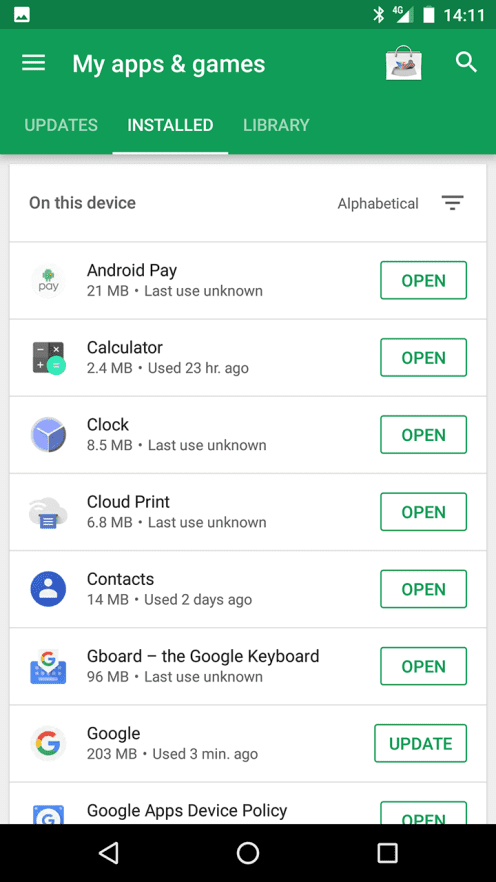

I love!