
As the weeks pass since the launch of Android 10, the search giant continues to work on adapt to dark mode which releases this version, to applications that have not received it yet, the next one to receive this function is the Google Tasks application.
Google launched the Tasks application in April of last year and since then it has been adding different improvements such as the possibility of schedule tasks and reminders, Gmail integration and shortcuts. The next novelty that will arrive in update 1.7 of this application will be the dark mode, a dark mode that we will be able to activate and deactivate manually.
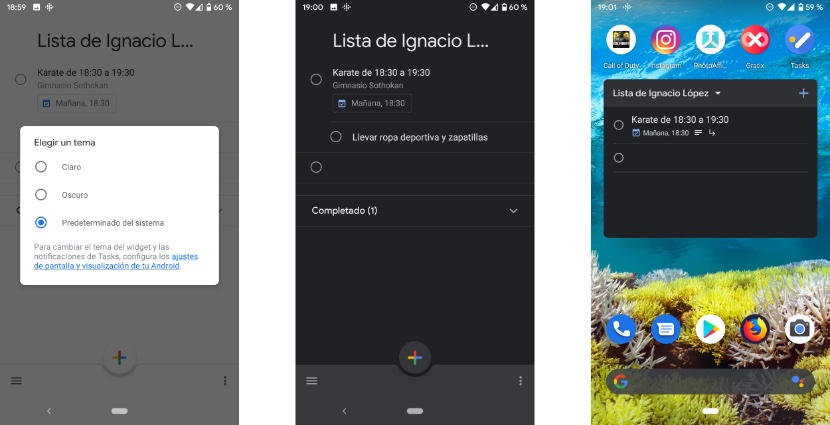
By clicking on the three buttons located in the lower right corner, the current version allows us to sort the tasks according to whether they are established or by dates. Version 1.7, which is about to hit the Play Store, not only adds this function in a drop-down box, but also adds the Theme option. By clicking on this option we have three options to choose from: light, dark and system default.
As we find in all the applications that Google has adapted to dark mode, the background of the application is not black, but is a dark gray. Although his would be to adopt the color black, today there are not many terminals that enjoy a screen with OLED technology, technology that allows us to save a large amount of battery when we use applications that show the background in black, since the The display only lights the LEDs that show a color other than black.
Another novelty that will come from the hand of the next update of the application (now available in APK Mirror). Tasks can be found in the widget, a widget that should have been available since the first version was released. This widget allow us to add tasks without having to open the application and it is shown according to the color that we have established in the system, not in the application.
