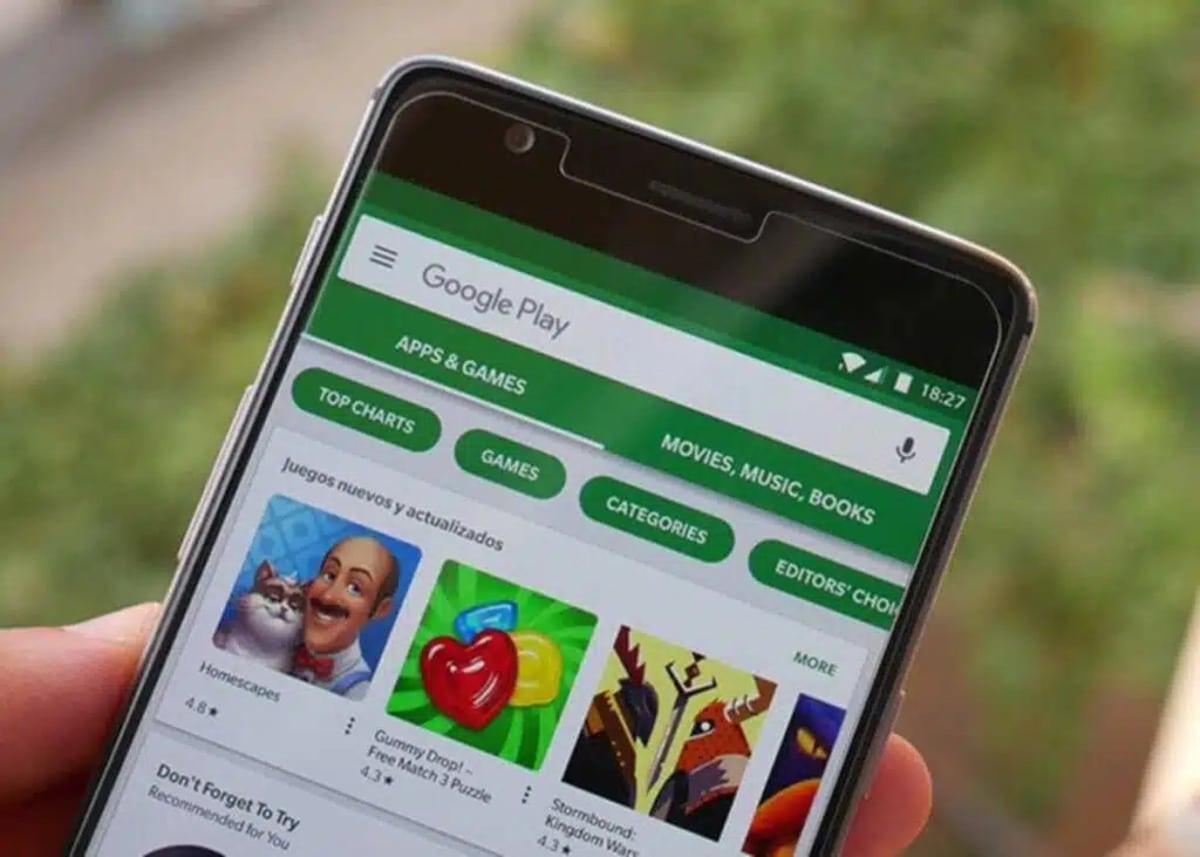
Google Play Games comes standard on most Android phones. It is a center for the games that we download from the Play Store. Since here we find the history of achievements, scores and a player profile. We have already shown you some things that we can do on this platform. Today we focus on automatic login.
Since when we play a game that is compatible with Google Play Games, it is most likely that it will ask us for permission to access our profile. The problem is that if it is something that happens on a regular basis, it can be annoying. So, we can activate automatic login. So you don't have to ask us for permission.
Best of all, activating this Google Play Games login is really easy. First of all we have to open the application on our Android phone. Within it, we click on the three vertical points that appear in the upper right part of the screen. A couple of options will appear, one of them being settings.
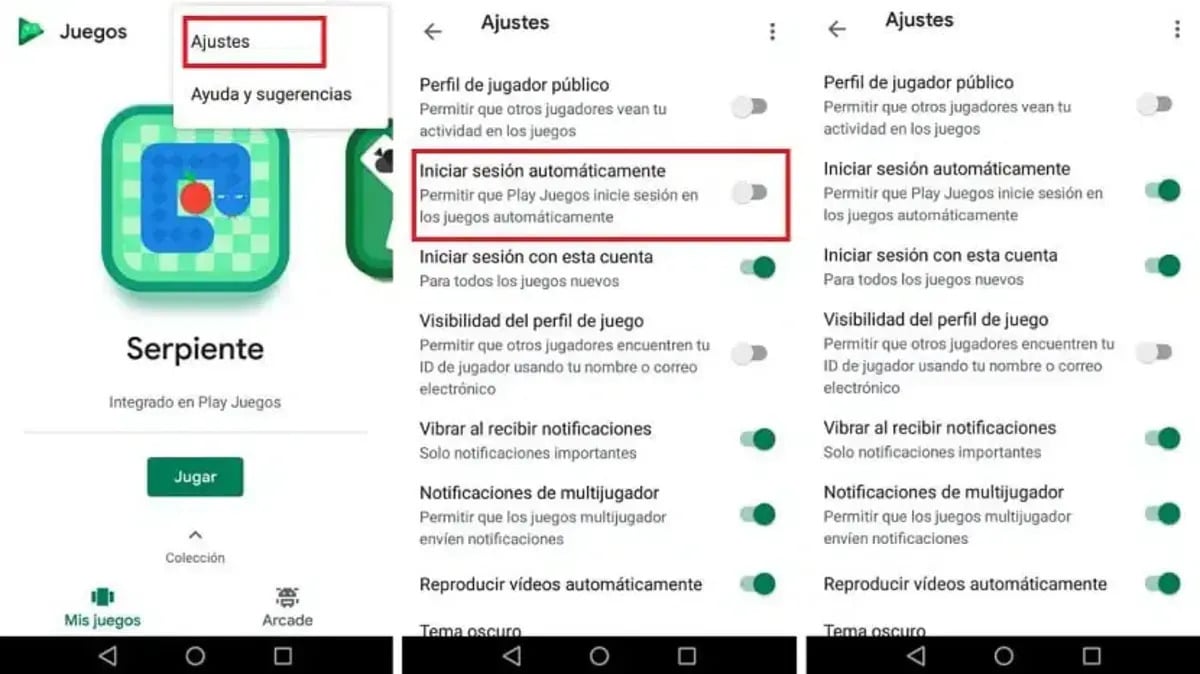
We then enter the settings. We are going to get a series of options in the form of a list. It is in this list where we have to look for the section that interests us. You just have to look for the one called Automatic Login or log in automatically.
We will see that next to this option there is a switch. The only thing we have to to do is to activate said switch. Google Play Games has it turned off by default. Once activated, automatic login is now a reality. We have completed the process in this way.
In this way, when we use a game compatible with Google Play Games, we skipped that previous step of asking for permission. Which means that we enter the game directly, much faster and more comfortable for users.
Upload the profile to your Play Store account
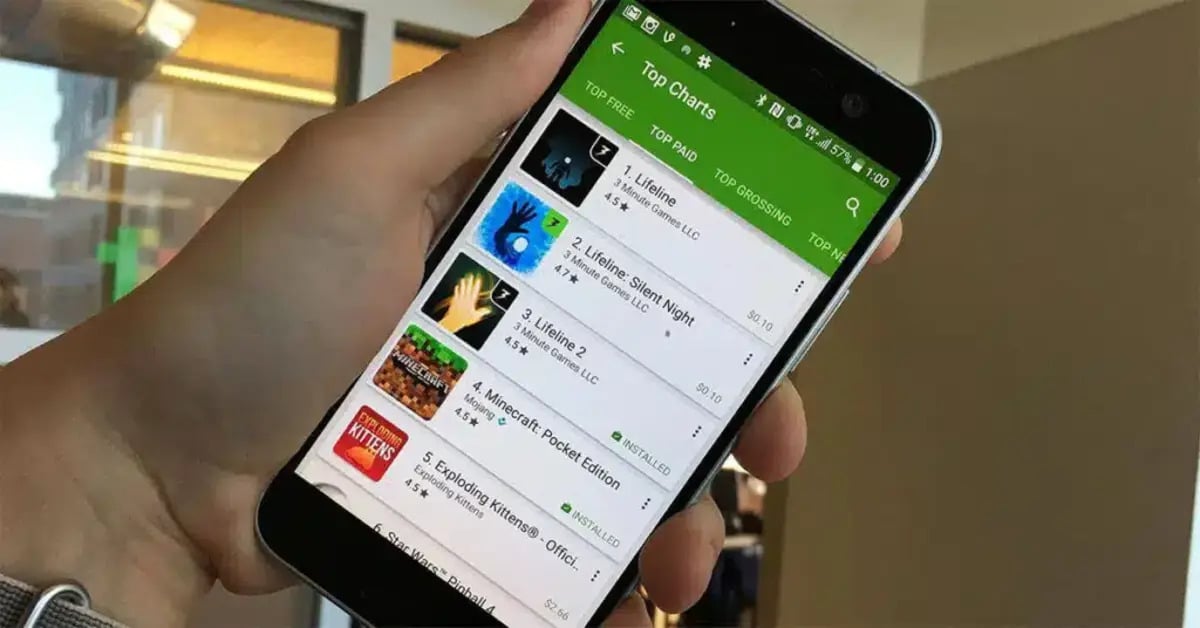
A problem that you probably have if it does not load is that the Play Store profile be another and finally get to log in as you normally will with the one you have linked to the phone. Try to keep it the same, since if you change accounts, you will not have access to the applications and video games until that specific moment.
Loading profiles is not complex at all, it should be noted that if you have not done it before it will cost you a little, having to close the profile, although you have to consult it first. Above all, you will need to know details, including those of the email in full and the password with the login, the latter is the one that will pull it as with others.
To load the account profile where you have all the Google Play Games games, perform the following:
- Go to the "Play Store" icon, you have it in the folder called "Google", sometimes I may even be outside of it
- Log out of your account, to do this go to "Settings" and click on the linked email account, click "Log out" and wait for it to occur
- After this, click "Sign in" and put the email in the first box and then the password in the second, click "Confirm" and wait for it to load the same
- After this, you will see the available games from Play Games and if you load a game it will go where you left it, which is one of the things you can do on your device with the Android operating system
- After this, you have everything listed to start
The loading of this will be automatic, to do this you have to see that the point is activated, with which once you log in you can automatically play any of them with the last screen where you left it, as well as the point. After doing this, this will be the one that loads and not the previous one that you removed.
Check that you log in automatically

If you have done the first step, you should log in automatically, if you don't see that it loads things without having to go through it, the appropriate thing to do is to go to the settings and see if the switch is activated. It may not be in the account you have loaded and you will have to repeat it as it is not the same as before.
Reviewing it won't take you too much time either, the only step is to go to the internal settings of the Play Store application, which you have if you do about three-four steps. The idea is that you can go through it and put it in if it wasn't already there., saving this again and doing it every time you connect.
If you want to get to the option, you have to do these steps:
- Start the Google Play Games app, you can search directly the same among the many apps
- Go to the "Settings" of the application, to do this click on the left side (top part) and now click on its settings
- Among all the options, you have to go to the one that says "Login automatically", if it is on the left side it will be off, press until it appears green, which is how it will be activated
- Close it and load the application, then open any game and you will see that it logs in automatically due to the activation of this setting
Download the app on your device
The Google Play Games application is available in the Play Store In case you don't have it installed on your phone, it will happen if you only have the Play Store without further ado. This utility will give us an extra with the games, since it will stack each of them in alphabetical order and we will have many things as extra.
You just need a small download, install it and wait for the profile to load, if it doesn't, you have to put the email by hand next to the password. For the rest, wait and load the game you have on your device from the application, as if you were doing it from the desktop.
