We continue with the apps to modify our Android terminals, in this case with a app that anyone who has a terminal with on-screen buttons will love, and it is that, with the download and installation of a simple and simple free application for Android that does not need Root permissions, we will be able to change the colors of the buttons of our navigation bar individually and totally personalized, as well as give it the animations of the Google Pixel to the Home button, all as if we had the Google Pixel buttons on our Android.
How do I tell you this is not going to require following any practical flashing tutorial or anything like that since we are only going to need download and install a free app that we can find in the Google Play Store and which, above no need root.
How to have the Google Pixel buttons on your Android
How can you see in the video that I have left you right at the beginning of this post, have the Google Pixel buttons, or at least Home button animations, It is not difficult at all since we are going to achieve it with the download and installation of the Pixel Navigation Bar (No Root) application that we can download for free from the Google Play Store right at the end of this same post.
The application itself is very, very simple to use, and in addition to natively offer us this animation of the Pixels in the Home button of our Android screen, an animation that is very, very good, it also allows us to modify the colors of the navigation bar, that is, the buttons on the screen of your Android terminal.
Thus, from the simple interface of the application and by selecting the button that we want to tune or modify, we will be able to apply a fill color to choose from a wide range of colors, this in addition to being able to give it the transparency that we want and adjust the position the color so that it is exactly where we have the button that we are specifically trying to modify in appearance.
How well I explain and comment in the video that it would be very interesting for you to see to understand the use of the application, with Pixel Navigation Bar (No Root) we will be able to change the appearance of the buttons on the screen of our Android terminal individually For example, if we please, have for example a button of each color, or as in my case, some buttons with an elegant black filling in which I have left a ring that surrounds it in white giving it an appearance that I really like it a lot.
In addition to this we have an option that just by marking it, the fill color that we have selected for the back button, in the event that the animation is shown when the keyboard is hidden or appears, this fill color, so that it does not look bad too it will follow and accompany the aforementioned animation made by the back button when the keyboard of our Android is called or hides.
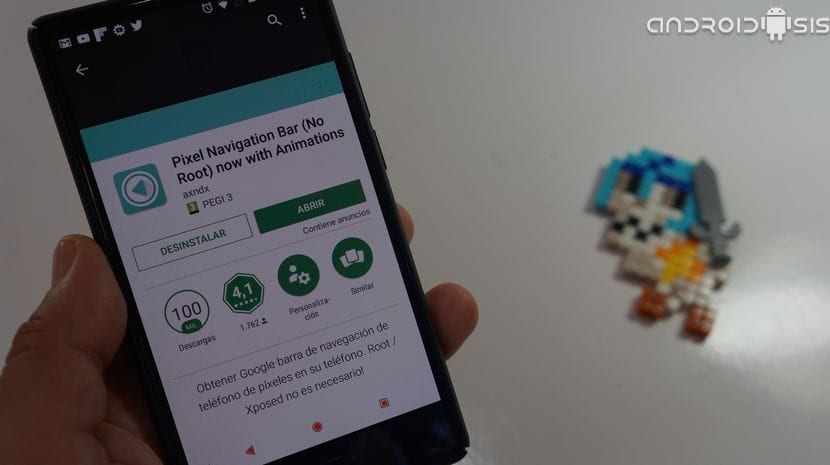
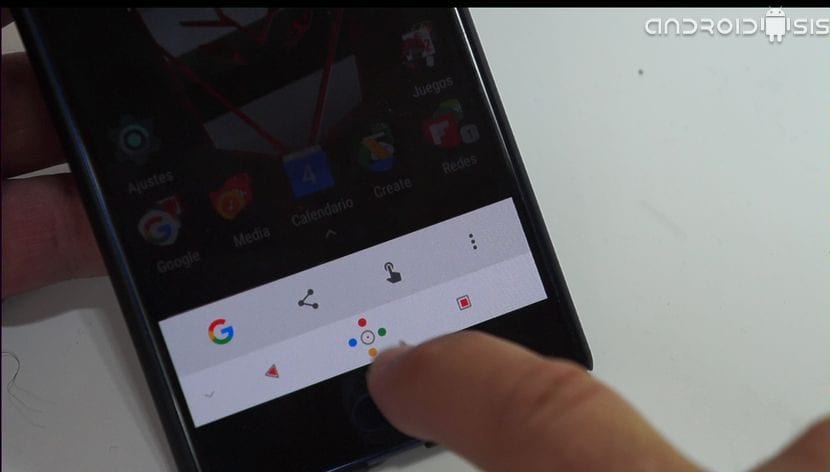
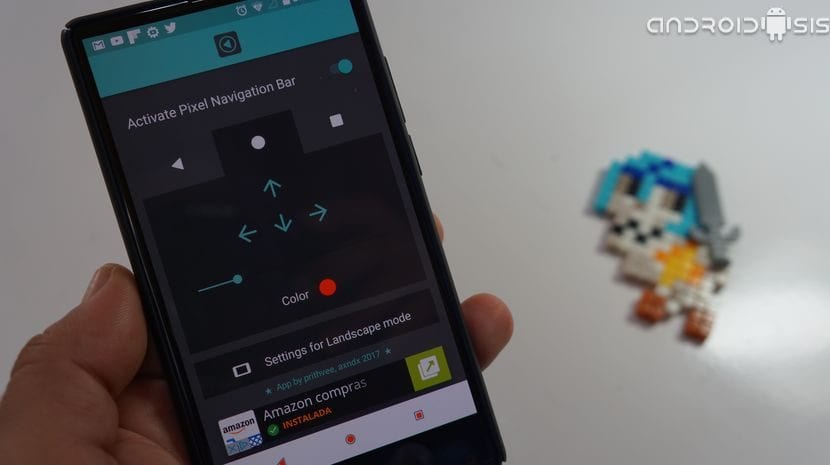
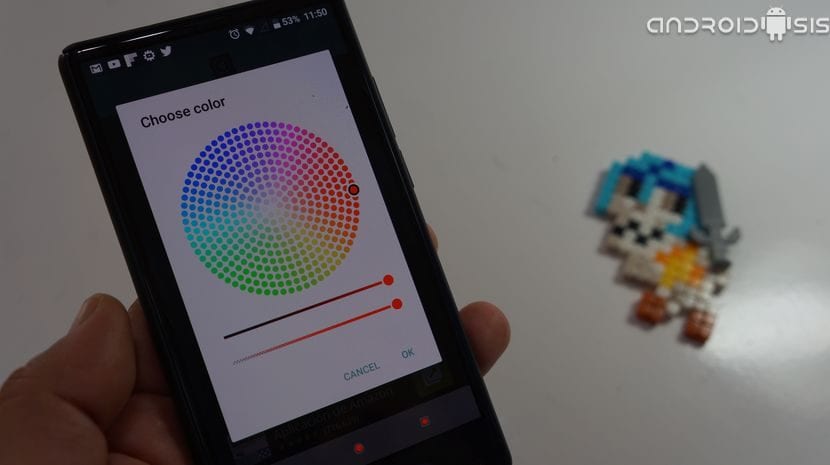

Excellent