
Google Lens is an app that has improved considerably since it was launched. It is in the new version that three incredible novelties have arrived and that will surely serve many who tend to deal with physical and digital documents.
To open a bite we will comment on one of them and that it is the one that has left us the most surprised. Now you will be able to take the camera of your mobile with Google Lens so that it is have the text scanned and taken to the clipboard from another device. Yes, that's how it is and we have video so you can witness it in person.
How to copy text from books and notes to take it to your mobile
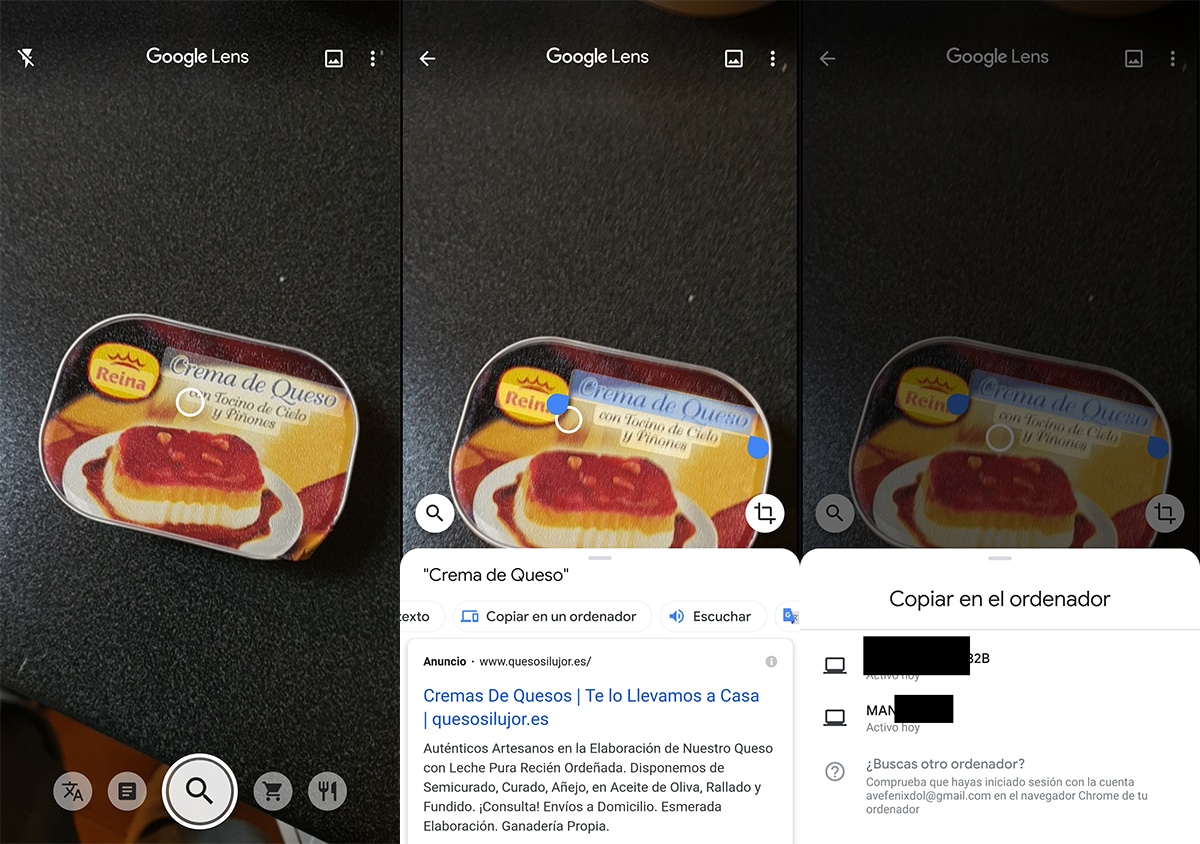
Google showed a couple of days the most important news of Google Lens; that app that use augmented reality to translate texts in real time or tell us what that and that thing is. An app that if you have never used it, we openly recommend that you do it now.
This first novelty is of great value for anyone who is dealing with physical and digital documents in their day-to-day lives. Like the one with written notes, now you can take them to the clipboard of your mobile when using Google Lens.
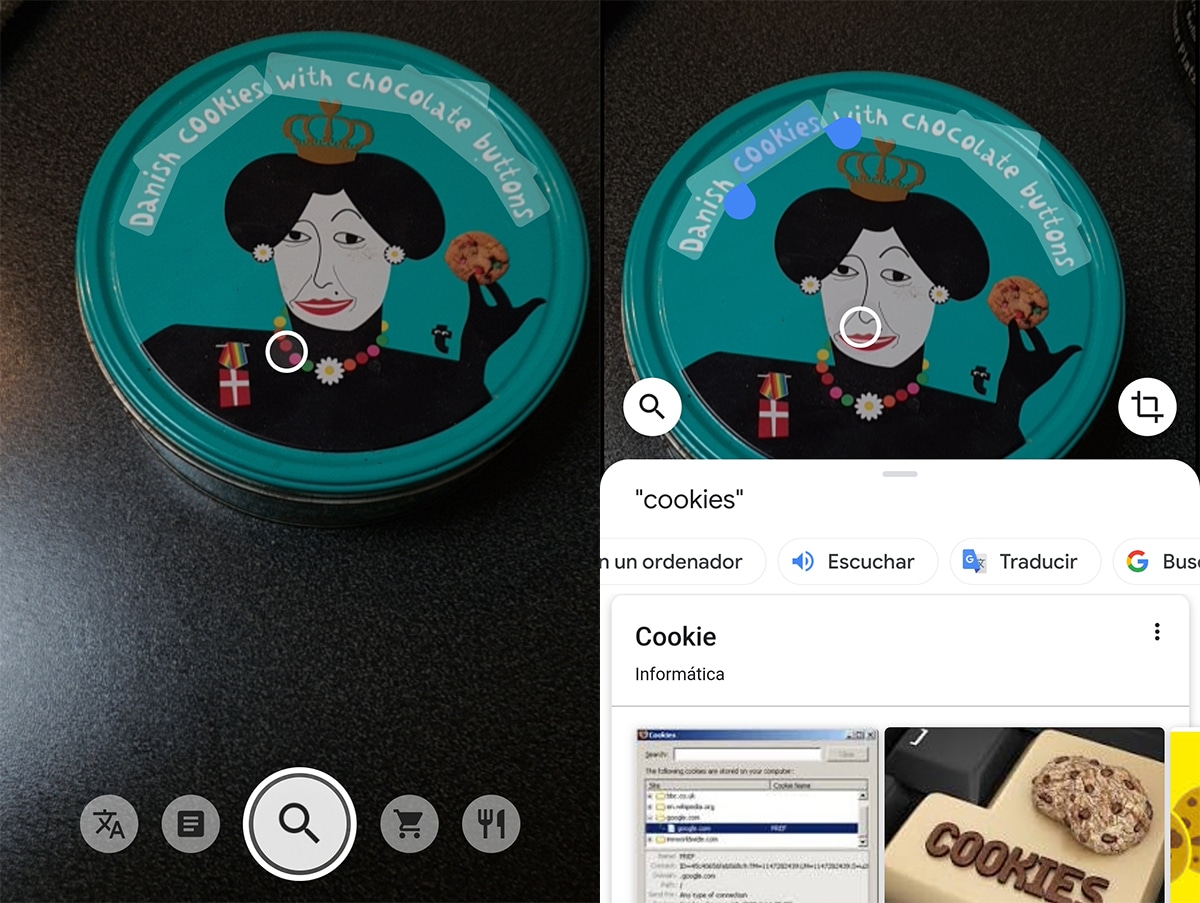
How Lens uses have excellent text recognition technology, not only can now take the clipboard of the mobile but to another device. That is, if you are working with your laptop and your mobile, you can take this one to recognize the text and take it to the clipboard of the laptop and thus paste it immediately.
It works like this:
- First you have to launch Google Lens
- Scan a text document and select the desired text
- Now you have to click on "Paste to computer"
- Choose the device on which you have Chrome installed
Now you will have on the laptop with Chrome the pasted text so that you can transfer it to the document in Word you want. A new and very magical function of Google Lens to continue surprising us with the capacity it has.
Speak selected text from a real note
This is the second and new feature of Google Lens and it is very practical. Its main reason for being is to pronounce words. Ok, so far good. But the novelty of Lens is that if we can already translate texts, now we can also use it to "Hear" the words as they are pronounced.
The shared video makes it quite clear and so we can better understand all the exits and possibilities that it can give us. And while we can use it for a whole paragraph or the same sentence, we can also select a word to know how it is pronounced.
Imagine that we are learning english (don't miss these apps to learn languages) and we have had to read several classic works to improve our vocabulary. We come to a word that we know, but we want to know exactly how it is pronounced. We launch Google Lens, scan the text, select the word, click on the pronounce button and magic done. He speaks the word to us to get us out of doubt.
A wonderful study support tool already well sure that for another series of possibilities that you will know how to take advantage of.
Search contextualizes the text selection
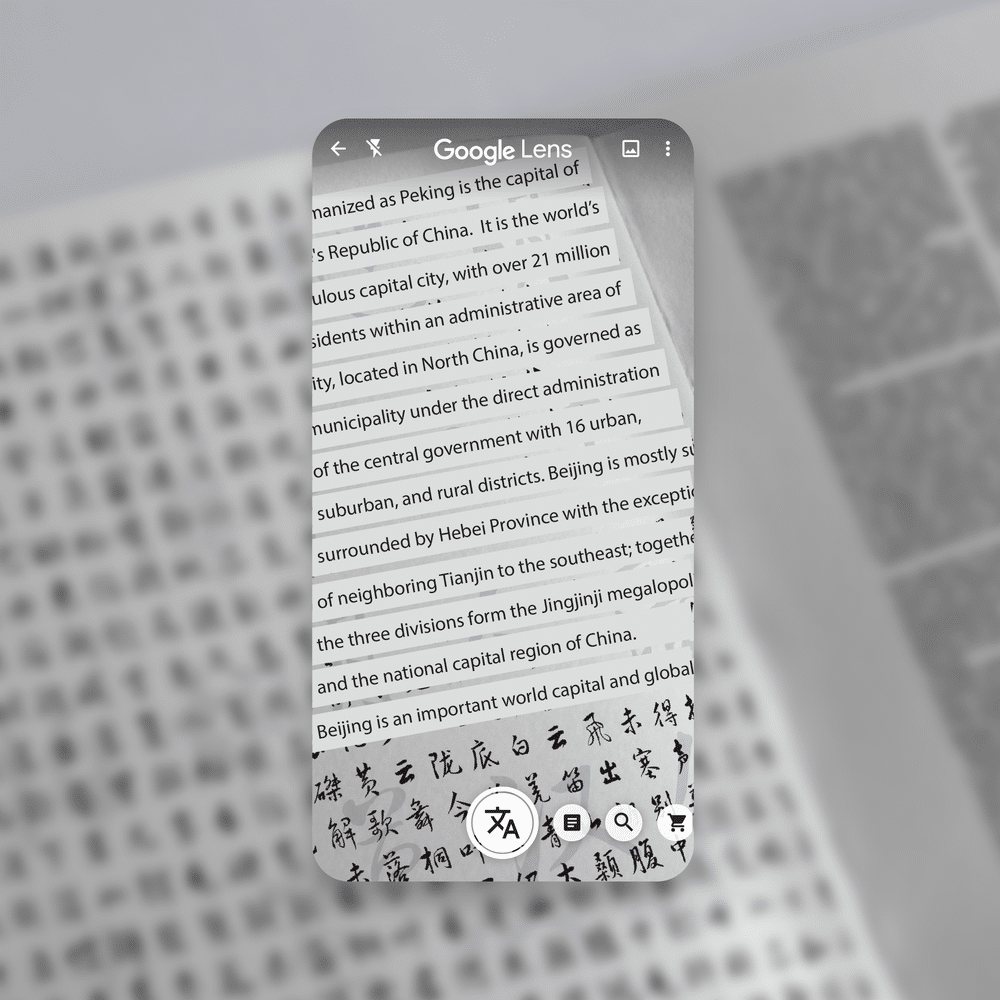
And the last, and what might be the not-so-amazing novelty, is the ability to use the context of selected text through Google Lens for search results. The big difference is that if before we had to go to a new window To see the results, now, when we make a selection, we will see how the panel opens from below showing the related search results.
An interesting novelty too, although not as striking as the other two, but that puts Google Lens in the trigger to become an app that will surely give us more surprises.
Google Lens arrives again with three major news to improve the user experience and thus continue giving wings to that augmented reality experience that we have from the camera of our mobiles.