In the following practical tutorial video, useful where they exist, I am going to show you everything you need to know about Samsung's Good Lock, an application created and designed directly by Samsung for its terminals, which has the honor of being able to fully customize with a few clicks everything related to the Android notification bar, also known as the notification curtain or task bar.
With Good Lock, in addition to fully customize the entire UI of the notification curtain or task bar, we will also be able to completely change the lock screen of our Android terminal as well as multitasking itself or recent applications. Some applications or functionalities integrated into the system, which until now it was not possible to change them, at least in this very personalized way in which we do not have to resort to downloading any theme or skin designed by third parties. So now you know, if you have ever installed and tested your Samsung Good Lock and quickly uninstalled it again, it is very likely that the reason is that you have not understood this new concept of customization that Samsung wants to offer us, In that case, I advise you to take a look at the video embedded in the header of this post since in it I show you all the possibilities that Samsung's Good Lock offers us, So, surely, once you know everything Good Lock can do for you and for the customization of your Android, run again quickly and quickly to reinstall what for me is one of the best applications for Samsung terminals that had ever been created until today.
Everything we can achieve with Samsung's Good Lock
![[APK] How to install the new user interface of the Samsung Galaxy Note 7 on your Samsung. Notification curtain, new lock screen and new interface for Android multitasking](https://www.androidsis.com/wp-content/uploads/2016/08/como-instalar-la-nueva-interfaz-de-usuario-del-samsung-galaxy-note-7-en-tu-samsung-3.jpg)
The only downside of Samsung Good Lock, a downside that for many is very, very important and a great handicap, is that until today, Thursday, September 1, 2016, we only have access to the official app in english. It is for the same reason that many users have asked me to make a video tutorial to explain in great detail everything that Samsung's Good Lock can offer us.
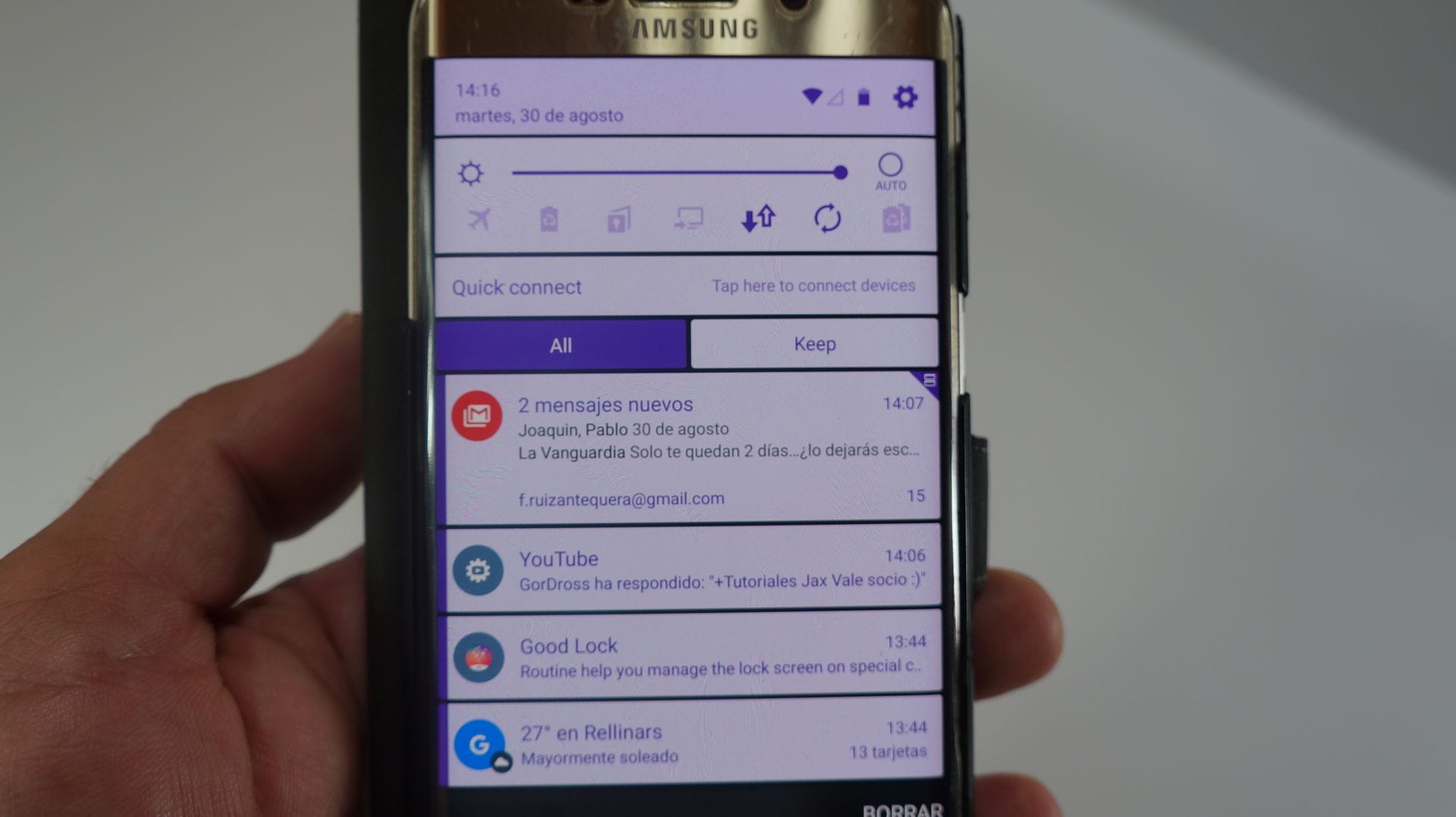
How do you already know that for Androidsis and for me personally, your wishes are orders for me, I have decided to create this complete practical tutorial video in which I show you step by step everything that Samsung's Good Lock offers us, from its installation method through a simple apk, through the complete customization of the notification bar or notification curtain of our Samsung terminal, customization of Android multitasking and even the creation of routines so that the notification bar of our Samsung take a different appearance depending on the location in which we are and always respecting the stipulated and configured schedule from the internal settings of Good Lock.
![[APK] How to install the new user interface of the Samsung Galaxy Note 7 on your Samsung. Notification curtain, new lock screen and new interface for Android multitasking](https://www.androidsis.com/wp-content/uploads/2016/08/como-instalar-la-nueva-interfaz-de-usuario-del-samsung-galaxy-note-7-en-tu-samsung-9.jpg)
To start if you want download the Good Lock apk and learn a little more about the user interface of this sensational innovative application where they exist, I advise you to take a look at the video that I leave you just below these lines as well as you go through this other post in which in addition to explaining everything about the simple installation of the apk, you will also have access to the link for the direct download of the latest version of the application.

Thank you, very good tuto, what would take away from this app is that it does not have support for all devices and that it needs to make more changes, for example on the main screen, which may look like the latest version of tw
Is it possible to unlock the lock screen with fingerprint after having locked the screen with another app such as the double tap of nova launcher?
The application is very good, but it does not work with fingerprint lock, it generates a problem in which the screen is blank. by making options several times, the app uninstalls itself. i have a note 4 with android 6.0.1 update
Would something be missing to make it work with the footprint?
thank you very much