
For a few weeks now we have been receiving app updates most important of Google such as the Play Store itself.
But there are a few others that seem to are being booked for the final arrival of Android L on some Nexus for November 3, and among them is Gmail 5.0. And from what we have learned in the last few hours, it is full of great news.
All email accounts in a single app
Among the highlights of Gmail 5.0 is the great power feature manage all email accounts from Gmail, and not only Google's own accounts but other providers as well.
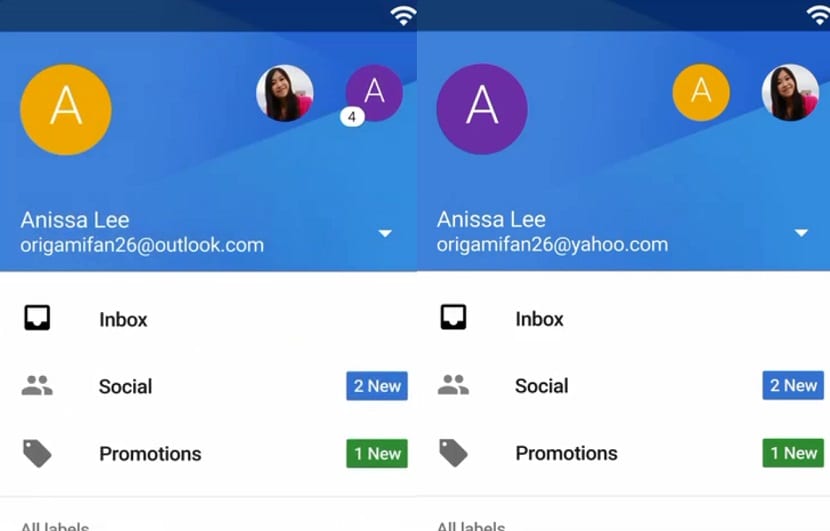
This will be without a doubt one of the great novelties that Gmail 5.0 will bring with it and that we are already looking forward to knowing how we will manage all the mail that arrives in our mailbox, regardless of the account.
From what we already know, is that by means of a simple swipe we can change between an own account of Yahoo or Outlook, or simply as it is done with the accounts in the own Google Play Store.
Material Design everywhere
How could it be otherwise a new version of Gmail with the launch of Android L means a good dose of Material Design all over.
In the shared video you can see the visual treatment in this version 5.0 of the app, with a clean email composing screen with an emphasis on rounded avatar icons that have been updated at the same time.
Other remarkable element is the "floating bubble" in the lower right from which you can compose an email immediately, remembering here other apps that have a similar shape such as Evernote in its new version or Link Bubble.
A long-awaited new version
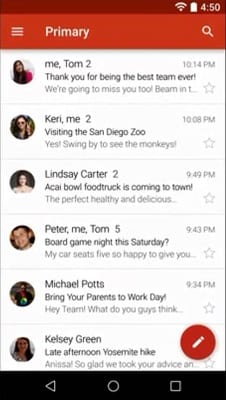
Even before Google I/O in June we had the opportunity to see how would the new visual treatment be to the Gmail app, so its arrival is eagerly awaited.
A cleaner interface, new animations and icons that as a whole will improve the user's navigation through the app and that will lead to a better management of all the emails that will arrive as soon as we have it updated and at full speed on our beloved Android device.
As soon as we learn more about the Gmail 5.0 version, we will let you know. A new version which just like Android L, it may be a before and after to handle all our mail electronic through a single and unique application. We are waiting.
