Wanting to migrate from WhatsApp to Telegram in a less traumatic way today is possibleAll this to use an application that has been with us since 2013. Telegram offers constant improvements and is ahead of any of the messaging applications that exist today.
Today you can give the appearance of WhatsApp to your TelegramThis will make you become a little more familiar with the messaging client when you change. The setup has a process that may take a few minutes, and take a reasonable amount of time to do so.
Download Plus Messenger
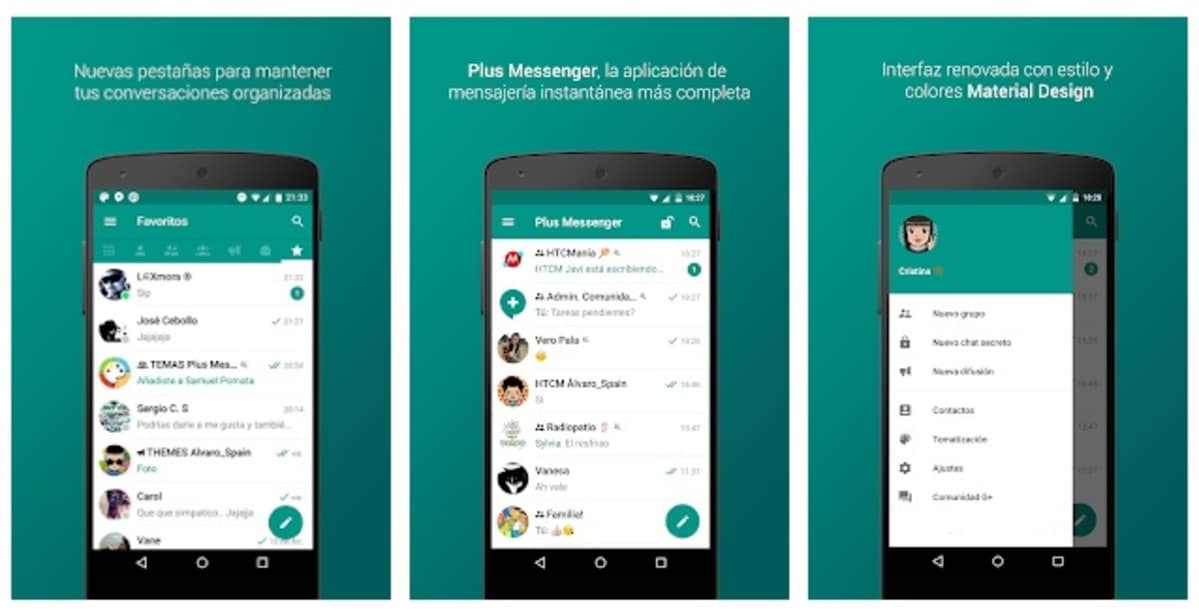
The first and essential thing is to download Plus Messenger, a very interesting application that offers us many extras to all our devices, be it a phone or tablet. The tool is free and we have it available within the Play Store / Aurora Store.
It is also essential to download the theme that we will use in Telegram In order to give our application the appearance, it is traced to the one used in WhatsApp. For this we will do it through this link and we will download it to our device to use it and look quite similar to the app acquired by Facebook.
Once you download the theme, click on "Apply" so that it is saved in the Telegram application and once it is done, simply enter the settings to select it. To make the changes and select Retro Green we do the following in our previously installed Telegram application:
- Access your Telegram application
- Now click on the three stripes and go to Settings
- Click on Chats and in Change chat background choose the new theme «Retro Green» and you will have it applied to your phone / tablet
Same appearance, more options
Telegram offers a multitude of options over WhatsApp, one of them for example is to be able to edit a message, if you make a mistake in a word you will be able to correct it. Apart from this, you have your own cloud to save that information, be it images, videos or any document.
You can even create a notification to notify you at an hour, make the shopping list and many options that make it above any of the applications. Telegram apart has internal settings that will allow you to give more privacy to your account.
For example, you can also send a message scheduled at a specific time, congratulate anyone with just one message and schedule the day and time. But it is not the only thing, the bots will also give more functionalities, both to groups and when carrying out a specific task.
