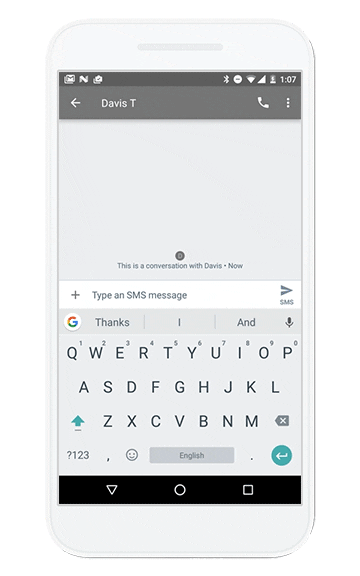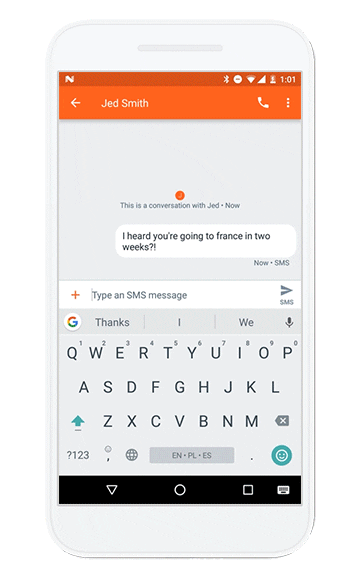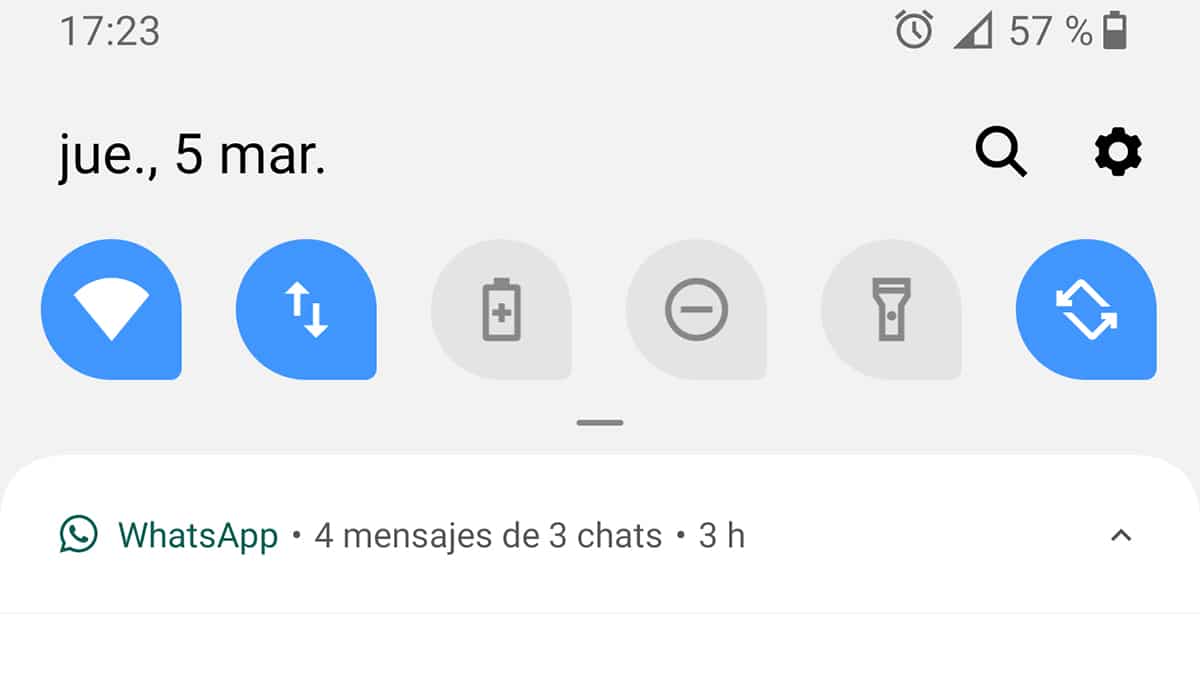It's only been a few days since Google gave users the opportunity to sign up to pre-test beta versions of its Gboard keyboard app for Android. This option is becoming more and more widespread since it not only allows Google to solve errors and bugs that may arise before carrying out an official launch, but also allows users to test the new features that are going to be implemented, and thus obtain valuable feedback.
Thus, last week Google launched the first public beta of Gboard for Android, including new features that will help users to maintain communications much faster, and that are now available to all users.
Without a doubt, the biggest novelty of this new version of GBoard for Android is its Google Translate compatibility since from this moment on, users will no longer have to jump from GBoard to the Google Translate app to translate a phrase or word, since they will be able to do it directly from the keyboard itself. To do this, simply touch the Translate icon in the shortcut menu to activate them. In addition, it is worth noting that Gboard now also supports web search, GIFs and emojis for languages that are read and written from right to left, Arabic, Hebrew and Farsi.
On the other hand, Gboard has also added panoramic view themes which can be found in the app's theme selection menu. In addition, Google has stated that from now on it will add new themes more frequently, so that all users can fully customize their keyboard.
Another of the most outstanding novelties of GBoard for Android are the suggestions of GIF and emoji as it is written. For example, if you type the word "cake," you will see the cake emoji and cake GIFs just above the keyboard.
Lastly, voice typing is now much easier. In previous versions, clicking on the microphone icon replaced the keyboard with a voice typing interface, forcing you to touch the "x" icon to return to the normal keyboard. Now, tapping the microphone opens a new voice typing interface without the keyboard disappearing.
All these news are already being deployed in GBoard for Android, so make sure you have the latest version of the app or download it on the Play Store.