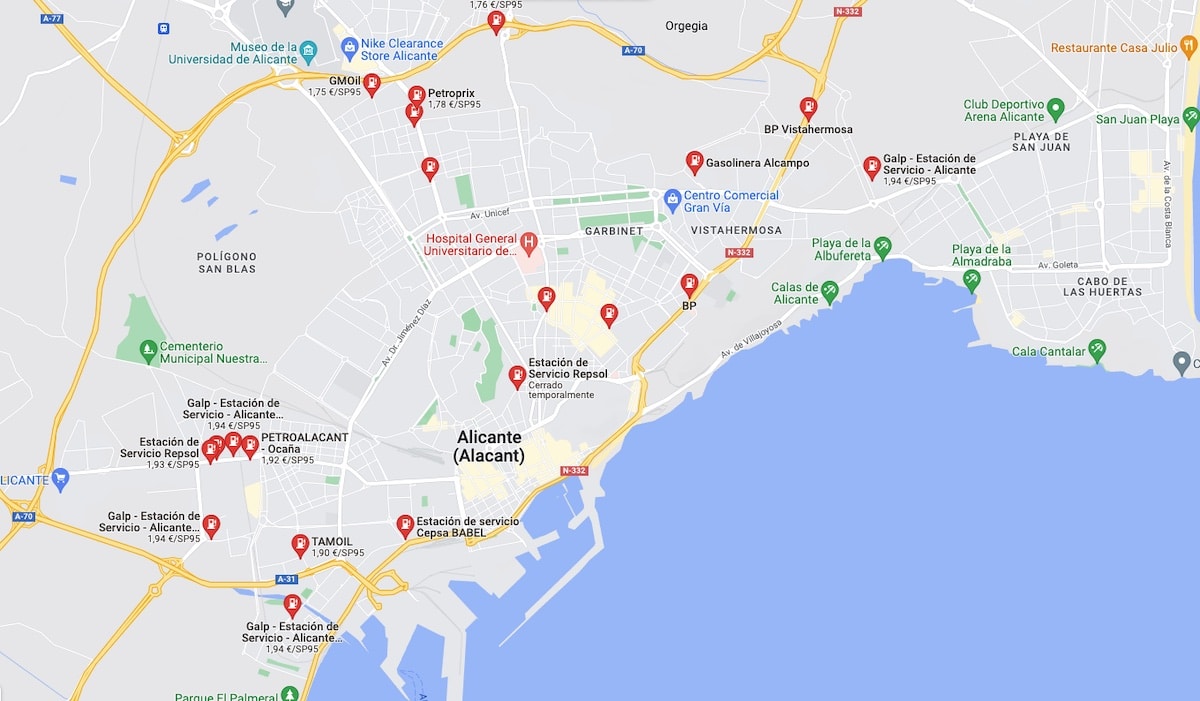
If you want to know which are the gas stations near your location and, by the way, the price of the different fuels that they offer, you have reached the article you were looking for. In this article we are going to show you all the available options to be able to get to the gas station closest to your location.
With google
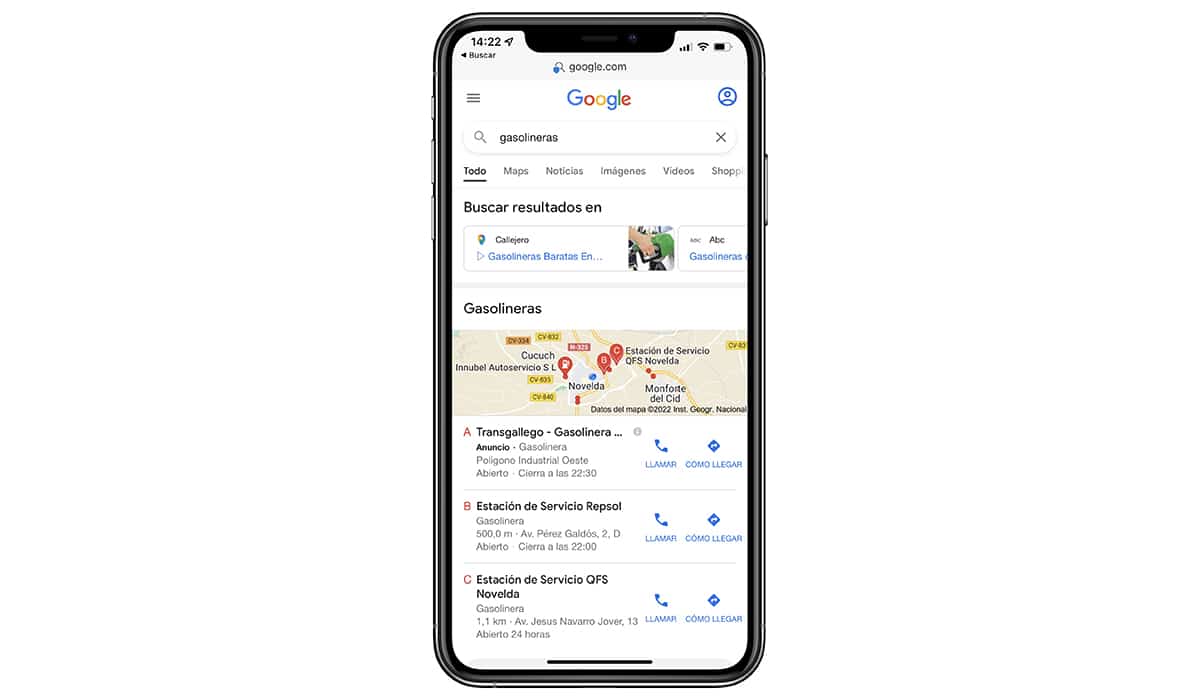
As Google has evolved, it is increasingly easier to find the information we are looking for using a browser and Google without having to resort to any of the different applications available in the Play Store.
The first option that will allow us to find the gas station closest to your location is the Google search engine. We just have to use the terms “gas stations” (without the quotes).
Next, Google will show us the nearest gas stations based on our location. The negative point of using the search engine is that fuel prices are not shown.
For Google to be as accurate as possible, it is necessary that the browser we use has access to our location. Otherwise, Google will offer us information, but based on the location that our account has registered, not the real one at that moment.
To verify that our browser has access to the GPS of our mobile, we must perform the following steps:
- We access the settings of our device and click on Applications.
- Within Applications, we click on the name of our browser to check if it has access to our position.
- To do so, click on the Permissions section and make sure that you do have access to our location.
If not, we activate it. Depending on the version of Android that we have installed, it may offer us two options:
- When using the app
- Always display
Google Maps
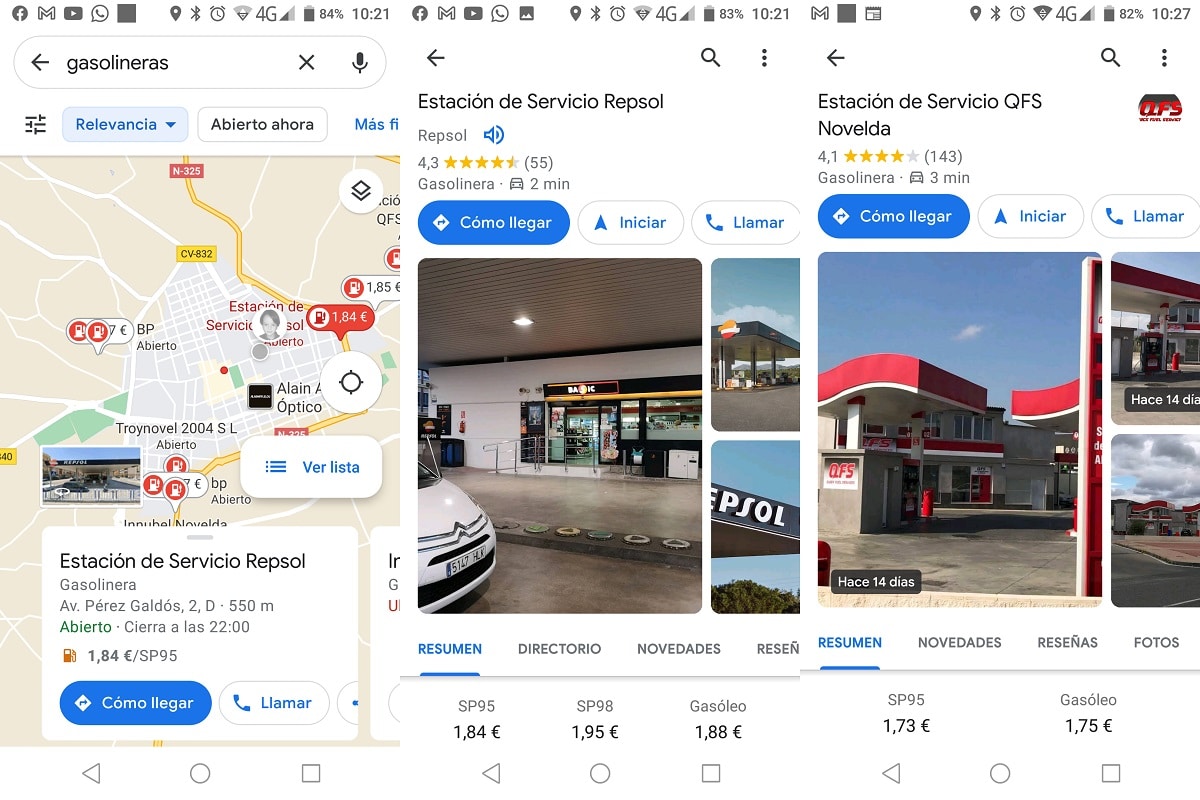
Google Maps is the best option for finding gas stations near your location if you don't mind using an app.
And I say it is one of the best options because in addition to showing the distance they are, it also shows us the price of the different fuels.
In this way, we can consider whether to travel a few more kilometers to save a few cents per liter.
To find the nearest gas stations to your location with Google Maps, you must follow the steps that I show you below:
- We open the application and in the search box we write “gas stations” without the quotes.
If the number of gas stations is very high, we can click on the three horizontal lines that are shown to the right of the search box and narrow down the options.
- Next, a list will be displayed with the gas stations closest to our location along with the price of fuel.
To see the price of all the fuels at a gas station, click on its name so that they are displayed along with the opening and closing hours and the telephone number.
- If we click on the How to get there button, Google Maps will automatically generate the fastest route to get there.
OCU
If you don't mind using a browser to find out the closest gas stations and, in addition, you want to know the price of all the fuels they offer, one of the best options, if not the best, is the one offered by the Consumers' Organization and Users in Spain through this link.
To maintain user privacy at all times, it is not necessary for the browser to have access to the GPS of our device, since the application invites us to enter the postal code to start filtering the information.
We can then reset a search range, fuel type and tank book capacity. This last information will allow us to know how much money we are going to save by taking the tank to a gas station or another.
As we can see in the image above, in some cases, we can save up to 6 euros per fuel tank, with a difference of up to 20 cents per liter.
When clicking on the name of the gas station, our device will automatically open the maps application that is configured as default. It does not matter if it is Google Maps, Petal Maps or any other application.
Petal Maps
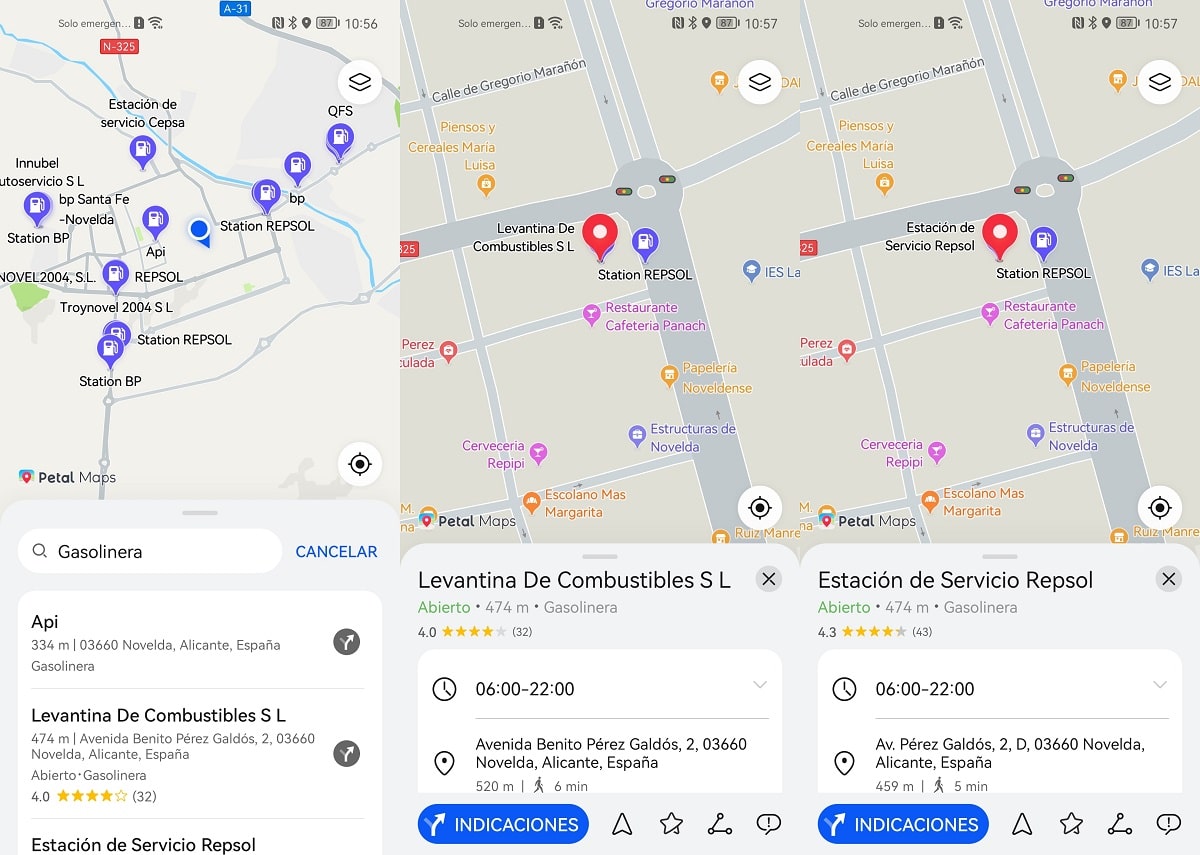
Another application with which we can find out the location of the closest gas stations to our location is Petal Maps.
Petal Maps is Huawei's maps application. This application, available for free at the Huawei AppGallery, also allows us to know the nearest gas stations, along with contact information, telephone number and opening and closing hours.
However, it does not offer us information about the price of fuel. Petal Maps is the Maps application that Huawei installs on all the devices that it currently launches on the market, devices that arrive without Google services.
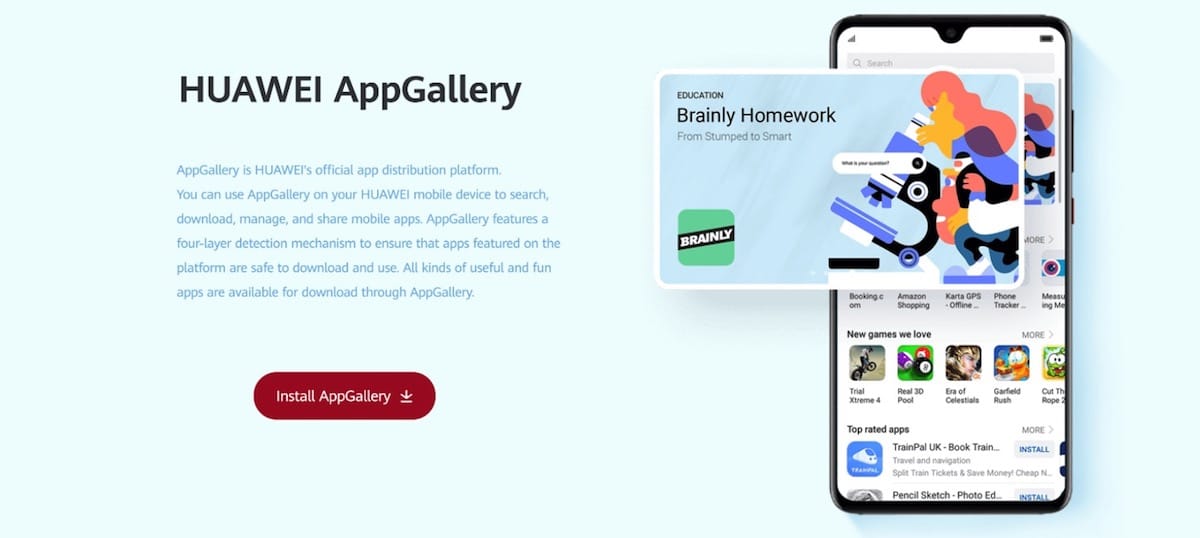
To get us out of trouble at a given moment, it may be more than enough. If you do not have a Huawei smartphone, you can install this application without problems, previously installing the Huawei App Gallery through the following link.
Both in general operation of the application and the information that we have access to through Petal Maps does not have much to envy to that offered by Google Maps.
If you are trying to reduce your Google-dependency, you can start with this fantastic maps application.
Do not look any further
In this article we have shown you the best methods to know the price of gasoline and the location of gas stations. In the Play Store we can find a large number of applications that want to help us in this task.
However, between the fact that some are not updated and that the functions that it offers us are very far from those that we have at our disposal through other methods, I personally do not recommend them in any case.
In addition, all of them include advertising, advertising that, in most cases, is very intrusive. If you know any application that we have not mentioned in this article that allows us to know both the price and the nearest gas stations, I invite you to inform me through the comments of this article.
