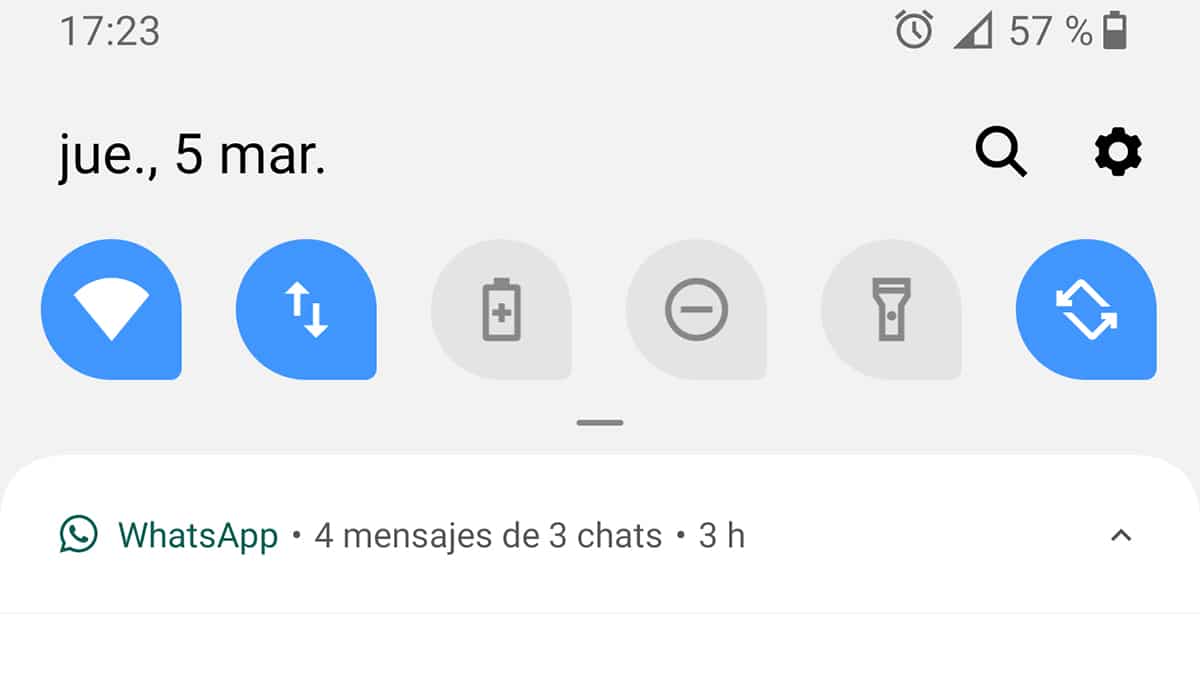Thanks to the hand of good programmers who seek solutions and improve the experience, we have two apps called Energy Ring and Energy Bar that allow us to have a ring or horizontal battery indicator on our Galaxy S8, S9, S10, S10e, S10 +, Note 9, Note10, Note 10 5G and Note 10+.
A ring-shaped battery indicator that surrounds the holes in the screen of the Galaxy S10, S10e, S10 + models, Note 10, Note 10 5G and Note 10+, while we have a bar for the Galaxy S8, S9 and Note 9. We are going to do it in order to give a touch of style to your Galaxy terminals.
Energy Ring for Note 10, 5G and Note 10+

This ring battery indicator can set from 1 pixel thick to size almost of a donut. Like the following apps, it hardly consumes CPU resources, since it works in such a way that it only reflects some change in the battery level.
It is characterized by being able to be configured so that go counter-clockwise or clockwise, and it can be hidden in apps, videos, images and more. You can configure it to change the colors automatically according to the battery level, and also by color segments.
A highlight of this app is that it can be configured to assign different animations depending on the power source that has been connected to the device. It simply requires Accessibility Service access to be able to display the loading ring on the lock screen.
Enery Ring for the Galaxy S10 / e / 5G and +

It is the same app as the previous one and designed by the same developer, but optimized for the holes in the screen of the Galaxy S10 in its different models. So for the Galaxy S10, Galaxy S10e, Galaxy S10 5G and Galaxy S10 +; by the way do not miss the comparison between the Galaxy S10 + and Note10 + that we did a few days ago.
You can apply the same functions as the previous app and make it clear that it is an app that does not consume resources. Even the developer puts it in "deep sleep" or deep sleep when you turn off the screen. If you have any of the said phones, you have the app for free from the Google Play Store. With over 3.900 reviews and a point average of 4,2 It is a highly recommended app that will help you customize those holes on the screen of the different models of the Samsung Galaxy S series.
Energy Bar- curved edition for the S8, S9 and S10 +
If we do not have any of the above terminals or we don't like the ring indicator, We can opt for Energy Bar, an app from the same developer that uses the status bar at the top to indicate in color how much battery we have left.
Apart from indicating the current battery level, it also shows how much battery has been charged since you connected the charger. And speaking of its features, those of the previous apps can be applied, so do not fear battery consumption. This rises in score with an average of 4,4, so do not even think about it to have a horizontal battery indicator in the status bar of your Samsung terminal.
Energy Bar - curved edition for the Galaxy Note 8
This version It is exclusive to the Galaxy Note 8 and everything that has been said above can be applied to Energy Bar and as regards the characteristics of use and consumption, to those of the rings.
Una app that adapts to the curve of your Galaxy Note 8 to know at all times what you lack of battery thanks to that color bar that is losing length as we use our terminal.
A series of apps adapted to the latest Galaxy S and Samsung Note to add a ring battery indicator, and that with these specifications in the holes in the screen and the curved side of its sides, they become essential to personalize the experience.