From Androidsis We are always looking for solutions to enjoy our Android terminals to the fullest without having to root or follow complicated Flashing tutorials and others. It is for this very matter that I have come across almost by chance, with a sensational totally free application for Android, which in a very simple and effective way, will allow us take full control of the volume of our Android app by app.
The application in question, available completely free of charge in the Google Play Store, responds to the name of Volume Control app, and then I explain through article and video embedded in the header of the post, everything that this great application offers us that will become an indispensable tool for have full volume control on Android, fully automated and application by application. So I advise you to click on «Keep reading this post» to know everything that App Volume Control offers us, the best application to control volume on Android.
What does App Volume Control offer us?
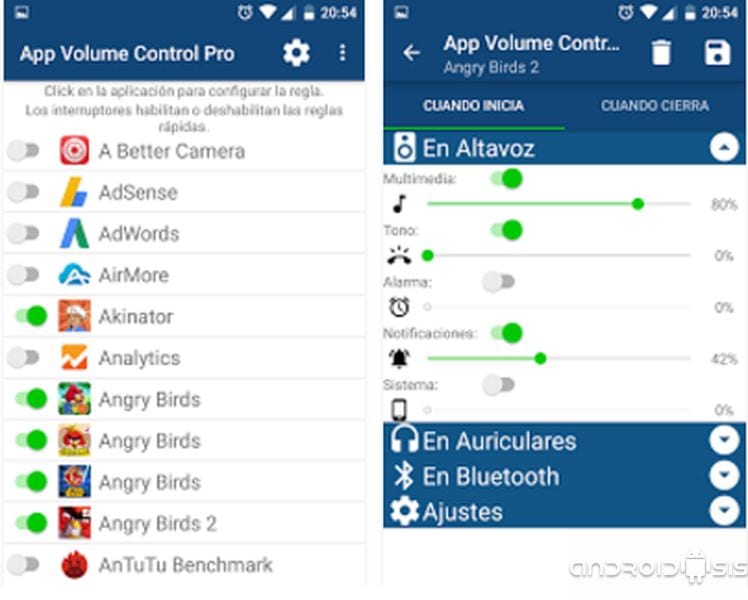
Volume Control app It gives us the tremendous functionality added to our Android terminal, of being able to have total control of the volume in the applications installed on our device, in a fully automated and personalized way for each one of them with options as interesting as a predetermined volume by the user that It will be activated when the application in question is started, and later, when leaving the application, it also allows us to apply new rules for volume control on Android.
So that the explanation is not so confusing and that everyone can easily understand it, it will suffice to say that, with the simple installation of the application, we will be able to select the default volume with which we want each of the applications to run that we have installed in our terminal. Thus, for example, we can indicate to the application that when we execute a game in question, the volume is set to 20% for later, when exiting the game the volume is put back as we had it before entering it. quoted game.
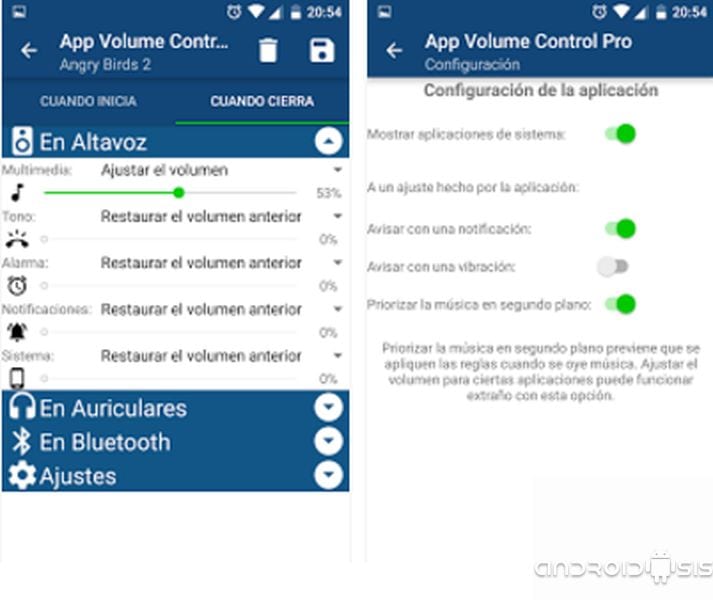
This we can independently configure app by app and game by game to enjoy total control of the volume of our Android terminals, both when entering each application or game and when exiting them.
If you have not heard much about what we can really achieve thanks to Volume Control app, I advise you to see the video embedded in the header of this article since in it I explain everything you need to know to be able to correctly configure the application and have the commented full control of the volume of your Android.
But can I install App Volume Control on my Android, will it be compatible?

As I mentioned at the beginning of the post, in order to install and enjoy everything that App Volume Control for Android offers us, we will only need have an Android terminal with Android system version 4.03 or higher versions of the same, so I would practically dare to say that today it is compatible with almost all Android.
In addition, since it is not necessary to be a Root user or anything like that, I would dare to confirm completely that it is valid for all Android terminals today. If this App is not compatible with your Android, it is time to think about changing terminals and buying a new, more updated Android.
