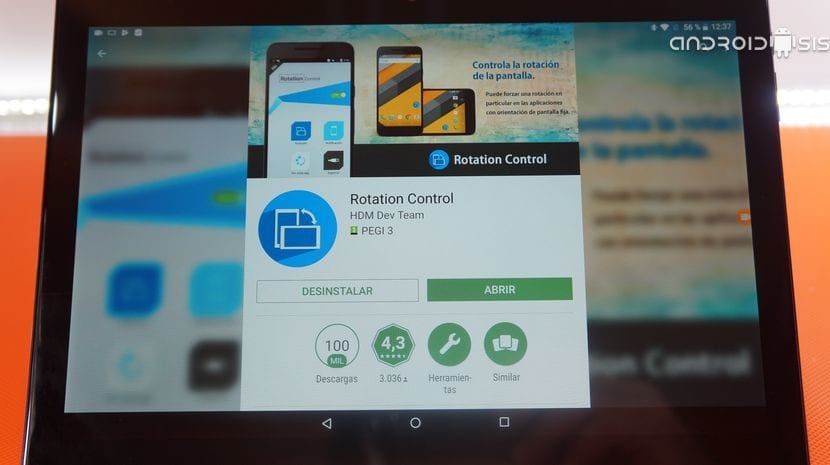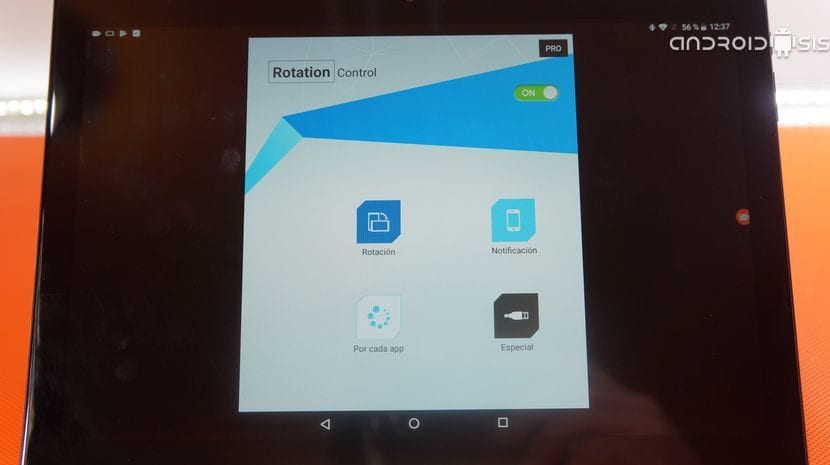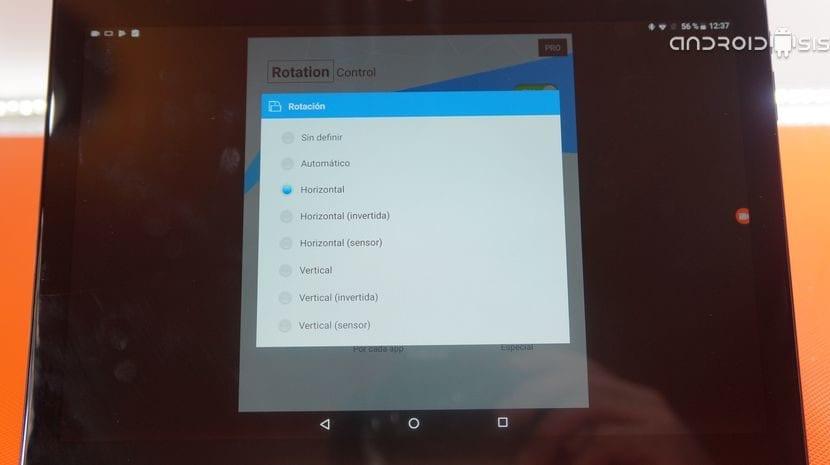Today, taking advantage of this practical video tutorial in which I am going to teach you how to force screen rotation even in apps that don't allow it, I am going to take this opportunity to present a new video section in which we will introduce you to the best applications and essential games for Android Tablets.
How do I tell you, we start with this advice or trick with which we are going to force the screen to rotate at will even for those applications and games that in principle do not allow it. All this thanks to a simple application for Android, totally free and that works perfectly for the task that occupies us today.
The application that we are going to use and configure in just a couple of clicks, is an application that we will be able to download directly and for free from the Google Play Store, which You do not need unnecessary permissions, much less be a Root user or anything like that.
An app that responds to the descriptive name of rotation control And then I leave you a box with the direct link for downloading from Google Play.
Download Rotation Control for free from the Google Play Store
Download PRO version of Rotation Control for 0.89 Euros
The free version of the app is fully functional for the utility that we are going to give you today, which is other than that of force landscape mode for all the applications we run on our Android Tablet, including those apps and games that are supposedly not compatible with landscape mode or landscape mode.
How to use Rotation Control to force the rotation of the screen of our Android
The application is so easy to use that you just have to run it for the first time, select the screen rotation mode that interests us Among the available options to later enable the app by clicking on the sliding button that is shown in the upper right part of the application interface.
This will be more than enough for applications and games that in principle can only be used vertically, apps such as YouTube Studio or games like Helix Jump or Tap Tap Dash among many others that can only be played vertically, now we can play them in horizontal format in a much more comfortable way.
This app It also works to force the rotation of Launchers that do not support it in principle like most Stock Launchers that carry almost all Android Smartphones today.
It is for all this and for everything that I show you in the attached video that I have left you at the beginning of this article, so I think this is one of the applications that I can consider as the most essential and necessary application for Android Tablets.
Look at the video as I force the execution of Helix Jump and Tap Tap Dash to landscape mode when there are two games of the many that are in the Google Play Store, which are officially listed as games or applications not compatible with screen rotation when in fact, as you can see, they support it perfectly. Why the mania of limiting applications and games with unnecessary restrictions?
Is it or is it not a good way to start this new section of must-have apps and games for Android Tablets?